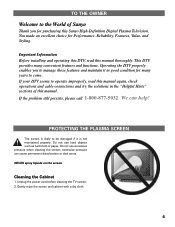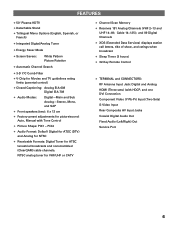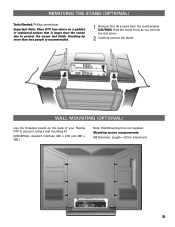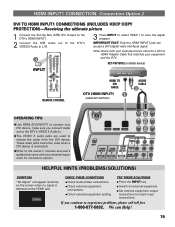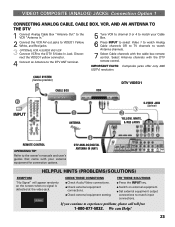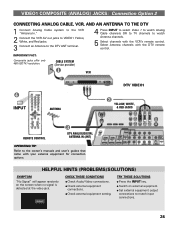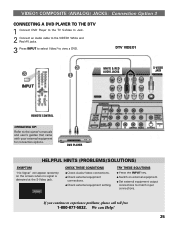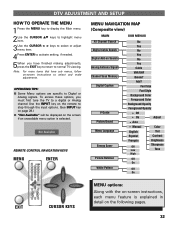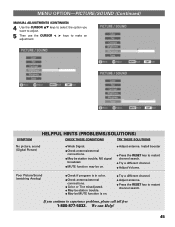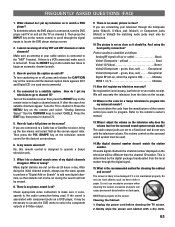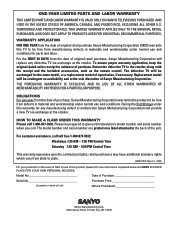Sanyo DP50747 - 50" Plasma TV Support and Manuals
Get Help and Manuals for this Sanyo item

View All Support Options Below
Free Sanyo DP50747 manuals!
Problems with Sanyo DP50747?
Ask a Question
Free Sanyo DP50747 manuals!
Problems with Sanyo DP50747?
Ask a Question
Most Recent Sanyo DP50747 Questions
Picture Won't Fit Screen I Don't Have Original Remote
picture doesn't fit screen I don't have original remot
picture doesn't fit screen I don't have original remot
(Posted by Armnd63 1 year ago)
Best Fixed Wall Mount For Sanyo Vizon Model Dp50747
Can I buy a fixed wall mount for this tv at Walmart?
Can I buy a fixed wall mount for this tv at Walmart?
(Posted by jenniferkmayfield 1 year ago)
Picking The Correct Power Cord
Does dp50747 power cord fit vizon sanyo hd tv, ac 120v-60hz
Does dp50747 power cord fit vizon sanyo hd tv, ac 120v-60hz
(Posted by Jawsokla 7 years ago)
Difficulty Connecting Tv To Dish Not Dish Its The Tv
(Posted by nathanediaz 8 years ago)
Sanyo DP50747 Videos
Popular Sanyo DP50747 Manual Pages
Sanyo DP50747 Reviews
We have not received any reviews for Sanyo yet.