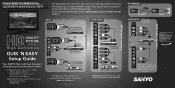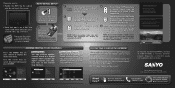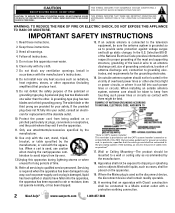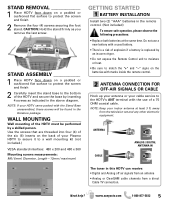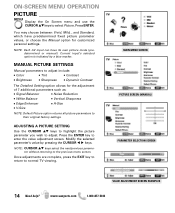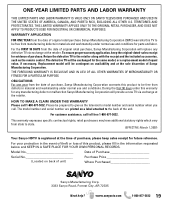Sanyo DP50710 - 50" Diagonal Plasma 720p HDTV Support and Manuals
Get Help and Manuals for this Sanyo item

View All Support Options Below
Free Sanyo DP50710 manuals!
Problems with Sanyo DP50710?
Ask a Question
Free Sanyo DP50710 manuals!
Problems with Sanyo DP50710?
Ask a Question
Most Recent Sanyo DP50710 Questions
How To Reset Channels Without Remote
(Posted by Mischellehallhuitt 2 years ago)
Sleep.timer
how do I check the sleep timer I don't have the remote that came with the tv
how do I check the sleep timer I don't have the remote that came with the tv
(Posted by Mamaws5kids 6 years ago)
Smart Phone Remote I Lost The Remote To My Samsung Smart Tv Model Number Dp50710
I lost the remote to my Samsung Smart TV model number d as in dog p as in Paul 50710 would like to u...
I lost the remote to my Samsung Smart TV model number d as in dog p as in Paul 50710 would like to u...
(Posted by Brianbowie49 7 years ago)
Sanyo Plasma 50 Inch Dp50710 Where To Locate Fuses And Parts
(Posted by Dbolandc 9 years ago)
How Do I Hook Up Roku 3 To Sanyo Dp50710?
how to hook up ROKU 3 to Sanyo DP50710? I've tried every HDMI port.
how to hook up ROKU 3 to Sanyo DP50710? I've tried every HDMI port.
(Posted by sondakilson 9 years ago)
Popular Sanyo DP50710 Manual Pages
Sanyo DP50710 Reviews
We have not received any reviews for Sanyo yet.