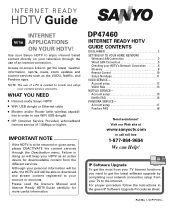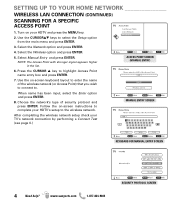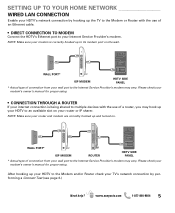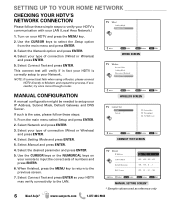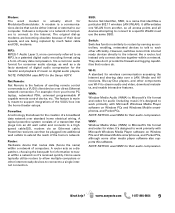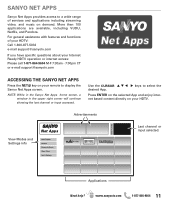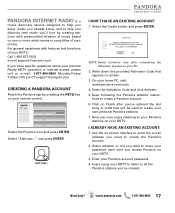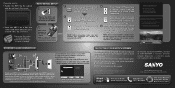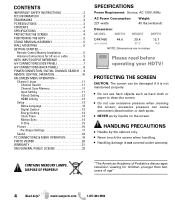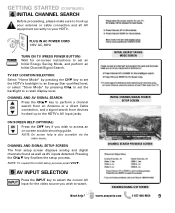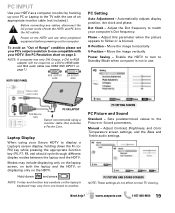Sanyo DP47460 - 47" Diagonal Internet Ready LCD HDTV Support and Manuals
Get Help and Manuals for this Sanyo item

View All Support Options Below
Free Sanyo DP47460 manuals!
Problems with Sanyo DP47460?
Ask a Question
Free Sanyo DP47460 manuals!
Problems with Sanyo DP47460?
Ask a Question
Most Recent Sanyo DP47460 Questions
Timeout While Trying To Connect To Wifi
My Sanyo DO47460 finds my wifi but wen I input the new weep password it continues to say Timeout con...
My Sanyo DO47460 finds my wifi but wen I input the new weep password it continues to say Timeout con...
(Posted by atlantiselectric 6 years ago)
My Sanyo Flat Screen Dp47460 While We Are Watching It Will Shut It Self.
I will turn it an it works fine. It shut off this time and it won't come back on. It almost car like...
I will turn it an it works fine. It shut off this time and it won't come back on. It almost car like...
(Posted by papajdp3 7 years ago)
How Do I Get My Netflix App To Work On My Sanyo 55 Led-lcd Tv
(Posted by Silnodrog 9 years ago)
Where Is The Fuse Sanyo Dp47460
(Posted by muzafxyl 9 years ago)
Sanyo 47 Tv Wont Turn On
(Posted by sagarlo 9 years ago)
Sanyo DP47460 Videos
Popular Sanyo DP47460 Manual Pages
Sanyo DP47460 Reviews
We have not received any reviews for Sanyo yet.