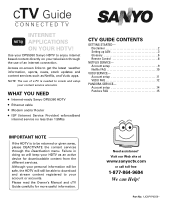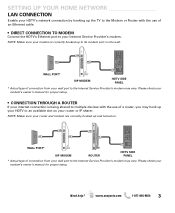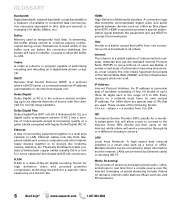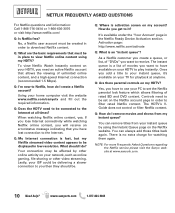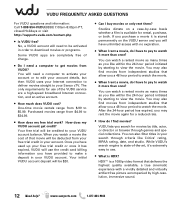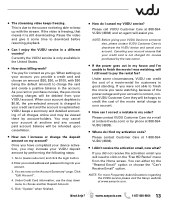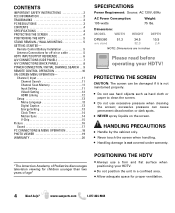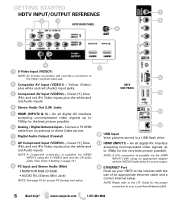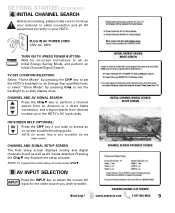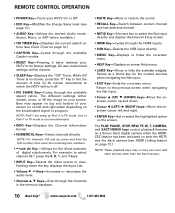Sanyo DP55360 - 55"Class LED LCD HDTV Support and Manuals
Get Help and Manuals for this Sanyo item

View All Support Options Below
Free Sanyo DP55360 manuals!
Problems with Sanyo DP55360?
Ask a Question
Free Sanyo DP55360 manuals!
Problems with Sanyo DP55360?
Ask a Question
Most Recent Sanyo DP55360 Questions
Sound Card
I have a 55" Sanyo LED big screen TV. It has a perfect picture but no sound. I have tried all the on...
I have a 55" Sanyo LED big screen TV. It has a perfect picture but no sound. I have tried all the on...
(Posted by 10bates1 3 years ago)
My Question Is, Will A Firestick Work With A Sanyo Dp55360?
We were trying to get the Disney app and other apps on this tv and was hoping that this could be acc...
We were trying to get the Disney app and other apps on this tv and was hoping that this could be acc...
(Posted by tjnkobe12 3 years ago)
Sanyo Tv Dp55360 Wont Turn On
(Posted by pwiaf 9 years ago)
Tv Comes On Plays Regular Antenna On Video 1 Hookup The Tv Will Shut Off By Itse
Off if u try to turn on Netflix or any other device to TV such as VCR why?
Off if u try to turn on Netflix or any other device to TV such as VCR why?
(Posted by lisathomas66 9 years ago)
Does The Sanyo Dp55360 Have Wireless Internet
(Posted by rohnangelb 9 years ago)
Popular Sanyo DP55360 Manual Pages
Sanyo DP55360 Reviews
We have not received any reviews for Sanyo yet.