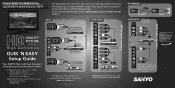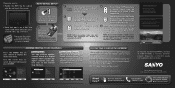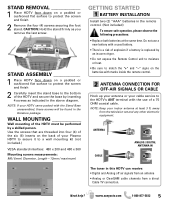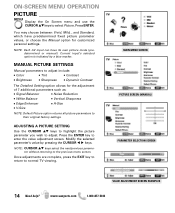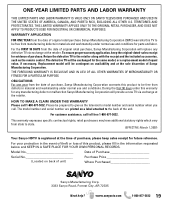Sanyo DP50710 Support Question
Find answers below for this question about Sanyo DP50710 - 50" Diagonal Plasma 720p HDTV.Need a Sanyo DP50710 manual? We have 2 online manuals for this item!
Question posted by Brianbowie49 on April 26th, 2016
Smart Phone Remote I Lost The Remote To My Samsung Smart Tv Model Number Dp50710
I lost the remote to my Samsung Smart TV model number d as in dog p as in Paul 50710 would like to use my LG smartphone for a remote can you tell me what is the best one to download and what I have to do to do it
Current Answers
Related Sanyo DP50710 Manual Pages
Similar Questions
How To Reset Channels Without Remote
(Posted by Mischellehallhuitt 2 years ago)
How To Replace A Lamp In A Sanyo 50 In.plasma Tv Model Dp50747
(Posted by nazero 9 years ago)
Tv Comes On For A Few Seconds And The Goes Off.
when i press the remote the tv comes on for a few seconds along with the green power light but after...
when i press the remote the tv comes on for a few seconds along with the green power light but after...
(Posted by robbielore 11 years ago)
The Volumn Does Not Work On My 50 Inch Plasma Tv? Picture Is Good Just No Volumn
(Posted by tinafreeman68 11 years ago)
Problems With Sanyo Tv Model Dp50710
I can change chanels on my tv. It is stock in the same chanel . I can't control the volume, menu or ...
I can change chanels on my tv. It is stock in the same chanel . I can't control the volume, menu or ...
(Posted by yha860 12 years ago)