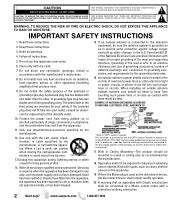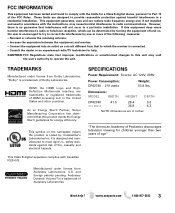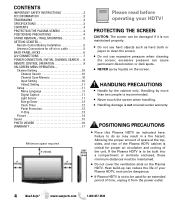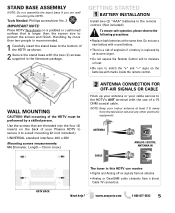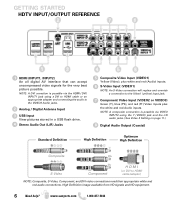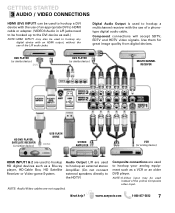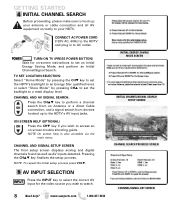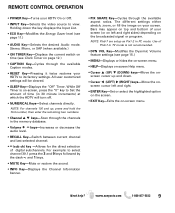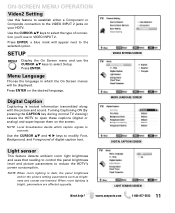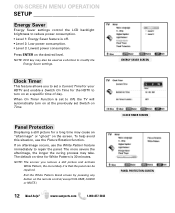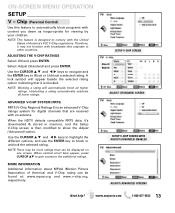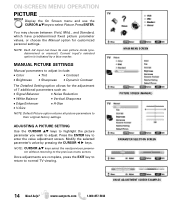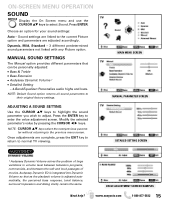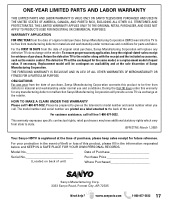Sanyo DP42740 - 42"Class 720p Plasma Support and Manuals
Get Help and Manuals for this Sanyo item

View All Support Options Below
Free Sanyo DP42740 manuals!
Problems with Sanyo DP42740?
Ask a Question
Free Sanyo DP42740 manuals!
Problems with Sanyo DP42740?
Ask a Question
Most Recent Sanyo DP42740 Questions
How Do I Take Stand Off Of My Sanyo Tv Model # Dp42740
(Posted by 3259982566 3 years ago)
Does My Sanyo Model Dp42740 Have A Sleep Timer? I Have Lost The Original Remote,
Does my Sanyo Model DP42470 have the sleep timer function? I lost the remote, and I can't find it in...
Does my Sanyo Model DP42470 have the sleep timer function? I lost the remote, and I can't find it in...
(Posted by Shellsbells16 5 years ago)
I Have A Sanyo Hd42740 External Speakers
I have a Sanyo HD42740 TV and I would like to add external speakers what kind of speakes that I shou...
I have a Sanyo HD42740 TV and I would like to add external speakers what kind of speakes that I shou...
(Posted by stolzy 5 years ago)
Sanyo DP42740 Videos
Popular Sanyo DP42740 Manual Pages
Sanyo DP42740 Reviews
We have not received any reviews for Sanyo yet.