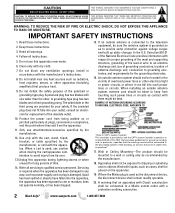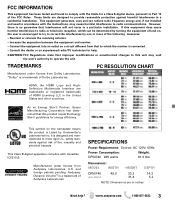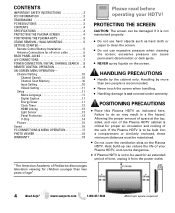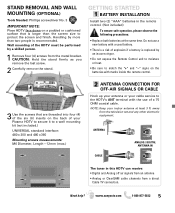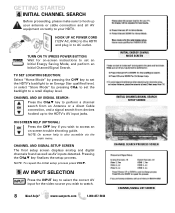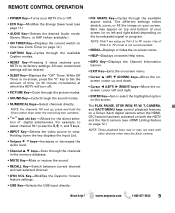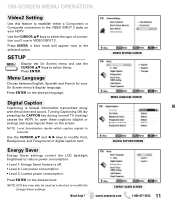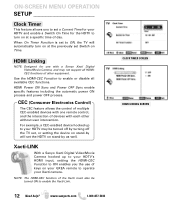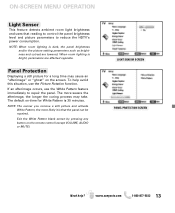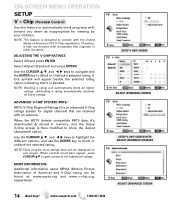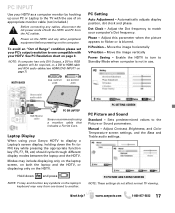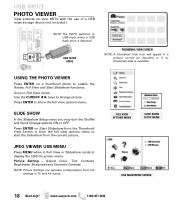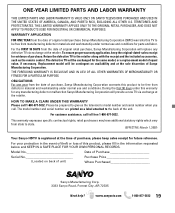Sanyo DP50740 - 50" Diagonal Plasma HDTV 720p Support and Manuals
Get Help and Manuals for this Sanyo item

View All Support Options Below
Free Sanyo DP50740 manuals!
Problems with Sanyo DP50740?
Ask a Question
Free Sanyo DP50740 manuals!
Problems with Sanyo DP50740?
Ask a Question
Most Recent Sanyo DP50740 Questions
Tv Turns On Yellow Light Comes On For A Few Seconds And Then Turns Off
Tv turns on yellow light comes on for a few seconds and then turns off
Tv turns on yellow light comes on for a few seconds and then turns off
(Posted by Stetz3276 3 years ago)
Tv Will Not Cut On
my Sanyo tv will cut on for about 3 seconds then cut right back off... what should I check nex
my Sanyo tv will cut on for about 3 seconds then cut right back off... what should I check nex
(Posted by Momofallgirls1990 3 years ago)
No Audio Using Fire Stick, Direct Tv Works In Same Hdmi Slot
Is there a software upgrade for this TV
Is there a software upgrade for this TV
(Posted by ladkins737 3 years ago)
Fire Stick
Hook up fire stick in HDMI 1 and it says to use audio 3. Where is that
Hook up fire stick in HDMI 1 and it says to use audio 3. Where is that
(Posted by huggermom883 4 years ago)
Tv Base
When the movers moved my things they lost the base it came with. How much is a replacement base? I n...
When the movers moved my things they lost the base it came with. How much is a replacement base? I n...
(Posted by skennedy2014 8 years ago)
Popular Sanyo DP50740 Manual Pages
Sanyo DP50740 Reviews
We have not received any reviews for Sanyo yet.