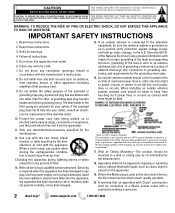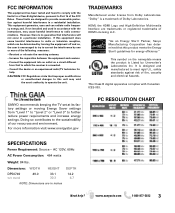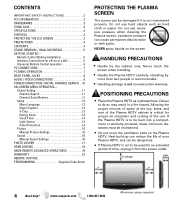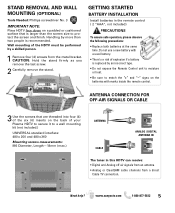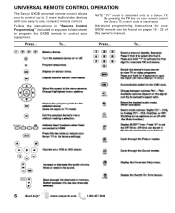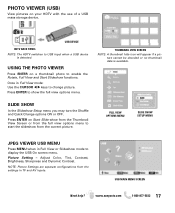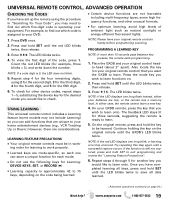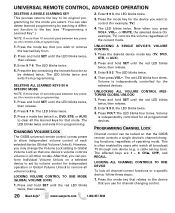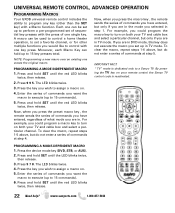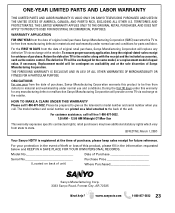Sanyo DP50749 Support Question
Find answers below for this question about Sanyo DP50749 - 50" Plasma TV.Need a Sanyo DP50749 manual? We have 4 online manuals for this item!
Question posted by Anonymous-170485 on January 30th, 2022
Trying To Reset Tv, Or Change Spanish Back To English On A Couple Of Space
Current Answers
Answer #1: Posted by hzplj9 on January 30th, 2022 2:41 PM
https://www.manualslib.com/manual/148719/Sanyo-Dp50749.html
It does not appear that there is a reset function on the universal remote setup and it requires the old remote to copy the data across. If you are using a digital TV box then it is possible to select English as the set language. If the transmission is only in Spanish then that is what you will receive. The question we do not know is whether the TV has always been in English or was it previously owned by a Spanish person. Except for obtaining the correct remote it may not be possible to reset the TV. Try auction sites for a replacement. Here's one.
eBay item number:
123711378601
Hope that helps somewhat.
Answer #2: Posted by SonuKumar on January 31st, 2022 8:40 AM
- Press the "Power" button located at the top of your Sanyo remote control to turn your television on. Video of the Day.
- Press the "Reset" button located next to the power button.
- Press the "Reset" key a second time to reset your Sanyo television and restore its factory settings.
Please respond to my effort to provide you with the best possible solution by using the "Acceptable Solution" and/or the "Helpful" buttons when the answer has proven to be helpful.
Regards,
Sonu
Your search handyman for all e-support needs!!
Related Sanyo DP50749 Manual Pages
Similar Questions
when changing from satelite to antenna channel search does not detect any channels model dp50749 all...
No matter what device I connect to any of the HDMI ports, no image is displayed, Xbox is the most co...
My tv wont respond to remote or side buttons this includes: power on/off buttons, input button ect. ...
I wanted to know where is the reset button located on this tv
i hav a plazma sanyo tv. model dp50749 the on iight comes on but shuts right back off if you leave i...