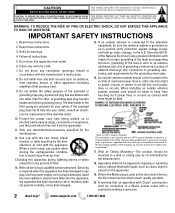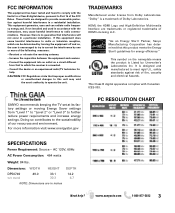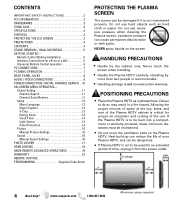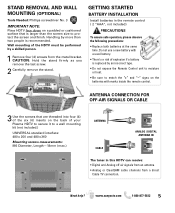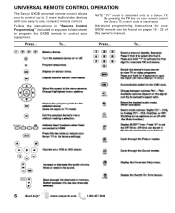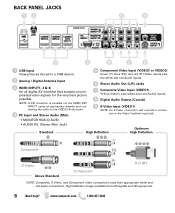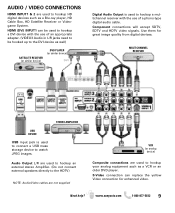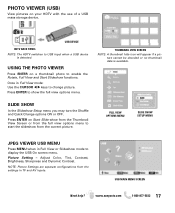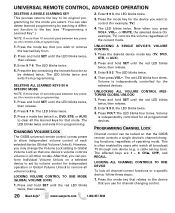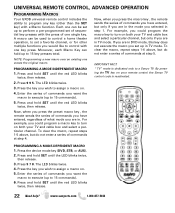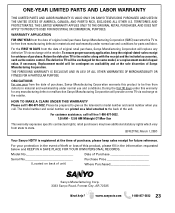Sanyo DP50749 Support Question
Find answers below for this question about Sanyo DP50749 - 50" Plasma TV.Need a Sanyo DP50749 manual? We have 4 online manuals for this item!
Question posted by kyleschrader on June 8th, 2014
Hdmi Problem
No matter what device I connect to any of the HDMI ports, no image is displayed, Xbox is the most common used device through HDMI 3. But now none of those ports work, is there a firmware update or anything that can be done! TV MODEL Sanyo 50'' Plasma (DP50749)
Current Answers
Related Sanyo DP50749 Manual Pages
Similar Questions
Smart Phone Remote I Lost The Remote To My Samsung Smart Tv Model Number Dp50710
I lost the remote to my Samsung Smart TV model number d as in dog p as in Paul 50710 would like to u...
I lost the remote to my Samsung Smart TV model number d as in dog p as in Paul 50710 would like to u...
(Posted by Brianbowie49 7 years ago)
Sanyo Plasma Tv Model Dp50749 Green Led Light Cycles On And Off
How to remove main board j4ff
How to remove main board j4ff
(Posted by arron217 10 years ago)
I Need A Replacement Remote Control For My Sanyo Tv Model # Dp46841serial # B125
(Posted by jamesorourke1967 10 years ago)
Dp 50749 50 Inc. Plazma Sanyo Tv.
i hav a plazma sanyo tv. model dp50749 the on iight comes on but shuts right back off if you leave i...
i hav a plazma sanyo tv. model dp50749 the on iight comes on but shuts right back off if you leave i...
(Posted by jwhatknot 11 years ago)
Problems With Sanyo Tv Model Dp50710
I can change chanels on my tv. It is stock in the same chanel . I can't control the volume, menu or ...
I can change chanels on my tv. It is stock in the same chanel . I can't control the volume, menu or ...
(Posted by yha860 12 years ago)