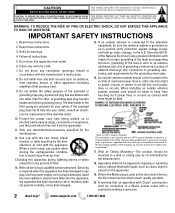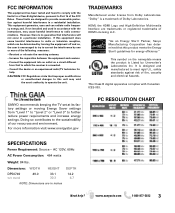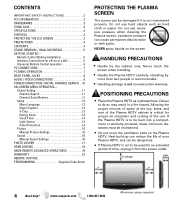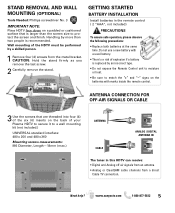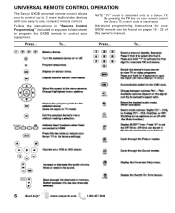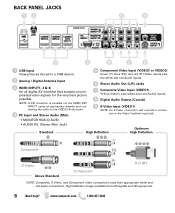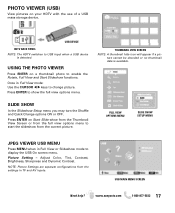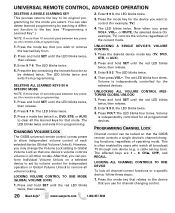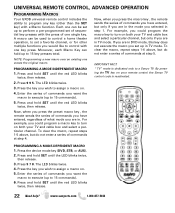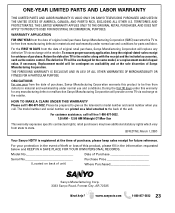Sanyo DP50749 Support Question
Find answers below for this question about Sanyo DP50749 - 50" Plasma TV.Need a Sanyo DP50749 manual? We have 4 online manuals for this item!
Question posted by maint42977 on September 30th, 2014
Changing From Satilite To Antenna Cant Get No Channels
Current Answers
Answer #1: Posted by BusterDoogen on September 30th, 2014 8:06 AM
I hope this is helpful to you!
Please respond to my effort to provide you with the best possible solution by using the "Acceptable Solution" and/or the "Helpful" buttons when the answer has proven to be helpful. Please feel free to submit further info for your question, if a solution was not provided. I appreciate the opportunity to serve you!
Related Sanyo DP50749 Manual Pages
Similar Questions
No matter what device I connect to any of the HDMI ports, no image is displayed, Xbox is the most co...