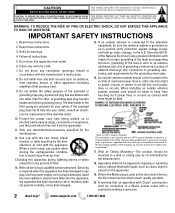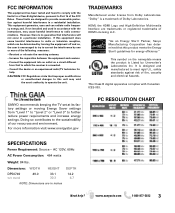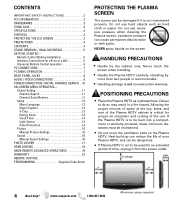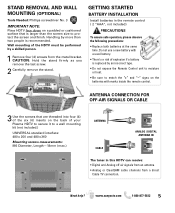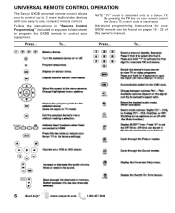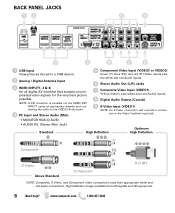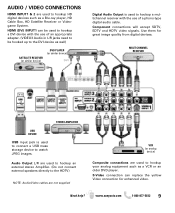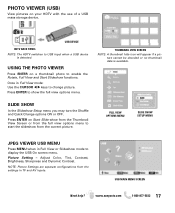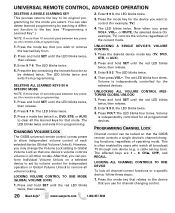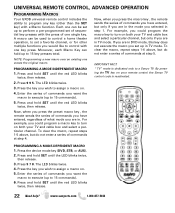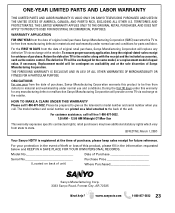Sanyo DP50749 Support Question
Find answers below for this question about Sanyo DP50749 - 50" Plasma TV.Need a Sanyo DP50749 manual? We have 4 online manuals for this item!
Question posted by vixter2127 on September 30th, 2022
Where Can I Get A Power Cord With The Adapter For This?
I tried using a regular three-prong power cord that didn't work it won't stay on there has to be something about that box it has to be a converter or something where can I get the power cord for it
Current Answers
Answer #1: Posted by Technoprince123 on September 30th, 2022 8:12 PM
https://www.ebay.com/itm/161884004818
https://www.amazon.com/Plasma-DP42740-DP50740-DP50741-DP50747/dp/B00VWX1AOY
Please response if this answer is acceptable and solw your problem thanks
Answer #2: Posted by SonuKumar on September 30th, 2022 10:51 PM
Please respond to my effort to provide you with the best possible solution by using the "Acceptable Solution" and/or the "Helpful" buttons when the answer has proven to be helpful.
Regards,
Sonu
Your search handyman for all e-support needs!!
Related Sanyo DP50749 Manual Pages
Similar Questions
Red Screen How To Fix Sanyo 50 Plasma Model Dp50749
(Posted by brandchris 10 years ago)
Where Can I Find A Tv Repair Manual For A Sanyo 50 Plasma
(Posted by DThorking 10 years ago)
Need The Base To Sanyo 50' Plasma. I Lost The One Came With Tv
(Posted by asharee3 10 years ago)
Where Can I Get A Sanyo Gxdb Remote For My 50' Tv?
(Posted by Anonymous-103438 11 years ago)
Power Going On And Off
I have a 50'' HDTV plasma model#DP50749 the power keeps going on and off. What could be wrong with i...
I have a 50'' HDTV plasma model#DP50749 the power keeps going on and off. What could be wrong with i...
(Posted by Robinlewis123 13 years ago)