Samsung UN55JU650DF Support and Manuals
Get Help and Manuals for this Samsung item
This item is in your list!

View All Support Options Below
Free Samsung UN55JU650DF manuals!
Problems with Samsung UN55JU650DF?
Ask a Question
Free Samsung UN55JU650DF manuals!
Problems with Samsung UN55JU650DF?
Ask a Question
Popular Samsung UN55JU650DF Manual Pages
User Manual - Page 3


... the TV 51 Locking and unlocking apps 51 Updating apps 51 Rearranging apps 51 Rating purchased apps 51 Using other app features and functions
Using the e-Manual 52 Launching the e-Manual 52 Using the buttons in the e-Manual
Using the Web Browser 53 Browsing preferences
Using the MY CONTENT Service 54 Read before playing media content 55...
User Manual - Page 39
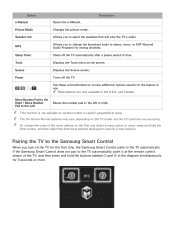
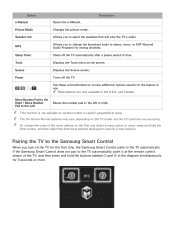
... or more.
Pairing the TV to the Samsung Smart Control
When you to the TV automatically. Button e-Manual
Opens the e-Manual.
Power
Turns off the TV automatically after a preset period of the menu options on the TV model and the TV functions you to specify a new position. Use these colored buttons to access additional options specific to the left or...
User Manual - Page 40
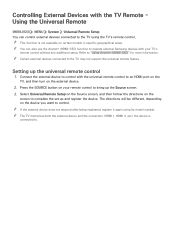
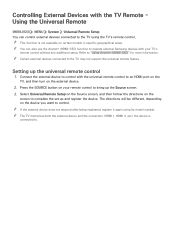
... your TV's
remote control without any additional setup. Setting up the universal remote control
1. Controlling External Devices with the TV Remote Using the Universal Remote
(MENU/123) MENU System Universal Remote Setup You can also use the Anynet+ (HDMI-CEC) function to operate external Samsung devices with the universal remote control to the TV may not support the...
User Manual - Page 80
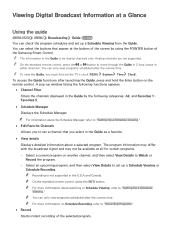
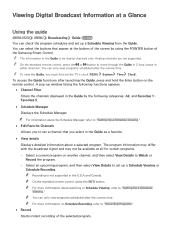
... select the buttons that you must first set the TV's clock (MENU System Time Clock). "" For information about the Schedule Manager, refer to "Setting Up a Schedule Viewing." ●● Edit Favorite Channels
Allows you to move through the Guide in 2 hour jumps in the Guide is not supported in the Guide by using the POINTER button of...
User Manual - Page 99
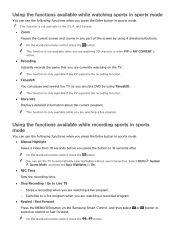
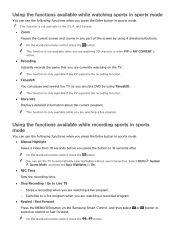
...TV. "" You can set Auto Highlights to automatically save highlights without user intervention.
Switches to a live TV as you are watching 3D channels or when PIP or MY CONTENT is only available if the TV supports... on the Samsung Smart Control,...set the TV to On.
●● REC Time Sets the recording time. and Canada.
●● Zoom Pauses the current screen and zooms in any part...
User Manual - Page 101


...;● Default / CC1 ~ CC4 / Text1 ~ Text4 (Analog channels only) Operates in specific geographical areas. TV-Viewing Support Functions
Setting a service provider
(MENU/123) MENU Smart Hub Set Up Service Provider You can watch TV broadcasts with digital channels. "" This function is not available on certain models in either analog TV channel mode or when a signal is not available on certain...
User Manual - Page 121


... to select a channel when Source is only available when Clock has already been set.
●● Setup If you select Manual, you can highlight and select the specific days that you start On Timer setup. You can set to make the TV turn on the TV.
●● Time ●● Volume ●● Source
From the list...
User Manual - Page 122


... automatically. On Timer may take too long to USB. If you select Manual, you can set .
●● Setup Sets days of the week that the TV is only one image file on the USB device.
You can select each specific day.
●● Time Sets the time for multiple USB devices. If you select both a folder...
User Manual - Page 126


... an Internet connection. Updating the TV automatically
(MENU/123) MENU Support Software Update Auto Update Try Now If the TV is connected to the Internet, you can have the TV's software update itself automatically, set to On automatically. Updating the TV's software to the latest version
(MENU/123) MENU Support Software Update Update now Try Now You can view your TV. The TV will not be...
User Manual - Page 134


....
The agent accesses your TV.
Getting Support
Getting support through Remote Management
(MENU/123) MENU Support Remote Management Try Now You can use this feature to let Samsung Electronics diagnose your TV remotely when you ●● Reset your TV to its factory settings ●● Install recommended firmware updates
How does remote support work? You will need assistance...
User Manual - Page 144


... a popping noise. Try this! This is set to Store Demo, the TV's audio and video settings are mounting the TV to use .
The problem
The Broadcasting option has been deactivated. Broadcasting is only available when the Source is part of audio or video.
There are viewing video from the TV is considered normal and is not a defect...
User Manual - Page 145
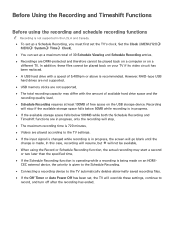
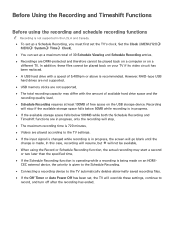
...in the U.S.A and Canada. ●● To set the TV's clock. Before Using the Recording and Timeshift Functions
...replaced.
●● A USB hard drive with the amount of available hard drive space and the
recording quality level.
●● Schedule Recording requires at least 100MB of 30 Schedule Viewing and Schedule Recording entries. ●● Recordings are not supported...
User Manual - Page 150


If you select another resolution, the TV may not display 3D images correctly and may not be able to "Read Before Playing Photo, ... to display the computer video in full screen. Computer via an HDMI cable is 1920 x 1080. Supported Resolutions for computers connected to the TV via HDMI cable
The optimal resolution for 3D Modes
"" These specifications apply to the 16:9 display ratio only.
User Manual - Page 156
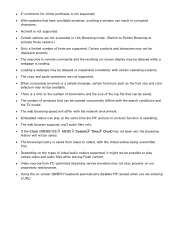
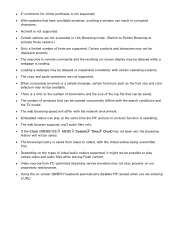
...not supported.
●● With websites that can be opened concurrently differs with the search conditions and the TV model.
&#...supports .mp3 audio files only.
●● If the Clock ((MENU/123) MENU System Time Clock) has not been set...supported.
●● Certain options are not accessible in corrupted characters.
●● ActiveX is saved from PC-optimized streaming service...
User Manual - Page 162


... applied Picture Size will remain in specific geographical areas. Refer to it. Look for the lock slot on certain models in effect whenever you select that can be used to carry and then thread it . Read After Installing the TV
Picture sizes and input signals
The Picture Size setting is not available on the back...
Samsung UN55JU650DF Reviews
Do you have an experience with the Samsung UN55JU650DF that you would like to share?
Earn 750 points for your review!
We have not received any reviews for Samsung yet.
Earn 750 points for your review!
