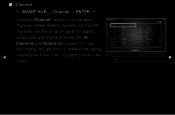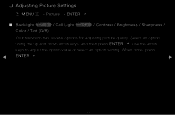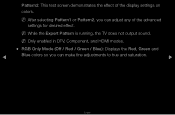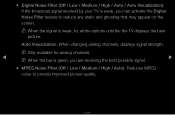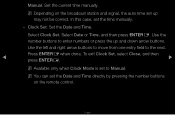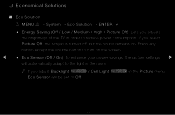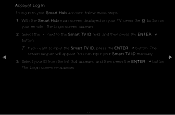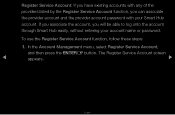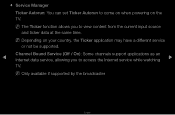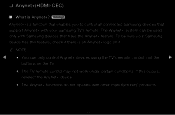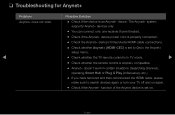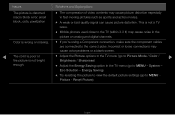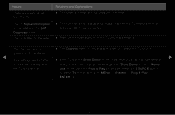Samsung UN55D7050XF Support and Manuals
Get Help and Manuals for this Samsung item

View All Support Options Below
Free Samsung UN55D7050XF manuals!
Problems with Samsung UN55D7050XF?
Ask a Question
Free Samsung UN55D7050XF manuals!
Problems with Samsung UN55D7050XF?
Ask a Question
Most Recent Samsung UN55D7050XF Questions
My Screen On My Tv Is Messed Up.
On the Right side of the screen it shows the first thing that comes up really dark and keeps it (doe...
On the Right side of the screen it shows the first thing that comes up really dark and keeps it (doe...
(Posted by chelstromj 8 years ago)
Tv Is Switching On And Off Automatically With A Click Noise
Hi we purchased this TV in Atlanta GA US. no issues there. Brought the TV to Hyderabad India. after ...
Hi we purchased this TV in Atlanta GA US. no issues there. Brought the TV to Hyderabad India. after ...
(Posted by Callprasad 9 years ago)
It Won't Turn On It Only Clicks In The Back
(Posted by keliinoi1 11 years ago)
Samsung UN55D7050XF Videos
Popular Samsung UN55D7050XF Manual Pages
Samsung UN55D7050XF Reviews
We have not received any reviews for Samsung yet.