Samsung LN-T325HA Support and Manuals
Get Help and Manuals for this Samsung item
This item is in your list!

View All Support Options Below
Free Samsung LN-T325HA manuals!
Problems with Samsung LN-T325HA?
Ask a Question
Free Samsung LN-T325HA manuals!
Problems with Samsung LN-T325HA?
Ask a Question
Most Recent Samsung LN-T325HA Questions
Where Is The Capacitor That Controls Volume On My Samsung Model#ln-t325ha?
(Posted by lowesteve 11 years ago)
Popular Samsung LN-T325HA Manual Pages
Open Source Guide (ENGLISH) - Page 1


...manual...contact Samsung via Email (vdswmanager@samsung. ... the source code distributed need...contains, plus any problems introduced by others will...part thereof, to be to refrain entirely from the Program is covered only if its users. For software which are referring to freedom, not price...OF ALL NECESSARY SERVICING, REPAIR OR CORRECTION.
... guided by...installation of the rights granted herein.
Open Source Guide (ENGLISH) - Page 2


IN NO EVENT UNLESS REQUIRED BY APPLICABLE LAW OR AGREED TO IN WRITING WILL ANY COPYRIGHT HOLDER, OR ANY OTHER PARTY WHO MAY MODIFY AND/OR REDISTRIBUTE THE LIBRARY AS PERMITTED ABOVE, BE LIABLE TO YOU FOR DAMAGES, INCLUDING ANY GENERAL, SPECIAL, INCIDENTAL OR CONSEQUENTIAL DAMAGES ARISING OUT OF THE USE OR INABILITY TO USE THE LIBRARY (INCLUDING BUT NOT LIMITED TO LOSS OF DATA OR DATA BEING ...
Quick Guide (easy Manual) (ver.1.0) (English) - Page 1


... L5R 4B2 Canada
Samsung Electronique Canada Inc., Service à la Clientèle 55 Standish Court Mississauga, Ontario L5R 4B2 Canada
Samsung Electronics America, Inc. 105 Challenger Road Ridgefield Park, NJ 07660-0511
LN-T325HA LN-T375HA LN-T405HA
TFT-LCD TELEVISION
BN68-00998P-00
Owner's Instructions
Register your product at www.samsung.com/global/register Record your Model and Serial...
Quick Guide (easy Manual) (ver.1.0) (English) - Page 2


...;
Watching the LCD TV in combination with this user manual is also known as a result of format selection and use by end-user consumers for a long period of certain third parties. Para evitar este efecto, reduzca el 'brillo' y el 'contraste' cuando vea imágenes fijas.
© 2007 Samsung Electronics Co., Ltd. On LCD models that do...
Quick Guide (easy Manual) (ver.1.0) (English) - Page 4


..., Set-Top boxes, Cable Boxes and VCRs. Excellent Picture Quality - Remote Control & Batteries (AAA x 2)
(BN59-00598A)
Power Cord (3903-000144)
Cleaning Cloth (BN63-01798A)
Cover-Bottom LN-T325HA (BN63-03103B)
LN-T375HA, LN-T405HA (BN63-03113B)
M4 X L16
Stand LN-T325HA (BN96-04662A)
LN-T375HA, LN-T405HA (BN96-04661A)
Stand Screw LN-T325HA (6002-001294)
Owner's Instructions
The...
Quick Guide (easy Manual) (ver.1.0) (English) - Page 6


... using your remote control. (see page 66.)
8 HEADPHONE Connects a set of a device with an HDMI output.
0 POWER INPUT Connects the ...will be different
depending on your
PC.
9 SERVICE Connector for software upgrades (see pages 6-12.
[Side Panel Jacks]
1 ...AUDIO OUT
6 ANT 1 IN/ANT 2 IN
Connects to the audio input jacks on its model...
Quick Guide (easy Manual) (ver.1.0) (English) - Page 32


... button. 3.
TV
Picture
▲More
Color Tone : Cool1
►
Detailed settings
►
Size
: 16 : 9
►
Digital NR : Auto
►...for optimum quality.
1. The DNle function is supported in TV, VIDEO, S-VIDEO, and COMPONENT480i...Setup", then press the ENTER button.
2. TV
Setup
▲More
Film Mode : Off
►
PIP
►
Function Help : On
►
SW Upgrade...
Quick Guide (easy Manual) (ver.1.0) (English) - Page 46


....175
40.000 65.000 85.800
Sync Polarity (H/V)
- / + - / - However, even if your videocard user guide; Display Modes
If the signal from the system doesn't equal the standard signal mode, adjust the mode by referring to the "Settings" tab on the display dialog-box. If the signal from the system equals the standard...
Quick Guide (easy Manual) (ver.1.0) (English) - Page 49


...; or ► buttons to move to display the menu. You can check the time while watching the TV. (Just press the INFO button.) Option 1: Setting the Clock Manually 1. TV
Setup
Plug & Play ►
Language
: English ►
Time ►
Game Mode
: Off ►
V-Chip ►
Caption ►
Menu Transparency : Medium ►
▼More
Move...
Quick Guide (easy Manual) (ver.1.0) (English) - Page 50


... to highlight the time zone for your local area, then press the ENTER button.
6.
TV
Setup
Plug & Play ►
Language
: English ►
Time ►
Game Mode
: Off ...The Antenna or cable must be set the time manually.
Option 2: Setting the Clock Automatically 1. Move
Enter
Return
TV
Clock
Clock Mode
: Auto ►
Clock Set ►
Time Zone ►...
Quick Guide (easy Manual) (ver.1.0) (English) - Page 65


... need a firmware upgrade. English - 63 Try another channel.
Make sure the wall outlet is working . Check the battery terminals.
Black bars on . Set your Cable ...
Replace the remote control batteries. Compare these troubleshooting tips apply, call your cable box.
Problem
Possible Solution
Poor picture Poor sound quality. Adjust the antenna. "Not Supported Mode...
Quick Guide (easy Manual) (ver.1.0) (English) - Page 66


...147,264) which require sophisticated technology to change the display settings.
Your TV supports multiscan display functions within the following frequency domain:
Horizontal frequency ... settings so that the monitor automatically goes into energy saving mode or activates the screen saver to the PC input. The TFT LCD ...Problem Horizontal bars appear to flicker, jitter or shimmer on the image.
Quick Guide (easy Manual) (ver.1.0) (English) - Page 68
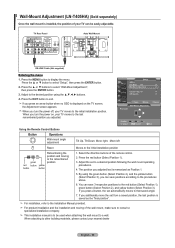
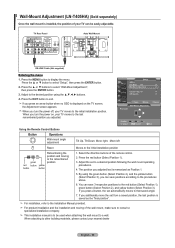
....
4. The position you adjusted last is to the initial installation position
1. Press the ▲ or ▼ buttons to select "Setup", then press the ENTER button.
2. For installation, refer to exit.
A djust the set automatically moves to display the menu. Press the EXIT button to the Installation Manual provided. Press the MENU button to that saved angle...
Quick Guide (easy Manual) (ver.1.0) (English) - Page 69
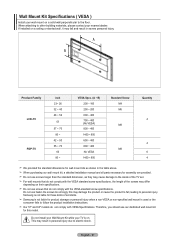
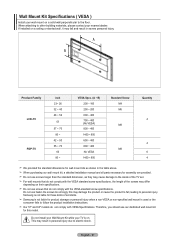
... mount kit, a detailed installation manual and all parts necessary for this may differ depending on a solid wall perpendicular to the inside of the TV set.
For wall mounts that do not comply with the VESA standard screw specifications. Do not use fasten the screws too strongly, this model.
Our 57" and 63" models do not comply with...
Quick Guide (easy Manual) (ver.1.0) (English) - Page 71


English - 69
Specifications
Model Name
Screen Size (Diagonal)
PC Resolution
Sound Output
Dimensions (WxDxH) Body
With stand
Weight With Stand
Environmental Considerations Operating Temperature Operating Humidity Storage Temperature Storage Humidity
LN-T325HA 32 inches 1360 x 768 @ 60 Hz
10W X 2
800.0 X 80.0 X 548.5 mm (31.5 X 3.2 X 21.6 inches) 800.0 X 252.0 X 603.0 mm (31.5 X 9.9 X 23.7 ...
Samsung LN-T325HA Reviews
Do you have an experience with the Samsung LN-T325HA that you would like to share?
Earn 750 points for your review!
We have not received any reviews for Samsung yet.
Earn 750 points for your review!
