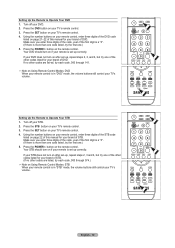Samsung LN-T325HA Support Question
Find answers below for this question about Samsung LN-T325HA.Need a Samsung LN-T325HA manual? We have 2 online manuals for this item!
Question posted by lowesteve on December 28th, 2012
Where Is The Capacitor That Controls Volume On My Samsung Model#ln-t325ha?
The person who posted this question about this Samsung product did not include a detailed explanation. Please use the "Request More Information" button to the right if more details would help you to answer this question.
Current Answers
Related Samsung LN-T325HA Manual Pages
Samsung Knowledge Base Results
We have determined that the information below may contain an answer to this question. If you find an answer, please remember to return to this page and add it here using the "I KNOW THE ANSWER!" button above. It's that easy to earn points!-
General Support
...side panel of your computer or have a USB flash drive containing the firmware update shipped to you call Samsung Customer Care 1-800-Samsung (1-800-726-7864). Note: Make sure you have the model number ...XAA HP-T5064X/XAA LCD TVs LCD TV Model LN-T3242HX/XAA 1001 to 1011 LN-T4042HX/XAA LN-T4642HX/XAA LN-T3253HX/XAA 1001 to 1010 LN-T4053HX/XAA If you can suffer from intermittent audio ... -
General Support
... input and HD picture format. You can access the JustScan function through Model numbers ending in 850, 860, 950 Component (1080i, 1080p) Model numbers ending in 530, 540, 550, 650, or 750 Model numbers ending in 330, 450, 451 2007 Models (LN-T) All 2007 LN-T Samsung LCD TVs have a JustScan function built in. You can access... -
General Support
..., the blue indicator light turns on hold to be a 2-pronged flat plug is purchased. The instructions for the first time. --... [all features that you have been paired, via the A/V Remote Control Volume Up/Down Button Press to charge the battery completely before making or...possible harm to radio or television reception, which is passively waiting for the first time. see...
Similar Questions
Having Trouble Programming Any Universal Remote To Samsung Tv Model Ln-s3241d
what are the correct codes to try please
what are the correct codes to try please
(Posted by Anonymous-165994 4 years ago)
Has Samsung Model Ln-t4066f Been Recalled
Has Samsung Model Ln-t4066f Been Recalled
Has Samsung Model Ln-t4066f Been Recalled
(Posted by jHAHN 5 years ago)
Second Hand Samsung Tv From Hotel With No Remote And Can't Control Volume
I have tried everything to unlock TV with every universal remote sound bar and still no luck with vo...
I have tried everything to unlock TV with every universal remote sound bar and still no luck with vo...
(Posted by lolamarshall90 6 years ago)
What Size Capacitor Does This Model Use?
tv wont turn on right away...clicks about 20 to 30 times before coming on
tv wont turn on right away...clicks about 20 to 30 times before coming on
(Posted by jennie9829 10 years ago)