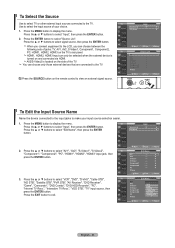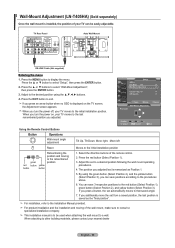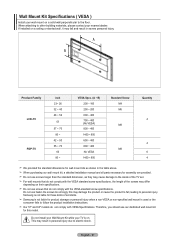Samsung LN-T325HA Support Question
Find answers below for this question about Samsung LN-T325HA.Need a Samsung LN-T325HA manual? We have 2 online manuals for this item!
Question posted by aikenj5 on April 24th, 2012
Is This Model 1080 Or 720?
The person who posted this question about this Samsung product did not include a detailed explanation. Please use the "Request More Information" button to the right if more details would help you to answer this question.
Current Answers
Related Samsung LN-T325HA Manual Pages
Samsung Knowledge Base Results
We have determined that the information below may contain an answer to this question. If you find an answer, please remember to return to this page and add it here using the "I KNOW THE ANSWER!" button above. It's that easy to earn points!-
General Support
...Note : Excluding all 26" All 81F series (LN-Txx81F) All 71F series (LN-Txx71F) All 65F series (LN-Txx65F) All 61F series (LN-Txx61F) All 53H series (LN-Txx53H) FP-T5084 FP-T6374 HP-T4254 HP-T4264 ... Most of the 6 Series LCD TVs (LNxxA650, LNxxA630) excluding the 19" and 22" models of the 5 Series LCD TVs (LNxxA550, LNxxA540, LNxxA530) of the 4 Series LCD TVs (LNxxA450) excluding the 19", 22",... -
General Support
... accept a 1080p video signal through the PC input. *with the exception of any model under 32 inches and the LN32B540 2008 A For the 2008 LCD TVs, all LN-T series Samsung LCD TVs accept a 1080 i (interlaced) television signal. 2006 LN-S For the 2006 LN-S series LCD TVs, only those TVs with 61, 65, 66, 69, 71, or... -
General Support
... models LNxxB550, LNxxB540, LNxxB530 Excluding the LN32B540 Important: The LN series LCD TVs listed above display in the 1080 p (progressive) format. 2008 LNxxA Series LN40A530 LN46A530 LN52A530 LN46A540 LN52A540 LN32A550 LN37A550 LN40A550 LN46A550 LN52A550 LN32A650 LN40A650 LN46A650 LN52A650 LN40A750 LN46A750 LN52A750 LN46A850 LN52A850 LN46A860 LN52A860 LN46A950 LN55A950 2007 LN-T Series LN...
Similar Questions
Samsung Un65c6500vfxza 65' Flat Panel Tv Reviews
(Posted by motox1us 10 years ago)
Where Is The Capacitor That Controls Volume On My Samsung Model#ln-t325ha?
(Posted by lowesteve 11 years ago)
Samsung Flat Panel Turns Off And On Randomly
(Posted by woody7 11 years ago)
I Have The Samsung Ln32c540f2d Flat Screen Television. What Is The Vesa System
What is the vesa system that the Samsung LN32C540F2D uses? I want to buy a wall mount for it.
What is the vesa system that the Samsung LN32C540F2D uses? I want to buy a wall mount for it.
(Posted by sendme2cali 12 years ago)