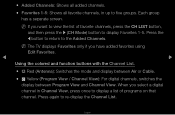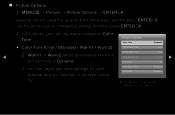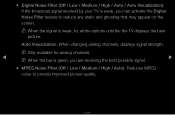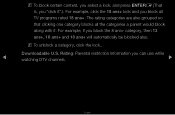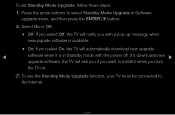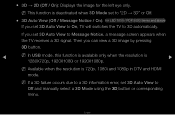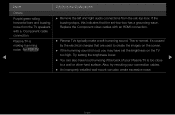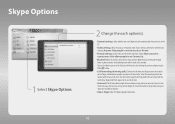Samsung UN55D7050XF Support Question
Find answers below for this question about Samsung UN55D7050XF.Need a Samsung UN55D7050XF manual? We have 3 online manuals for this item!
Question posted by Callprasad on April 25th, 2014
Tv Is Switching On And Off Automatically With A Click Noise
Hi we purchased this TV in Atlanta GA US. no issues there. Brought the TV to Hyderabad India. after assembling tv, we used voltage converter (220 to110) and powered on the TV. from then, it is switching on and off with a little noise. Pls help me here
Current Answers
Related Samsung UN55D7050XF Manual Pages
Samsung Knowledge Base Results
We have determined that the information below may contain an answer to this question. If you find an answer, please remember to return to this page and add it here using the "I KNOW THE ANSWER!" button above. It's that easy to earn points!-
General Support
... front panel of Samsung's 2005 and 2006 model TVs have a combined HDMI/DVI input jack. You must use your ...use a converter. Close the Volume Control dialog. That is , a cable with the DVI Video In jack. If your laptop, click for information about how to HDMI laptop video connections . Important: You may need to HDMI cable. The Properties dialog appears. Connecting Your TV... -
General Support
... to make an automatic connection after you . The first time you should return the product to dispose Electrical and Electronics Equipments. If your vehicle until it clicks into the cigar ... under normal use call Switch from the HFK Ensure that may cause undesired operation. Press and hold the Multi-function button to the cost of repair and/or replacement of purchase is required ... -
How To Set Up Your Samsung Digital Media Extender SAMSUNG
... Premium or higher operating system. These requirements are a few requirements. To see if your TV is a device you are using must be Anynet+ (HDMI-CEC) compliant. You can use to share music, photos, and videos between your compatible Samsung television and your system. Samsung supplies a mounting bracket which allows you to attach the adapter...
Similar Questions
My Screen On My Tv Is Messed Up.
On the Right side of the screen it shows the first thing that comes up really dark and keeps it (doe...
On the Right side of the screen it shows the first thing that comes up really dark and keeps it (doe...
(Posted by chelstromj 8 years ago)
Tv Ln46a580p6f Making Clicking Noise And Not Coming On Right Away
when turning tv on it clicks does not come on. this clicking keeps repeating until eventually the t....
when turning tv on it clicks does not come on. this clicking keeps repeating until eventually the t....
(Posted by williammcgrath51 9 years ago)
Clicking Noise, Tv Will Not Come On.
After reseaching the internet I assumed the clicking noise was bad capacitors on the power supply bo...
After reseaching the internet I assumed the clicking noise was bad capacitors on the power supply bo...
(Posted by mrwalker56 10 years ago)
Clicking Noise From 46d550
Why do I hear a clicking noise coming from the back of the tv after the tv is off? And why does it c...
Why do I hear a clicking noise coming from the back of the tv after the tv is off? And why does it c...
(Posted by Abbe08 10 years ago)