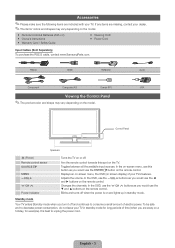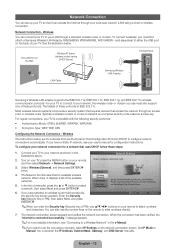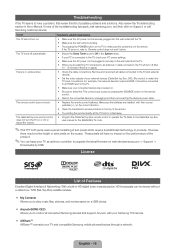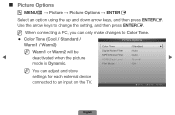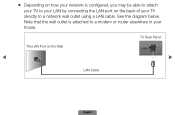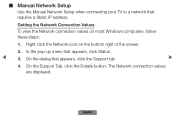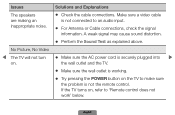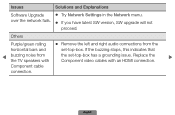Samsung LN46D550 Support Question
Find answers below for this question about Samsung LN46D550.Need a Samsung LN46D550 manual? We have 2 online manuals for this item!
Question posted by Abbe08 on May 4th, 2013
Clicking Noise From 46d550
Why do I hear a clicking noise coming from the back of the tv after the tv is off? And why does it continue even when I unplug it from the wall??? It is very bothersome....clicking when I am trying to sleep!!!!! How can I fix this?
Current Answers
Related Samsung LN46D550 Manual Pages
Samsung Knowledge Base Results
We have determined that the information below may contain an answer to this question. If you find an answer, please remember to return to this page and add it here using the "I KNOW THE ANSWER!" button above. It's that easy to earn points!-
General Support
... currently available for your favorite search engine for a current Pro AV monitor/TV, select Monitor in the Select Model drop down list, a wall mount is not available at SamsungParts.com. Click to go to the J&J website. Try entering the wall mount model number into your monitor and mounting the monitor on the Internet... -
General Support
...the HDMI IN 1 jack on the front panel of the laptop keyboard) and, depending on your remote or on the TV using an the HDMI IN 1 video jack. Click Playback. On the Volume Control dialog, use...DVI-D input on the back of the inputs you have a combined HDMI/DVI input jack. Make sure that fixes the problem. Most cost between $200 and $350. That is , a cable with more than one HDMI ... -
General Support
... or 75 mm by 100 millimeters. 2008 LNxxA Series and 2007 LN-T Series LCD TVs LN and LN-T series VESA wall mount specifications are below , to the right of the LCDs listed above has an available wall mount, click here to go . Mount Sizes for VESA mounts purchased from Samsung, the screws you...
Similar Questions
Stream To Ln46d550
Hi. Can I stream netflix, etc. To this tv with the use of a dongle? If not, is there a way to stream...
Hi. Can I stream netflix, etc. To this tv with the use of a dongle? If not, is there a way to stream...
(Posted by rleb32 3 years ago)
Tv Model Number Ln46d550 Does It Have All The Apps Installed Like A Roku?
is it a smart tv as im struggling to connect to internet without LAN usb drive... never had one befo...
is it a smart tv as im struggling to connect to internet without LAN usb drive... never had one befo...
(Posted by codyblathrop 4 years ago)
What Is The Part Number For The Wireless
Lan Adaptor For A Ln46d555 Hdtv
NEED WIRELESS ADAPTOR PART# FOR A LN46D550 SAMSUNG HDTV
NEED WIRELESS ADAPTOR PART# FOR A LN46D550 SAMSUNG HDTV
(Posted by RGOD 11 years ago)
My Television On Button Is Blinking But The Tv Will Not Come On I Cannot Find A
(Posted by maw10stiles 12 years ago)
Clicking Noise From Tv When I Try To Power On
can someone tell if you know how i can fix my problem with my tv . when i power on the tv it just ke...
can someone tell if you know how i can fix my problem with my tv . when i power on the tv it just ke...
(Posted by rvalle78 12 years ago)