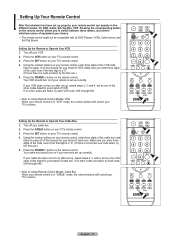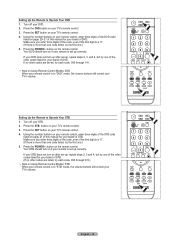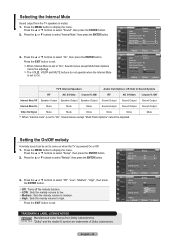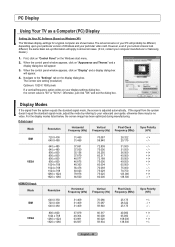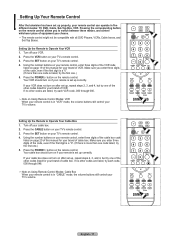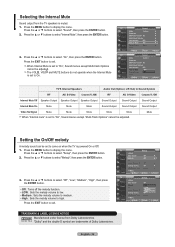Samsung LNT5265F Support Question
Find answers below for this question about Samsung LNT5265F - 52" LCD TV.Need a Samsung LNT5265F manual? We have 3 online manuals for this item!
Question posted by rvalle78 on December 13th, 2011
Clicking Noise From Tv When I Try To Power On
can someone tell if you know how i can fix my problem with my tv . when i power on the tv it just keeps clicking till it comes on and now its taking about 45 min now model code LNT5265FX/XAA VERSION SS05
Current Answers
Answer #1: Posted by TVDan on December 13th, 2011 7:20 PM
remove the back and check for capacitors on the power supply that has the top puffed up slightly. If you find any, replace them. These parts (capacitors) are available at places like Radio Shack. you can either replace them yourself, or take the power supply board and the capacitors to a local TV shop and they will likely charge $20 to replace them for you. The power supply is the module that the AC cord plugs into, and the value of the capacitors is printed on the side. Normally the bad ones are rated at 16vdc and they could be 1000 to 2200 microfarads. These capacitors will look like a cylinder with a silver top. Google bad capacitors on LCD HDTV and you will see mass data.
TV Dan
Related Samsung LNT5265F Manual Pages
Samsung Knowledge Base Results
We have determined that the information below may contain an answer to this question. If you find an answer, please remember to return to this page and add it here using the "I KNOW THE ANSWER!" button above. It's that easy to earn points!-
General Support
...you 've come to the PC...click on the file Jack_Windows_Mobile_6_5_Upgrade.exe The Introduction screen containing a condensed list of time to power on x32 builds of some changes found in Internet Explorer on installing WMDC, please refer to utilize this update. During the PreInstall Driver process, two files will take...just as Port Driver. This...Try... version, enter the following code:... -
General Support
... the wall mount for your Plasma TV, click Instructions for it. The Select Product drop down , select TV, and then click Go. For information on the VESA mount size for your TV or Monitor appears. In the Select Product drop down appears. Try entering the wall mount model number into your LCD TV, click HERE. None of the page under... -
General Support
...reported. Series 6 LCD TV (LN40A650A1F) goes to Off Press the [EXIT] button on the TV's rear panel, then it is correctly configured: Multi-Track to call , please have the model code & If... Composite AV, Component, HDMI, etc., these instructions, it could inadvertently lead to the noises you've encountered. Thank you need to call Samsung Customer Care at 1-800-SAMSUNG (1-800...
Similar Questions
Ln-t5265f Makes Clicking Noise When You Turn It On
(Posted by gaineCa 9 years ago)
Clicking Noise, Tv Will Not Come On.
After reseaching the internet I assumed the clicking noise was bad capacitors on the power supply bo...
After reseaching the internet I assumed the clicking noise was bad capacitors on the power supply bo...
(Posted by mrwalker56 10 years ago)
Ln-t5265f Samsung Tv Goes Blank
LN-T5265F Samsung tv goes blank for 5 seconds and comes back on. will a firmware upgrade fix this pr...
LN-T5265F Samsung tv goes blank for 5 seconds and comes back on. will a firmware upgrade fix this pr...
(Posted by aratansi 12 years ago)
Samsung 52' Lcd Lnt5265f X/xaa Vertical Lines.
Samsung 52" LCD LNT5265F X/XAA Vertical lines on right quarter of screen. About 1 1/2 " wide area of...
Samsung 52" LCD LNT5265F X/XAA Vertical lines on right quarter of screen. About 1 1/2 " wide area of...
(Posted by bournefm 12 years ago)
What Is The Model Name Of My Samsung Plasma Screen Tv Model Code Lnt5265fx/xaa?
What is the model name of my samsung plasma screen tv model code LNT5265FX/XAA?
What is the model name of my samsung plasma screen tv model code LNT5265FX/XAA?
(Posted by wrightway4life 12 years ago)