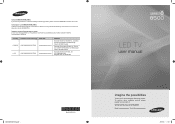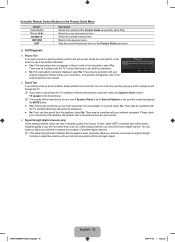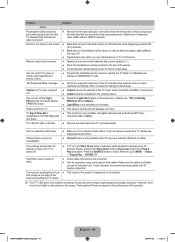Samsung UN55B8500 Support Question
Find answers below for this question about Samsung UN55B8500 - 55" LCD TV.Need a Samsung UN55B8500 manual? We have 4 online manuals for this item!
Question posted by mrwalker56 on September 25th, 2013
Clicking Noise, Tv Will Not Come On.
After reseaching the internet I assumed the clicking noise was bad capacitors on the power supply board. Replaced power supply with no change, TV is still clicking and will not come on. Read somewhere that it could be a loose connection....I just moved so I guess it could be this? Any suggestions would be appreciated. Michael
Current Answers
Related Samsung UN55B8500 Manual Pages
Samsung Knowledge Base Results
We have determined that the information below may contain an answer to this question. If you find an answer, please remember to return to this page and add it here using the "I KNOW THE ANSWER!" button above. It's that easy to earn points!-
General Support
...to connect your Samsung TV to your LCD TV should be accessed through the Control Panel. ...LCD and Plasma TVs) or HDMI/DVI In (DLP TVs) to connect your TV to your PC's DVI video output. Turn on your TV, click here . Adjusting the Size of your PC or video card. 2007 Models If you have a standard PC Video output jack. The Settings dialog appears. Windows Vista To change . Move... -
How To Remove Applications From Internet@TV SAMSUNG
... Remove Applications From Internet@TV STEP 1. LCD TV > Before You Begin Important: Before using Internet@TV, press the INTERNET@TV button on your network. information on connecting your TV to your remote. Alternatively, you must connect your TV to your wireless network, click here . Product : Televisions > LN40C650L1F 20011. For information on connecting your TV to your... -
General Support
...If this equipment does cause harmful interference to radio or television reception, which the receiver is Indicators: Amber (A) - Read this information before you use . Simply plug the...Product Overview Prepare to use the product Power Supply and Charging Pairing and establish a connection Audio Streaming via Bluetooth Cellphone Operation Connecting Audio players directly by 3.5mm AV ...
Similar Questions
Samsung Un65c6500vfxza 65' Flat Panel Tv Reviews
(Posted by motox1us 10 years ago)
What Month/year Did This Model Come Out samsung/un55b7000-55-lcd-t
UN55B7000WF - What year/month did this model come out?
UN55B7000WF - What year/month did this model come out?
(Posted by macifrost 11 years ago)
Samsung Flat Panel Turns Off And On Randomly
(Posted by woody7 11 years ago)
Where Do I Get A New Screen For This Tv? The Glass Is Not Cracked, Just The Lcd.
I moved and somehow cracked the lcd in the lower right corner of the TV. The rest of the screen disp...
I moved and somehow cracked the lcd in the lower right corner of the TV. The rest of the screen disp...
(Posted by roryc7 11 years ago)
Samsung Ln55b650 - 55' Lcd Tv
It has a vertical line down the middle of screen sometimes and sometimes not What could be the probl...
It has a vertical line down the middle of screen sometimes and sometimes not What could be the probl...
(Posted by timeasier 13 years ago)