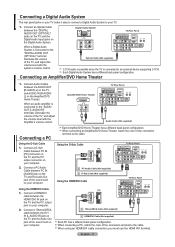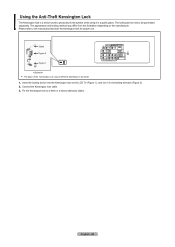Samsung LNT5265F Support Question
Find answers below for this question about Samsung LNT5265F - 52" LCD TV.Need a Samsung LNT5265F manual? We have 3 online manuals for this item!
Question posted by gaineCa on June 11th, 2014
Ln-t5265f Makes Clicking Noise When You Turn It On
The person who posted this question about this Samsung product did not include a detailed explanation. Please use the "Request More Information" button to the right if more details would help you to answer this question.
Current Answers
Related Samsung LNT5265F Manual Pages
Samsung Knowledge Base Results
We have determined that the information below may contain an answer to this question. If you find an answer, please remember to return to this page and add it here using the "I KNOW THE ANSWER!" button above. It's that easy to earn points!-
General Support
...these steps: Make sure your...click Control Panel window, under Appearance and Personalization, click Adjust Screen Resolution. Control Panel. How Do I Connect My TV To My Computer? Note: 2008 models include LN series LCD TVs, HL series DLP TVs, PN and FP-T Plasma TVs and TX-T SlimFit TVs. 2007 models include LN-T series LCD TVs, HP-T and FP-T Plasma TVs, HL-T DLP TVs, and TX-T SlimFit TVs... -
General Support
... LN52A860 LN46A950 LN55A950 2007 LN-T Series LN-T3765F LN-T4061F LN-T4065F LN-T4081F LN-T4661F LN-T4665F LN-T4669F LN-T4681F LN-T5265F LN-T5281F LN-T5781F The LN-T series LCD TVs listed 2006 LN-S Series LN-S4095D LN-S4695D LN-S3296D LN-S4096D LN-S4696D LN-S5296D LN-S5797D The LN-S series LCD TVs listed i (interlaced) format. Which Current Samsung LCD TVs Have A Resolution Of 1920x1080... -
General Support
...'s Guide, click here. The Main menu appears. or Down arrow button on line. To activate the LNA feature, follow these steps: On many DLP TVs, the LNA feature only works in the ANT 1 In mode. For precise instructions on turning on the Low Noise Amplifier feature on your user's manual. Turn on your TV, see...
Similar Questions
Tv Ln46a580p6f Making Clicking Noise And Not Coming On Right Away
when turning tv on it clicks does not come on. this clicking keeps repeating until eventually the t....
when turning tv on it clicks does not come on. this clicking keeps repeating until eventually the t....
(Posted by williammcgrath51 9 years ago)
Samsung Lcd Tv Ln-t5265f Doesn't Turn On When Humid
(Posted by daktown 9 years ago)
Clicking Noise From Tv When I Try To Power On
can someone tell if you know how i can fix my problem with my tv . when i power on the tv it just ke...
can someone tell if you know how i can fix my problem with my tv . when i power on the tv it just ke...
(Posted by rvalle78 12 years ago)
When Powering On, Tv Makes Clicking Noise And Won't Turn On.
The TV won't power on. When I plug it in, it makea weak start up "beeps" followed by a constant clic...
The TV won't power on. When I plug it in, it makea weak start up "beeps" followed by a constant clic...
(Posted by jonzier 12 years ago)
Samsung Lnt5265f - 52' Lcd Tv Screen Replace
Do you know where i can fix my tv ???? i need to replace the screen ...
Do you know where i can fix my tv ???? i need to replace the screen ...
(Posted by jeffofgod 12 years ago)