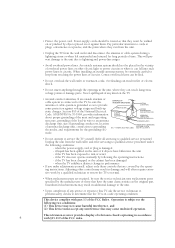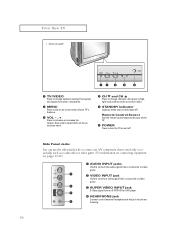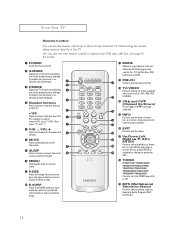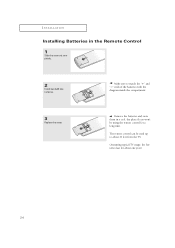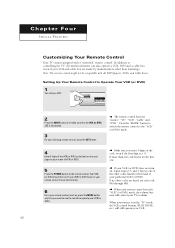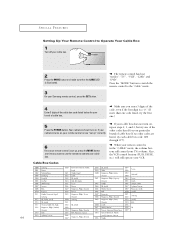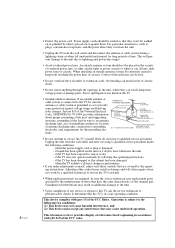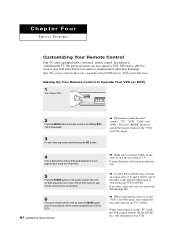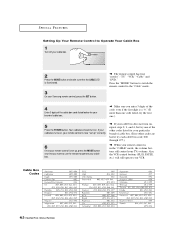Samsung TXN3245FP Support and Manuals
Get Help and Manuals for this Samsung item

View All Support Options Below
Free Samsung TXN3245FP manuals!
Problems with Samsung TXN3245FP?
Ask a Question
Free Samsung TXN3245FP manuals!
Problems with Samsung TXN3245FP?
Ask a Question
Most Recent Samsung TXN3245FP Questions
What Is A Part Number Of Txn3245fp Mainbard?
Can you give me a part # of the motherboard or mainboad of Samsunf TXN3245FP.
Can you give me a part # of the motherboard or mainboad of Samsunf TXN3245FP.
(Posted by a1tvvcr123 11 years ago)
When Powering On, Tv Makes Clicking Noise And Won't Turn On.
The TV won't power on. When I plug it in, it makea weak start up "beeps" followed by a constant clic...
The TV won't power on. When I plug it in, it makea weak start up "beeps" followed by a constant clic...
(Posted by jonzier 12 years ago)
Popular Samsung TXN3245FP Manual Pages
Samsung TXN3245FP Reviews
We have not received any reviews for Samsung yet.