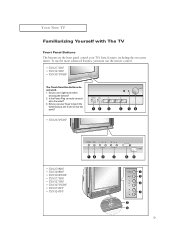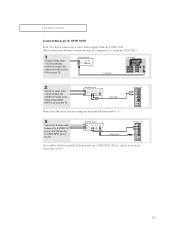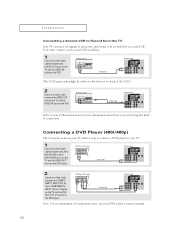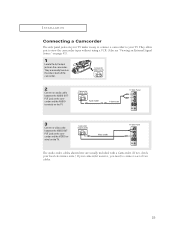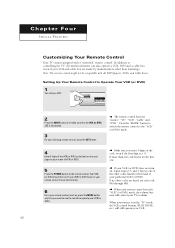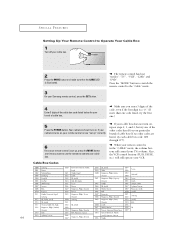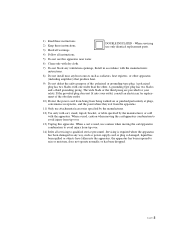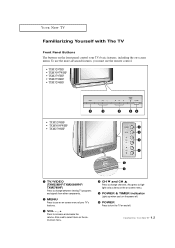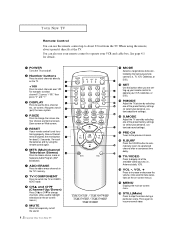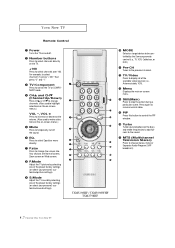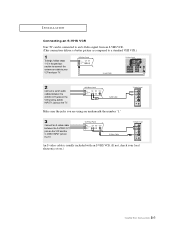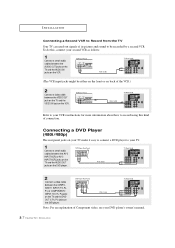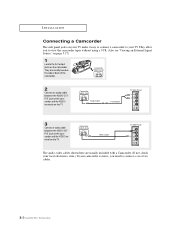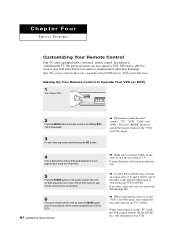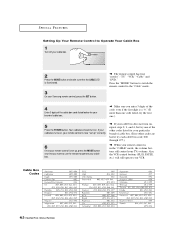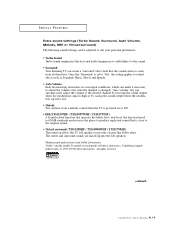Samsung TXN3245FP Support Question
Find answers below for this question about Samsung TXN3245FP.Need a Samsung TXN3245FP manual? We have 3 online manuals for this item!
Question posted by jonzier on November 2nd, 2011
When Powering On, Tv Makes Clicking Noise And Won't Turn On.
The TV won't power on. When I plug it in, it make a weak start up "beeps" followed by a constant clicking sound. I have read there might be a bad relay switch, does anyone have any useful insgith into this problem? Thank you.
Current Answers
Related Samsung TXN3245FP Manual Pages
Samsung Knowledge Base Results
We have determined that the information below may contain an answer to this question. If you find an answer, please remember to return to this page and add it here using the "I KNOW THE ANSWER!" button above. It's that easy to earn points!-
General Support
... TV. The TV may be using your problem, most likely the power supply in . Move the mouse or press a key on the remote, and cycle through the sources. Make sure that the power cord is turned on your TV as a TV, the Power Light will typically blink several times after you are using its power management system. To begin the service process, click... -
General Support
... your television does not turn on the TV. My Television Will Occasionally Not Turn On Or Will Not Turn On At All. If the recommendations above do not resolve your problem, most likely the power supply in the remote control, and then try turning on , try the following: Check the power cord for additional recommendations. If you have a DLP TV, click HERE... -
General Support
... (Instinct) Power Search Tab From...The Camcorder Sounds On My...Use My Sprint Phone As A Modem Or Transfer Data Between My Sprint Phone And My Computer? How Do I Hide My Caller ID From Being Displayed When Calling Someone From My SPH-M800 (Instinct) Phone? How Do I Send Video From My SPH-M800 (Instinct)? Everytime I Touch Something My SPH-M800 (Instinct) Makes A Noise, Can I Turn...
Similar Questions
Ln-t5265f Makes Clicking Noise When You Turn It On
(Posted by gaineCa 9 years ago)
Un55c6300sfxza Is Making Clicking Sounds And Does Not Turn On.
My Samsung LED 55 inch TV UN55C6300SFXZA is making a clicking sound and does not turn on. The Red LE...
My Samsung LED 55 inch TV UN55C6300SFXZA is making a clicking sound and does not turn on. The Red LE...
(Posted by Faro2222 10 years ago)
T.v. Is About 10 Yrs. Old,is Making A Buzzing Noise Wen I Turn It On,smells Odd,
i just bought the t.v.used,was told it has been in storage,not in use for 2 yrs.wen i turn it on,lou...
i just bought the t.v.used,was told it has been in storage,not in use for 2 yrs.wen i turn it on,lou...
(Posted by tammyboyd 10 years ago)
I Need Capacitor Replacement Due Click Sound On Power
i just have problem on my tv, after several hours on then sunddenly turn off and i try to turn on th...
i just have problem on my tv, after several hours on then sunddenly turn off and i try to turn on th...
(Posted by mynightclubmail 10 years ago)
Sound Goes Out Then Makes A Loud Noise. Have To Turn It Off To Reset It
(Posted by gwentz19 11 years ago)