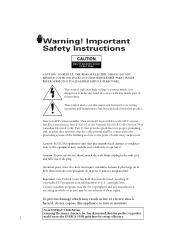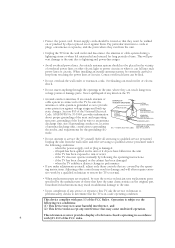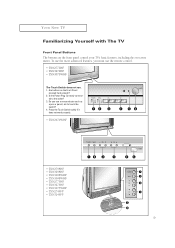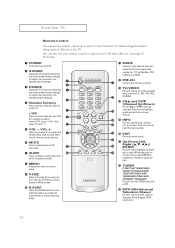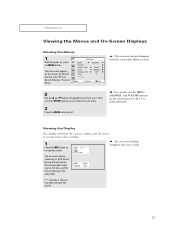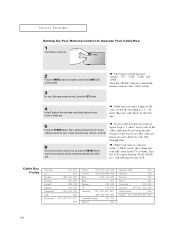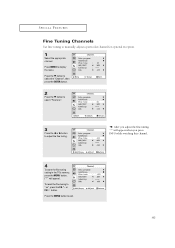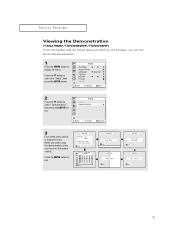Samsung TXN2771HF Support and Manuals
Get Help and Manuals for this Samsung item

View All Support Options Below
Free Samsung TXN2771HF manuals!
Problems with Samsung TXN2771HF?
Ask a Question
Free Samsung TXN2771HF manuals!
Problems with Samsung TXN2771HF?
Ask a Question
Most Recent Samsung TXN2771HF Questions
T.v. Is About 10 Yrs. Old,is Making A Buzzing Noise Wen I Turn It On,smells Odd,
i just bought the t.v.used,was told it has been in storage,not in use for 2 yrs.wen i turn it on,lou...
i just bought the t.v.used,was told it has been in storage,not in use for 2 yrs.wen i turn it on,lou...
(Posted by tammyboyd 10 years ago)
Popular Samsung TXN2771HF Manual Pages
Samsung TXN2771HF Reviews
We have not received any reviews for Samsung yet.