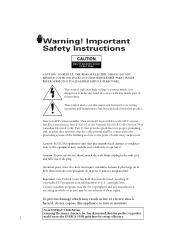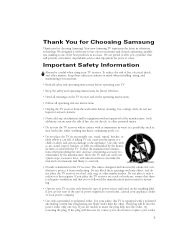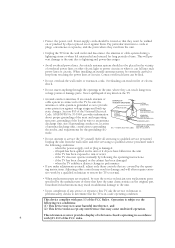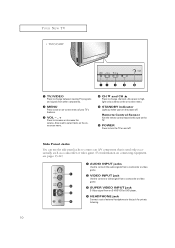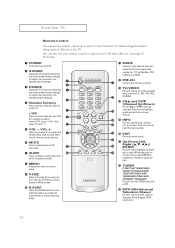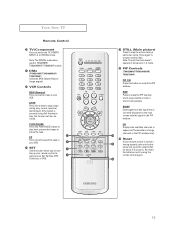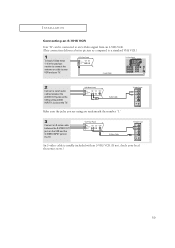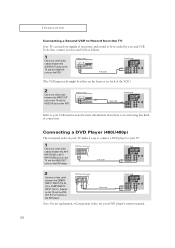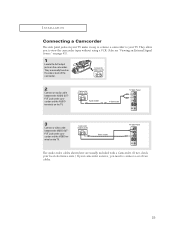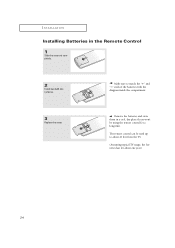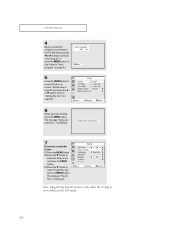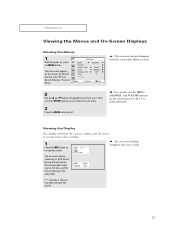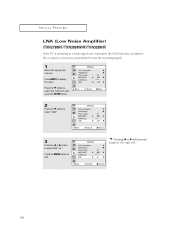Samsung TXN2771HF Support Question
Find answers below for this question about Samsung TXN2771HF.Need a Samsung TXN2771HF manual? We have 1 online manual for this item!
Question posted by tammyboyd on July 10th, 2013
T.v. Is About 10 Yrs. Old,is Making A Buzzing Noise Wen I Turn It On,smells Odd,
i just bought the t.v.used,was told it has been in storage,not in use for 2 yrs.wen i turn it on,loud 'buzz',and a singe type smell,no smoke!i immediately unplugged it.
Current Answers
Related Samsung TXN2771HF Manual Pages
Samsung Knowledge Base Results
We have determined that the information below may contain an answer to this question. If you find an answer, please remember to return to this page and add it here using the "I KNOW THE ANSWER!" button above. It's that easy to earn points!-
General Support
...Programfiles/Palmusername) and copy it and repeat steps 2, 3, and 4. If you have followed steps 8-10 your Control Panel, click on System, and go to the PC. Install the USB driver and restart the PC. ...on the phone (Hold both buttons on . If you have old palm information, open the Palm Desktop software. to the desktop. Make sure that the device was on the right side of the ... -
General Support
...10 times rapidly before you make a call. When headset is slightly damp. Press phone's "Send" say the name of the person you will flash every three seconds. WEP150 will turn it . Confirm this by visiting your conversation, usually adding a crackling noise... technology used while charging. To clean the headset, use or produce radio waves. Avoid storage at home... -
General Support
...our system for the SPH-M800 (Instinct). FAQ Listing By Category Using The Phone Contacts Calendar, Time & Camcorder Camera Camcorder Display...Something My SPH-M800 (Instinct) Makes A Noise, Can I Delete MP3 Files From My SPH-M800 (Instinct)? How Do I Turn This Off? How Do I Adjust...Videos From My SPH-M800 (Instinct) Phone To My Storage Card? How Do I Transfer Pictures or Videos Between...
Similar Questions
Samsung Tv Un60eh6000fxza 2 Yrs Old No Video But Audio And Remote Control Are O
Samsung TV UN60EH6000FXZA 2 yrs old no video but audio and remote control are OK and LED flashes 6 t...
Samsung TV UN60EH6000FXZA 2 yrs old no video but audio and remote control are OK and LED flashes 6 t...
(Posted by Rmuhib 8 years ago)
Tv Ln46a580p6f Making Clicking Noise And Not Coming On Right Away
when turning tv on it clicks does not come on. this clicking keeps repeating until eventually the t....
when turning tv on it clicks does not come on. this clicking keeps repeating until eventually the t....
(Posted by williammcgrath51 9 years ago)
Ln-t5265f Makes Clicking Noise When You Turn It On
(Posted by gaineCa 9 years ago)
Samsung Ln52a650a Static/cracking Noise When Turning On
When you turn on the TV there is static/cracking noise. Very lound and too much at the beginning. Af...
When you turn on the TV there is static/cracking noise. Very lound and too much at the beginning. Af...
(Posted by maheshmistry 10 years ago)
When Powering On, Tv Makes Clicking Noise And Won't Turn On.
The TV won't power on. When I plug it in, it makea weak start up "beeps" followed by a constant clic...
The TV won't power on. When I plug it in, it makea weak start up "beeps" followed by a constant clic...
(Posted by jonzier 12 years ago)