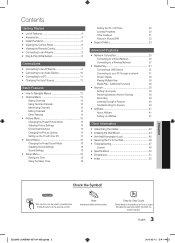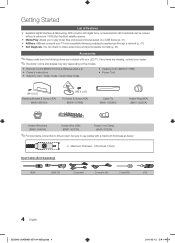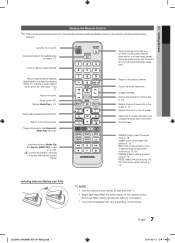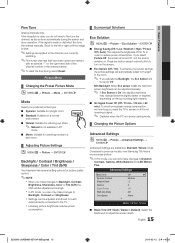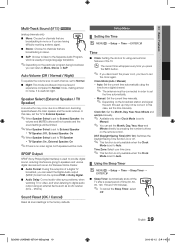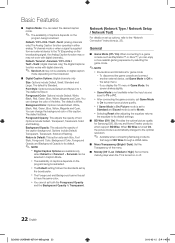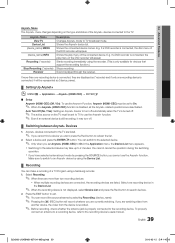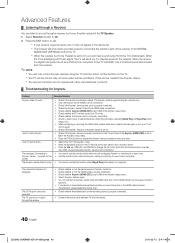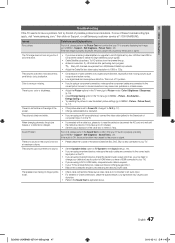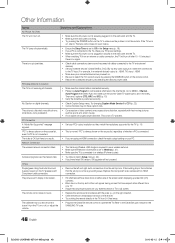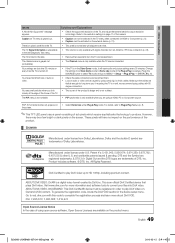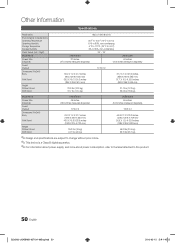Samsung UN55C6300SFXZA Support Question
Find answers below for this question about Samsung UN55C6300SFXZA.Need a Samsung UN55C6300SFXZA manual? We have 1 online manual for this item!
Question posted by Faro2222 on December 5th, 2013
Un55c6300sfxza Is Making Clicking Sounds And Does Not Turn On.
My Samsung LED 55 inch TV UN55C6300SFXZA is making a clicking sound and does not turn on. The Red LED light is on infront of the TV. I removed the back panel and the Capicitors seem fine. No signs of leaking or bulging. Could this issue be the power supply board? Is there any specific part that needs to be replaced? Could it be the relays?
Current Answers
Related Samsung UN55C6300SFXZA Manual Pages
Samsung Knowledge Base Results
We have determined that the information below may contain an answer to this question. If you find an answer, please remember to return to this page and add it here using the "I KNOW THE ANSWER!" button above. It's that easy to earn points!-
General Support
... maintenance company is on or off blue and red flashes series of battery power left. Making a voice activated call , press and hold [▲] and [▼] to for environmentally safe recycling. The headset produces significantly less power than 10% of 2 tones the indicator light stops flashing. Wipe it or replace the battery. Other trademarks and trade names... -
General Support
...red light on the headset turns solid blue The headset will see meaning of the indicator light) Turn The Headset Off blue and red flashes on / off To Press and hold the Multi-Function button to increase the volume level and decrease the volume level. If necessary, press or to scroll to replace... phone to make a voice activated call , the headset sounds the ring tone... -
General Support
... Complete Light is on . Adjust the MICROPHONE and position it takes approximately 2 hours to fully recharge power. Rule15.105(b): This equipment has been tested and found to comply with a Mic-in progress. It will interrupt actively and the ongoing music will turn the Mic on Six Buttons: Short Click: + Click...
Similar Questions
Power Supply Board
Weare can I fin de diagram of the voltage for the power supplie board components for a Samsung 60" s...
Weare can I fin de diagram of the voltage for the power supplie board components for a Samsung 60" s...
(Posted by Strretking1313 8 years ago)
I Need A Power Supply Board. Where Can I Purchase One?
(Posted by ericevering 8 years ago)
How Do I Replace The Power Supply Board. I Need To Take The Tv Appart.
(Posted by jeffvarilek 12 years ago)
How Do I Identify And Remove The Power Supply Board?
My unit that is a few months out of warranty has a clicking delayed startup. I need to replace the c...
My unit that is a few months out of warranty has a clicking delayed startup. I need to replace the c...
(Posted by judschandel 13 years ago)