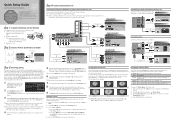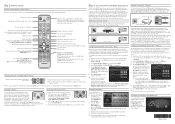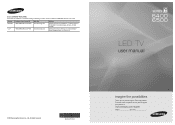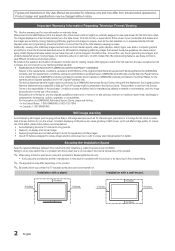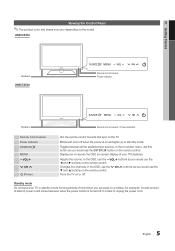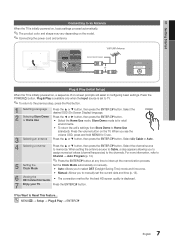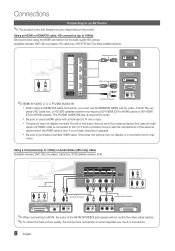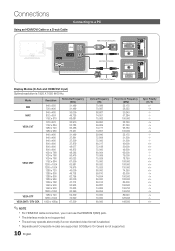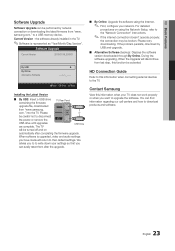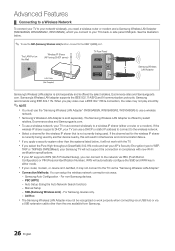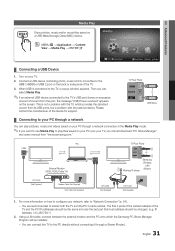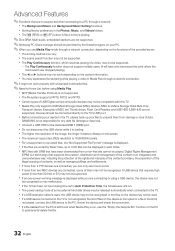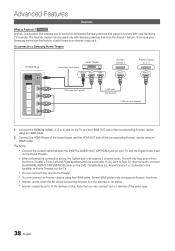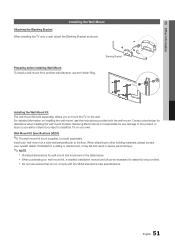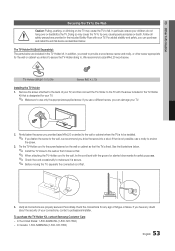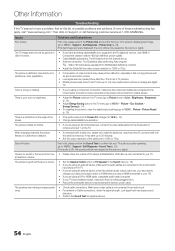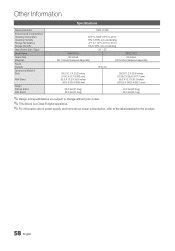Samsung UN65C6500VF Support Question
Find answers below for this question about Samsung UN65C6500VF.Need a Samsung UN65C6500VF manual? We have 5 online manuals for this item!
Question posted by ericevering on July 5th, 2015
I Need A Power Supply Board. Where Can I Purchase One?
Current Answers
Answer #1: Posted by BusterDoogen on July 5th, 2015 2:59 PM
I hope this is helpful to you!
Please respond to my effort to provide you with the best possible solution by using the "Acceptable Solution" and/or the "Helpful" buttons when the answer has proven to be helpful. Please feel free to submit further info for your question, if a solution was not provided. I appreciate the opportunity to serve you!
Related Samsung UN65C6500VF Manual Pages
Samsung Knowledge Base Results
We have determined that the information below may contain an answer to this question. If you find an answer, please remember to return to this page and add it here using the "I KNOW THE ANSWER!" button above. It's that easy to earn points!-
General Support
... do not resolve your television does not turn on, try the following: Check the power cord for additional recommendations. If your problem, most likely the power supply in the outlet and that...Television Will Occasionally Not Turn On Or Will Not Turn On At All. Go to your fuse box or circuit breaker box and check the fuse or circuit breaker of the circuit your television needs... -
General Support
Press and hold the END key to work correctly the power supply must meet these needs, please follow any prompts the software provides. Press the HOME icon on the graffiti pad and then select Hot Sync, and select Hot Sync in ... you will be fixed by the phone when Hot Syncing. Go back to sync correctly. In order for the button to see the message "POWERING OFF" -
General Support
...Product Specification Product Overview Prepare to use the product Power Supply and Charging Pairing and establish a connection Audio Streaming...other audio player. Operation is disconnected the music will need to pair with the appropriate standards EN300328, EN301489-1,...this equipment does cause harmful interference to radio or television reception, which the receiver is equipped with the ...
Similar Questions
Were To Purchase And Cost.
Weare can I fin de diagram of the voltage for the power supplie board components for a Samsung 60" s...
my TV doesn't wanna turn on from the remote or power button?
My unit that is a few months out of warranty has a clicking delayed startup. I need to replace the c...