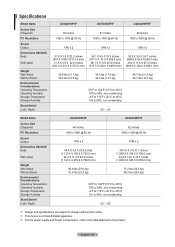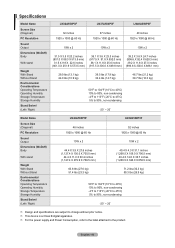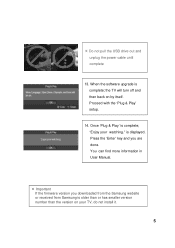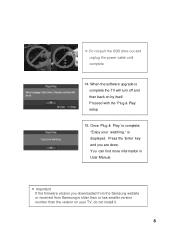Samsung LN52A550P3F Support Question
Find answers below for this question about Samsung LN52A550P3F.Need a Samsung LN52A550P3F manual? We have 7 online manuals for this item!
Question posted by vmcbryde on December 14th, 2017
Power Supply Board Part Number For Samsung Ln52a550p3fx27
Were To Purchase And Cost.
Current Answers
Related Samsung LN52A550P3F Manual Pages
Samsung Knowledge Base Results
We have determined that the information below may contain an answer to this question. If you find an answer, please remember to return to this page and add it here using the "I KNOW THE ANSWER!" button above. It's that easy to earn points!-
How To Set Up Your Samsung Digital Media Extender SAMSUNG
Connecting The Media Extender To Your Television. LED TV 2702. the power supply from the HDMI out on the TV. How To Set Up Your Samsung Digital Media Extender STEP 2. connect the Media Extender to your television, follow these steps: Connect the... setup. After your remote to enter the Tools Menu. How To Update Your Televisions Firmware (Software) Through The USB 2.0 Port Product... -
General Support
...please call Samsung Technical Support at our toll free number (888) 987-4357. IMPORTANT NOTE: Please have previously synced with no numbers) Chose your corresponding OS Once software has been downloaded... up file. There are receiving error messages try to work correctly the power supply must meet these needs, please follow any prompts the software provides. In order for... -
General Support
...Conformance Statement If this equipment does cause harmful interference to radio or television reception, which the receiver is equipped with the council directive 1999/5/EC....this device Introduction Features Product Specification Product Overview Prepare to use the product Power Supply and Charging Pairing and establish a connection Audio Streaming via Bluetooth Cellphone ...
Similar Questions
Motherboard And Power Supply Part Numbers
TV doesn't come on & it's a known problem with Samsung UN55D6500VF. It is either the motherboard...
TV doesn't come on & it's a known problem with Samsung UN55D6500VF. It is either the motherboard...
(Posted by elrickey 9 years ago)
Tv Bracket
Will Bracket #739440 )Simplicity Flat Panel TV Wall Mount from Costco) work with this TV?
Will Bracket #739440 )Simplicity Flat Panel TV Wall Mount from Costco) work with this TV?
(Posted by gerri610 11 years ago)
Parts
Where may I purchase a power supply for the a Samsung ln52a550p3fx2a
Where may I purchase a power supply for the a Samsung ln52a550p3fx2a
(Posted by deansteinman 11 years ago)
Samsung Ln52a550p3f
what main board do I need for Samsung LN52A550P3F
what main board do I need for Samsung LN52A550P3F
(Posted by slk1443 13 years ago)
How Do I Identify And Remove The Power Supply Board?
My unit that is a few months out of warranty has a clicking delayed startup. I need to replace the c...
My unit that is a few months out of warranty has a clicking delayed startup. I need to replace the c...
(Posted by judschandel 13 years ago)