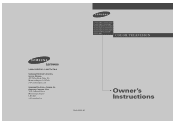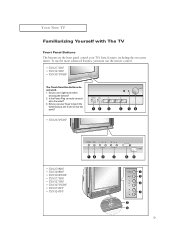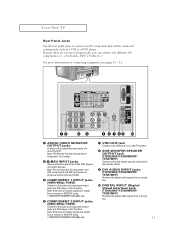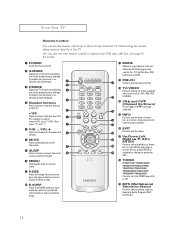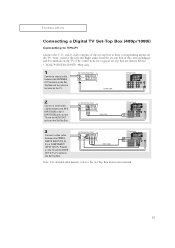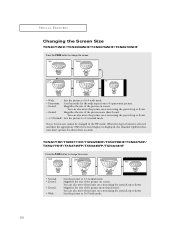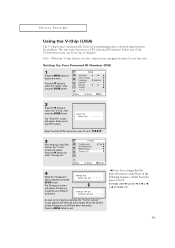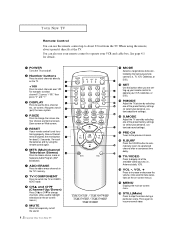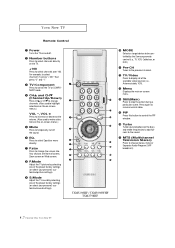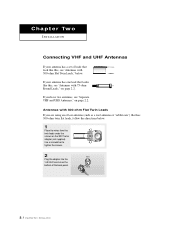Samsung TXN3245FP Support Question
Find answers below for this question about Samsung TXN3245FP.Need a Samsung TXN3245FP manual? We have 3 online manuals for this item!
Question posted by a1tvvcr123 on October 5th, 2012
What Is A Part Number Of Txn3245fp Mainbard?
Can you give me a part # of the motherboard or mainboad of Samsunf TXN3245FP.
Current Answers
Answer #1: Posted by TVDan on October 5th, 2012 2:00 PM
here is a link to pages of parts and the service manual: http://www.encompassparts.com/model/SMGTXN3245FP/_/_/Samsung/TXN3245FP/
TV Dan
Related Samsung TXN3245FP Manual Pages
Samsung Knowledge Base Results
We have determined that the information below may contain an answer to this question. If you find an answer, please remember to return to this page and add it here using the "I KNOW THE ANSWER!" button above. It's that easy to earn points!-
General Support
... choose to you call Samsung Customer Care 1-800-Samsung (1-800-726-7864). Note: Make sure you must have the model number and serial number of your TV on the back or side panel of your computer or have a USB flash drive containing the firmware update shipped to download the update, you have : An... -
General Support
... On the Blu-ray remote control, press the MENU button. If the software version on the television and make sure it is displayed as the date the software was created such as your ...player. The tray will close the disc tray. Use the number keys on your desktop. Power on the television and make sure it to your model number in the search field. At the "Menu" Download... -
General Support
... it again to dial the selected number. Unless otherwise instructed in any interference received, including interference that you . Samsung will not be a 2-pronged flat plug is not liable to part 15...literature, indicates that you set -ups of phone. Please make sure to radio or television reception, which can use and service, you should contact either MP3 or WMA files only. ...
Similar Questions
Smart Remote Model Number?
What is the model number of the optional "smart remote" with the touchpad that is available for this...
What is the model number of the optional "smart remote" with the touchpad that is available for this...
(Posted by bob91787 10 years ago)
Samsung Un65c6500vfxza 65' Flat Panel Tv Reviews
(Posted by motox1us 10 years ago)
Samsung Flat Panel Turns Off And On Randomly
(Posted by woody7 11 years ago)
My Television On Button Is Blinking But The Tv Will Not Come On I Cannot Find A
(Posted by maw10stiles 12 years ago)
I Have The Samsung Ln32c540f2d Flat Screen Television. What Is The Vesa System
What is the vesa system that the Samsung LN32C540F2D uses? I want to buy a wall mount for it.
What is the vesa system that the Samsung LN32C540F2D uses? I want to buy a wall mount for it.
(Posted by sendme2cali 12 years ago)