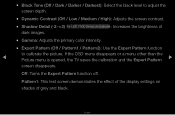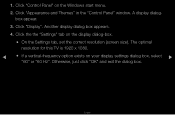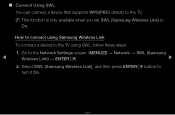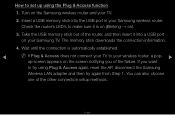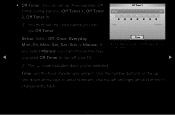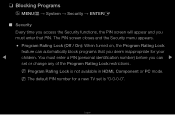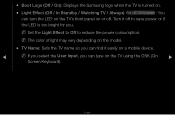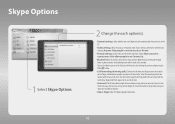Samsung UN55D7050XF Support Question
Find answers below for this question about Samsung UN55D7050XF.Need a Samsung UN55D7050XF manual? We have 3 online manuals for this item!
Question posted by keliinoi1 on June 20th, 2012
It Won't Turn On It Only Clicks In The Back
Current Answers
Answer #1: Posted by TVDan on June 20th, 2012 11:34 PM
it is likely the power supply, but it could be the panel, the t-con, the main and even the p-touch boards. Contact Samsung to find the nearest authorized servicer: http://www.samsung.com/us/support/
TV Dan
Related Samsung UN55D7050XF Manual Pages
Samsung Knowledge Base Results
We have determined that the information below may contain an answer to this question. If you find an answer, please remember to return to this page and add it here using the "I KNOW THE ANSWER!" button above. It's that easy to earn points!-
General Support
... on the back of the following on your PC's DVI video output. Control Panel. The Settings dialog appears. Click Yes. Windows Vista To change . Move the resolution slider on its TVs. set...input jack, and an HDMI input jack are also compatible with your computer, follow these steps: Turn on your TV to select: PC if you've connected the computer to the D-sub jack DVI... -
How To Set The Native Resolution For The 305T SAMSUNG
... as an administrator. Under Resolution , move the slider to close the Display Settings window. 9901. How To Update Your Televisions Firmware (Software) Through Your Home Internet Connection 9851. In the Control Panel, click Adjust screen resolution under Appearance and Personalization . The Display Settings window appears. OK to the right until the slider... -
General Support
... exact information. the Resolution On LCD Monitors To change the display resolution in Windows 98, ME, 2000, or XP, follow these steps: Click the button, and then click Control Panel In the window, under Monitor Settings. See your monitor is the same as you can also try using your video card or chip...
Similar Questions
On the Right side of the screen it shows the first thing that comes up really dark and keeps it (doe...
Hi we purchased this TV in Atlanta GA US. no issues there. Brought the TV to Hyderabad India. after ...
What is the vesa system that the Samsung LN32C540F2D uses? I want to buy a wall mount for it.