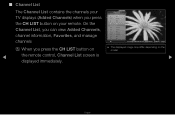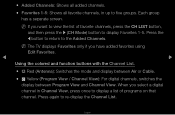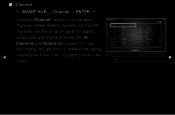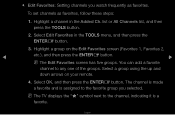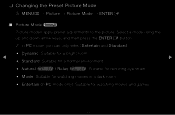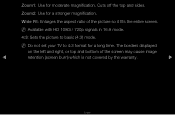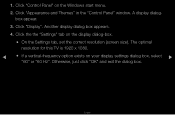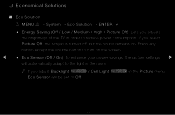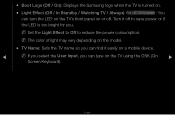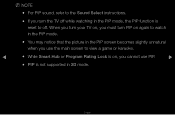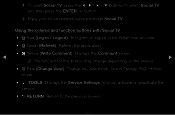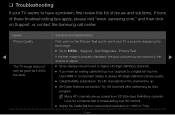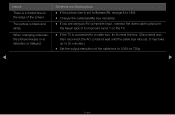Samsung UN55D7050XF Support Question
Find answers below for this question about Samsung UN55D7050XF.Need a Samsung UN55D7050XF manual? We have 3 online manuals for this item!
Question posted by chelstromj on October 7th, 2015
My Screen On My Tv Is Messed Up.
On the Right side of the screen it shows the first thing that comes up really dark and keeps it (does not change) then fades to a ghost picture (like a really low Hz picture) to more normal in middle, then on the Left middle it is a dark picture again. Colors are More red. Any help would be appreciated. Thanks
Current Answers
Related Samsung UN55D7050XF Manual Pages
Samsung Knowledge Base Results
We have determined that the information below may contain an answer to this question. If you find an answer, please remember to return to this page and add it here using the "I KNOW THE ANSWER!" button above. It's that easy to earn points!-
General Support
... out and can't be in Shop Mode. Again, if your TV does not have a side panel, press the Volume button on the front panel. Play" the volume bar displayed on the screen immediately press and hold the MENU button on the side panel of the menu, and then press the ENTER On many... -
General Support
... series and identifies JustScan availability by HD input and HD picture format. for all HD inputs on all LN LCD TVs. TV. You can access the JustScan function through Model numbers ending in...2007 LN-T Samsung LCD TVs have a JustScan function built in. The table below lists the Samsung 2007 LCD TVs by pressing the P.Size button on the Picture Menu in the On Screen Menu or by series and... -
General Support
...Reset Large Display Managed Programs Memory Motion Sensor Optical Mouse Power Regional Settings Remove Programs Screen TV Out Version Windows Update Connections Beam Bluetooth Domain Enroll USB Connection Mode USB to see... Use Windows Live Use Windows Media Player Mobile Find Your Location Enjoy Pictures and Video Help for Added Programs on it. Start Today Office Mobile Excel Mobile OneNote...
Similar Questions
Tv Is Switching On And Off Automatically With A Click Noise
Hi we purchased this TV in Atlanta GA US. no issues there. Brought the TV to Hyderabad India. after ...
Hi we purchased this TV in Atlanta GA US. no issues there. Brought the TV to Hyderabad India. after ...
(Posted by Callprasad 10 years ago)
Samsung Tv Model Ln55c630k1f No Picture No Red Light Does Have Power Was
watching & screen &sound went out
watching & screen &sound went out
(Posted by Missbami 10 years ago)
Samsung Un65c6500vfxza 65' Flat Panel Tv Reviews
(Posted by motox1us 10 years ago)
Samsung Flat Panel Turns Off And On Randomly
(Posted by woody7 11 years ago)
The Resolution On My Tv Is Dark And Very Red.
my tv picture is very dark and red. I change the settings but after 10 minutes or so the setting aut...
my tv picture is very dark and red. I change the settings but after 10 minutes or so the setting aut...
(Posted by venucci 12 years ago)