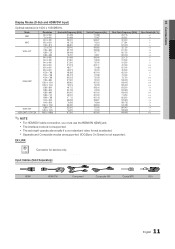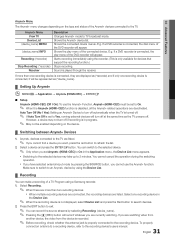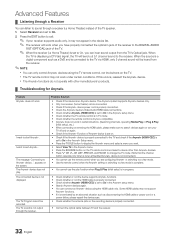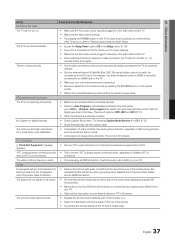Samsung LN37C530F1F Support and Manuals
Get Help and Manuals for this Samsung item

View All Support Options Below
Free Samsung LN37C530F1F manuals!
Problems with Samsung LN37C530F1F?
Ask a Question
Free Samsung LN37C530F1F manuals!
Problems with Samsung LN37C530F1F?
Ask a Question
Samsung LN37C530F1F Videos
Popular Samsung LN37C530F1F Manual Pages
Samsung LN37C530F1F Reviews
We have not received any reviews for Samsung yet.