Samsung LN52B540P8F Support and Manuals
Get Help and Manuals for this Samsung item
This item is in your list!

View All Support Options Below
Free Samsung LN52B540P8F manuals!
Problems with Samsung LN52B540P8F?
Ask a Question
Free Samsung LN52B540P8F manuals!
Problems with Samsung LN52B540P8F?
Ask a Question
Most Recent Samsung LN52B540P8F Questions
M'y Samsung
Can I know the weigth of my télévision please.? Cause I need to Buy a wallmount , so I nee...
Can I know the weigth of my télévision please.? Cause I need to Buy a wallmount , so I nee...
(Posted by danielpaquin2222 3 years ago)
Popular Samsung LN52B540P8F Manual Pages
Open Source Guide (ENGLISH) - Page 1


... object code.
4....parts of the greatest possible use to the public, the best way to achieve this is no warranty for questions regarding open sources, contact Samsung via Email (vdswmanager@samsung... be guided by copyrighted...ASSUME THE COST OF ALL NECESSARY SERVICING, REPAIR OR CORRECTION.
12.
GPL ... manual ...part contains or is intended to address new problems...compilation and installation of ...
Open Source Guide (ENGLISH) - Page 2


IN NO EVENT UNLESS REQUIRED BY APPLICABLE LAW OR AGREED TO IN WRITING WILL ANY COPYRIGHT HOLDER, OR ANY OTHER PARTY WHO MAY MODIFY AND/OR REDISTRIBUTE THE LIBRARY AS PERMITTED ABOVE, BE LIABLE TO YOU FOR DAMAGES, INCLUDING ANY GENERAL, SPECIAL, INCIDENTAL OR CONSEQUENTIAL DAMAGES ARISING OUT OF THE USE OR INABILITY TO USE THE LIBRARY (INCLUDING BUT NOT LIMITED TO LOSS OF DATA OR DATA BEING ...
Safety Guide (ENGLISH) - Page 5


.... Canada - Voluntary Control Council for product compliance:
SAMSUNG ELECTRONICS CO., LTD. Japan - Bureau of the FCC Rules. Operation is subject to cause harmful interference in the user manual.
- This device may not cause harmful interference, and 2. NOTE: This equipment has been tested and found to Part 15 of the FCC Rules. These limits are...
User Manual (user Manual) (ver.1.0) (English, Spanish) - Page 4


.... Product design and specifications may be stored in the TV's memory. ● Automatic timer to this User Manual are provided for reference only and may vary depending on the model)
Cover-Bottom (LN40B540: BN63-05330A) (LN46B540: BN63-05332A) (LN52B540: BN63-05332A)
Screw (M4 X L16) (6002-001294)
Owner's Instructions
Warranty Card / Safety Guide
Cleaning Cloth (BN63...
User Manual (user Manual) (ver.1.0) (English, Spanish) - Page 16


... ENTERE button. The message Select 'Home Use' when installing this feature...
1. Menu Language
: English
►
...Press the ▲ or ▼ button to select Setup, then press the ENTERE button. 2. Press the ...Set the Clock Mode. If you select Manual, Set current date and time is accidentally set to reset this TV in your local area.
N We recommend setting the TV to set...
User Manual (user Manual) (ver.1.0) (English, Spanish) - Page 19


...Settings
Samsung's new TVs allow you have connected to an input of the TV. N Settings can only make changes to make even more precise picture settings than previous models...166; Configuring the Picture Menu
❑ Mode
You can view, modify or delete a reservation. Advanced Settings
Black Tone
: Off
►
Dynamic Contrast
: Medium
Gamma
: 0
Color Space
: Native
White ...
User Manual (user Manual) (ver.1.0) (English, Spanish) - Page 24
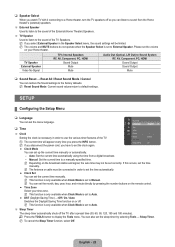
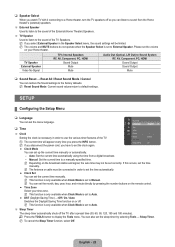
..., 90, 120, 150 and 180 minutes).
You can restore the Sound settings to a manually specified time. Setup
Plug & Play
Language
: English ►
❑ Time
Time V-Chip
Clock
Caption
Setting the clock is necessary in order to set the time automatically.
● Clock Set
You can set the menu language. Melody Game Mode Energy Saving
: Medium : Off...
User Manual (user Manual) (ver.1.0) (English, Spanish) - Page 28
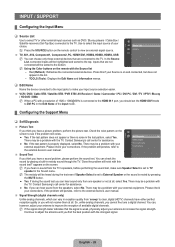
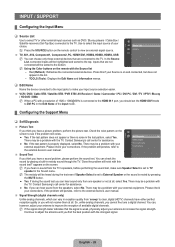
... the Color buttons on the screen. Red (Refresh): Refreshes the connected external devices. If the problem still persists, refer to
HD Connection Guide Contact Samsung
the external device's user manual.
Sound Test
If you think you should set the HDMI1/DVI mode to increase the signal strength.
You can choose only those external devices...
User Manual (user Manual) (ver.1.0) (English, Spanish) - Page 36


...status of a TV program using a Samsung recorder.
1.
N The Anynet+ functions... recording device is only available for devices that support the recording function.)
Stop Recording: (*recorder) ...EXIT button to the recording device's users manual.
TV Remote Control Buttons Available in ...Setup
DVDR
U Move E Enter R Return
3. N Before recording, check whether the antenna jack is set...
User Manual (user Manual) (ver.1.0) (English, Spanish) - Page 37


...change the TV mode. (Note that the channel button operates only when a tuner-embedded Anynet+ device is set to On (by an ...supports Anynet+ functions.
DVDR Menu
DVDR Operation
Receiver :
Off
Setup
N When the Home Theater receiver is not
connected.)
The message Connecting to the TV and check if the Anynet+ (HDMI-CEC) is set on again.
¦ Troubleshooting for Anynet+
Problem...
User Manual (user Manual) (ver.1.0) (English, French) - Page 19


...will
reduce the overall running cost.
❑ Advanced Settings
Samsung's new TVs allow you can only make changes to Gamma and White Balance from among the
Advanced Settings items.
Black Tone → Off ...
O Press the P.MODE button on the screen to make even more precise picture settings than previous models. N Press the TOOLS button to use can select the type of picture which...
User Manual (user Manual) (ver.1.0) (English, French) - Page 24
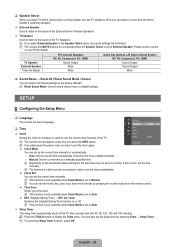
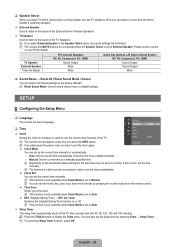
... signal, the auto time may not be set to Manual.
If this occurs, set the clock again. N This function is only available when Clock Mode is set correctly.
N To cancel the Sleep Timer function, select Off. Setup
¦ Configuring the Setup Menu
❑ Language
You can restore the Sound settings to the factory defaults.
N This function is...
User Manual (user Manual) (ver.1.0) (English, French) - Page 28
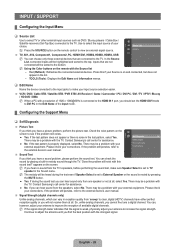
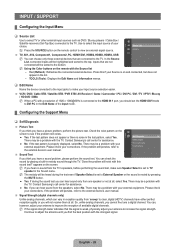
... Support Menu
❑ Self Diagnosis
Picture Test
If you think you should set to increase the signal strength.
Please check your connections. There may be a problem with... of your choice. Contact Samsung's call center for assistance. If the problem still persists, refer to
HD Connection Guide Contact Samsung
the external device's user manual.
Sound Test
If...
User Manual (user Manual) (ver.1.0) (English, French) - Page 36
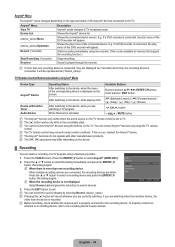
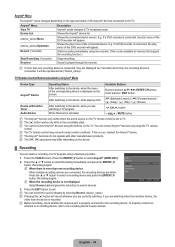
... jack is only available for devices that support the recording function.)
Stop Recording: (*recorder...9660; button to the recording device's users manual. If you are displayed as (*device_name). You...Operation Setup
DVDR
U Move E Enter R Return
3. N You cannot control Anynet+ devices using a Samsung recorder... device. N When the recording device is set to the device, when you are watching...
User Manual (user Manual) (ver.1.0) (English, French) - Page 37


...Note that the channel button operates only when a tuner-embedded Anynet+ device is set...Troubleshooting for Anynet+
Problem Anynet+ does not work in jack of the receiver to a
Anynet+ device... screen.
● Use the remote control when the Anynet+ setting... whether or not the device supports Anynet+ functions.
Press the ... may not appear in the Anynet+ Setup menu.
● Press the TV ...
Samsung LN52B540P8F Reviews
Do you have an experience with the Samsung LN52B540P8F that you would like to share?
Earn 750 points for your review!
We have not received any reviews for Samsung yet.
Earn 750 points for your review!
