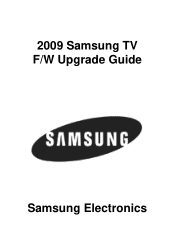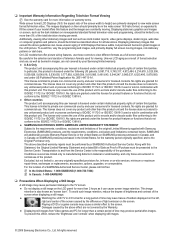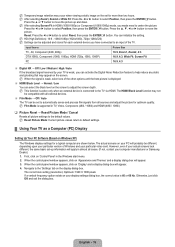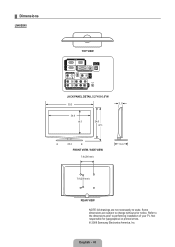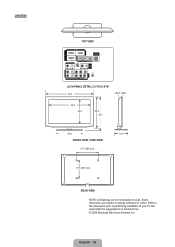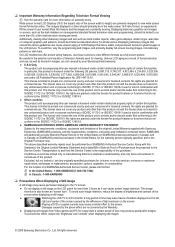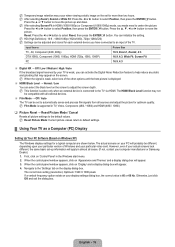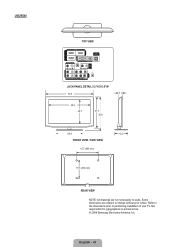Samsung LN52B540P8F Support Question
Find answers below for this question about Samsung LN52B540P8F.Need a Samsung LN52B540P8F manual? We have 6 online manuals for this item!
Question posted by danielpaquin2222 on March 30th, 2021
M'y Samsung
Can I know the weigth of my télévision please.? Cause I need to Buy a wallmount , so I need the weigth.Serial no. LN52B540P8F ( xzc )Thank you.
Current Answers
Answer #1: Posted by Troubleshooter101 on March 30th, 2021 12:17 PM
73.6 Lbs This website is Audio Eye enabled and is being optimized for accessibility.
Thanks
Please respond to my effort to provide you with the best possible solution by using the "Acceptable Solution" and/or the "Helpful" buttons when the answer has proven to be helpful. Please feel free to submit further info for your question, if a solution was not provided. I appreciate the opportunity to serve you!
Troublshooter101
Related Samsung LN52B540P8F Manual Pages
Samsung Knowledge Base Results
We have determined that the information below may contain an answer to this question. If you find an answer, please remember to return to this page and add it here using the "I KNOW THE ANSWER!" button above. It's that easy to earn points!-
General Support
...have been carried out and that needs to make a call log list... must not be a 2-pronged flat plug is in conformity to promote...warranty is void if the serial number, date code, ... harm to radio or television reception, which vary from... compatible with the instructions, may cause undesired operation. This equipment... All repair work . Thank you for the Samsung SBH170 Bluetooth... -
How To Correct "Sync Out Of Range" Or " Video Mode Not Supported " Messages SAMSUNG
... video). Once the pc has started go to Start, Control Panel, then Display. If you satisfied with this menu choose option ... the Shift key. In this content? Were you don't know the native resolution of your monitor, click here to access these...you should notice that Windows did not start correctly and will need to boot your monitor to get into the Advanced Boot Option... -
General Support
... being "stretched" over multiple pixels, which is what causes the image quality to degrade and why text is being... follow these steps: Click the Start button, and then click Control Panel . Setting Your Monitor To Its Native Resolution in a matrix/grid ... Display Settings Resolution Slider? Additional Information When you don't know the native resolution of your monitor is made up until ...
Similar Questions
How Do I Remove The Pedestal Stand From This Television?
I am having difficulty removing the pedestal stand from my Samsung LN40C530F1FXZA
I am having difficulty removing the pedestal stand from my Samsung LN40C530F1FXZA
(Posted by Kathypotter1959 4 years ago)
Samsung Un65c6500vfxza 65' Flat Panel Tv Reviews
(Posted by motox1us 10 years ago)
Flat Screen Tv
What is the best setting for a un55eh6000f Samsung best picture Quality
What is the best setting for a un55eh6000f Samsung best picture Quality
(Posted by Duwetlands1 11 years ago)
Samsung Flat Panel Turns Off And On Randomly
(Posted by woody7 11 years ago)
I Have The Samsung Ln32c540f2d Flat Screen Television. What Is The Vesa System
What is the vesa system that the Samsung LN32C540F2D uses? I want to buy a wall mount for it.
What is the vesa system that the Samsung LN32C540F2D uses? I want to buy a wall mount for it.
(Posted by sendme2cali 12 years ago)