Samsung LN-T2632H Support and Manuals
Get Help and Manuals for this Samsung item
This item is in your list!

View All Support Options Below
Free Samsung LN-T2632H manuals!
Problems with Samsung LN-T2632H?
Ask a Question
Free Samsung LN-T2632H manuals!
Problems with Samsung LN-T2632H?
Ask a Question
Most Recent Samsung LN-T2632H Questions
Popular Samsung LN-T2632H Manual Pages
Open Source Guide (ENGLISH) - Page 1


...contact Samsung via Email (vdswmanager@samsung. To... any problems introduced by others will be guided by public...wish to incorporate parts of the ...THE COST OF ALL NECESSARY SERVICING, REPAIR OR CORRECTION.
12. and ...code means all the rights that you conspicuously and appropriately publish on the Program), you ". The original manual... to control compilation and installation of the executable. or...
Open Source Guide (ENGLISH) - Page 2


and each file should have at least the "copyright" line and a pointer to where the full notice is safest to attach them to the start of each source file to most effectively convey the exclusion of warranty; To apply these terms (or, alternatively, under these terms, attach the following notices to the public, we recommend making it free software that everyone can do so by ...
User Manual (ENGLISH) - Page 1
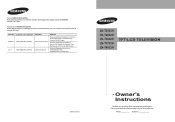
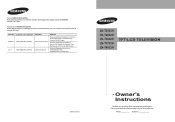
... Electronique Canada Inc., Service à la Clientèle 55 Standish Court Mississauga, Ontario L5R 4B2 Canada
Samsung Electronics America, Inc. 105 Challenger Road Ridgefield Park, NJ 07660-0511
LN-T2332H LN-T2632H LN-T3232H LN-T3732H LN-T4032H
TFT-LCD TELEVISION
BN68-01250A-00
Owner's Instructions
Register your product at www.samsung.com/global/register Record your Model and Serial number...
User Manual (ENGLISH) - Page 2


...LCD TV in images, are not covered by your model offers this feature and the images are constantly moving images, not stationary patterns or dark bars .On LCD models...than this user manual is licensed ...television video and .programming, should primarily be limited to fill the screen if your Samsung limited warranty
U.S.A Only
The product unit accompanying this license for all televisions...
User Manual (ENGLISH) - Page 4
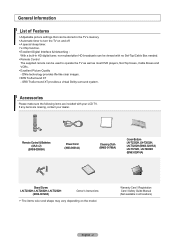
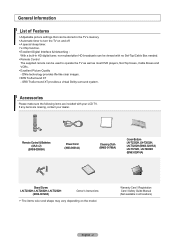
... Set-Top/Cable Box needed. Remote Control
The supplied remote can be used to turn the TV on the model. Remote Control & Batteries (AAA x 2)
(BN59-00598A)
Power Cord (3903-000144)
Cleaning Cloth (BN63-01798A)
Cover-Bottom LN-T2332H, LN-T2632H, LN-T3232H (BN63-02415A) LN-T3732H , LN-T4032H (BN63-02416A)
Stand Screw LN-T2332H, LN-T2632H, LN-T3232H
(6002-001294)
Owner's Instructions...
User Manual (ENGLISH) - Page 5
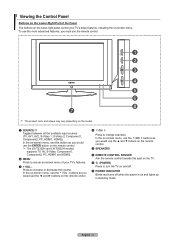
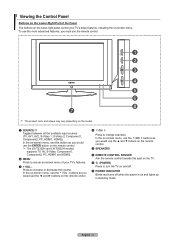
... and LN-T2632H models supports TV, AV, S-Video, Component1, Component2, PC, HDMI1 and HDMI2.
2 MENU Press to see an on-screen menu of the Panel The buttons on the lower-right panel control your TV's features.
3 + VOL Press to increase or decrease the volume. Viewing the Control Panel
Buttons on the Lower-Right Part of your TV's basic...
User Manual (ENGLISH) - Page 6
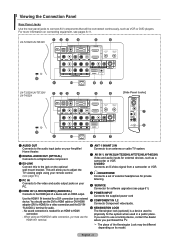
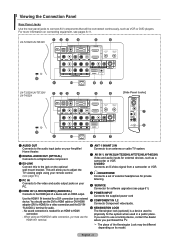
...or cable TV system.
This will be different depending on its model. When using your PC.
9 SERVICE Connector for software upgrades (see ...LN-T2332H/LN-T2632H
LN-T3232H/LN-T3732H/ LN-T4032H
[Side Panel Jacks]
1 AUDIO OUT
6 ANT 1 IN/ANT 2 IN
Connects to the audio input jacks on your Amplifier/
Connects to the jack on your remote control.
8 HEADPHONE
(see page 65.)
Connects a set...
User Manual (ENGLISH) - Page 14
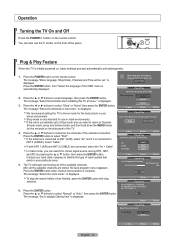
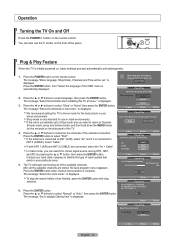
... to select "Shop" or "Home",then press the ENTER button. Plug & Play
6.
Clock Mode
:
Auto
Manual
Move
Enter
Skip
English - 12
The message "Select Home Mode when installing this TV at home." Move
Enter
Skip
We recommend setting the TV to identify the type of the selected connection.
Contact your local cable company to Home...
User Manual (ENGLISH) - Page 19
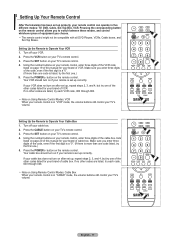
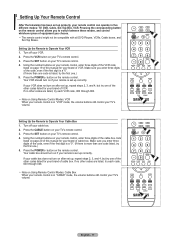
..., VCRs, Cable boxes, and Set-Top Boxes. Press the VCR button on page 19 of this manual for your TV's remote control. 3. Press the SET button on your TV's remote control. 4. Using ..., the volume buttons still control your TV's remote control. 3. Setting Up Your Remote Control
After the television has been set up properly, your VCR. 2. If no other codes listed for your brand of VCR....
User Manual (ENGLISH) - Page 20


... turn on Using Remote Control Modes: STB When your TV's volume.
Press the SET button on your TV's remote control. 4. Using the number buttons on your remote control, enter three digits of this manual for your DVD. 2. Make sure you enter three digits of the code, even if the first digit is a "0". (If there is...
User Manual (ENGLISH) - Page 24


... control to the LCD, you can choose between the following sets of jacks: TV, AV1, AV2, S-Video1, Component1, Component2, PC, HDMI1, HDMI2 on the TV's rear panel. TV
Press the▲.../S-Video2 is turned on the side of your input source selection easier.
1. AV2
: ----
The LN-T2332H and LN-T2632H models support TV, AV, S-Video, Component1, Component2, PC, HDMI1 and HDMI2. VD : ---D- -VHS : ...
User Manual (ENGLISH) - Page 64


... the TV for 30 seconds, then try this list of possible problems and solutions. Remote control malfunctions "Check signal cable" message.
Compare these troubleshooting tips apply, call your nearest Samsung service center. The image is sometimes caused by compatibility issues with the data in . Adjust the Fine tuning. Closed Captioning not working . If you must set...
User Manual (ENGLISH) - Page 68


Product Family LCD-TV PDP-TV
inch 23~ 26 32 ~ 40 46 ~ 52
57 42 ~ 50
63
VESA Spec. (A * B) 200 * 100 200 * 200 600 * 400 700 * 400 600 * 400 No VESA
Standard Screw (C * D) M4 * ... in the table above. When purchasing our wall mount kit, a detailed installation manual and all parts necessary for this model.
Wall Mount Kit Specifications ( VESA )
When attaching to the inside of the TV set.
User Manual (ENGLISH) - Page 70


...Specifications
Model Name
Screen Size (Diagonal)
Power Consumption
PC Resolution
Sound Output
Dimensions (WxDxH) Body
With stand
Weight With Stand
Environmental Considerations Operating Temperature Operating Humidity Storage Temperature Storage Humidity
LN...176;F to 113 °F (-20 °C to 45 °C) 5% to 95%, non-condensing
LN-T2632H 26 inches
130 W 1360 x 768 @ 60 Hz
5W X 2
754 X 79 X 465...
User Manual (ENGLISH) - Page 71
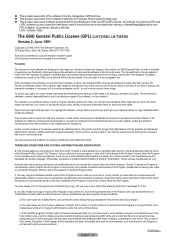
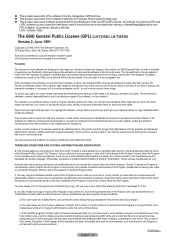
...vdswmanager@samsung.com...price. Accordingly, the following GPL and
LGPL software source codes that there is no warranty for a fee.
2.
This product uses parts... problems introduced...service if you wish), that they, too, receive or can be licensed as "you". GPL software: Linux Kernel, Busybox, Binutils LGPL software: Glibc
The GNU General Public License (GPL) (LN-T2332H, LN-T2632H...
Samsung LN-T2632H Reviews
Do you have an experience with the Samsung LN-T2632H that you would like to share?
Earn 750 points for your review!
We have not received any reviews for Samsung yet.
Earn 750 points for your review!
