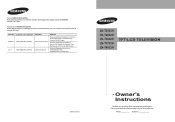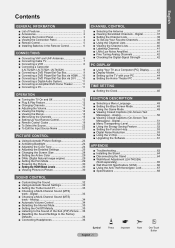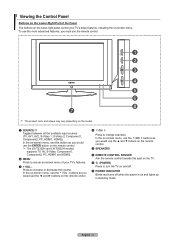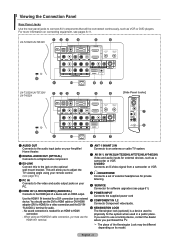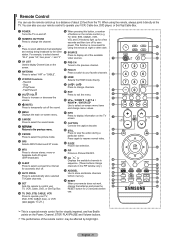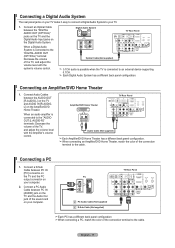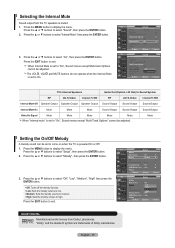Samsung LN-T2632H Support Question
Find answers below for this question about Samsung LN-T2632H.Need a Samsung LN-T2632H manual? We have 2 online manuals for this item!
Question posted by tiffanysmalls3085 on June 28th, 2023
How To Get Rid Of Green Screen And No Sound?
Current Answers
Answer #1: Posted by SonuKumar on June 29th, 2023 4:04 AM
- Check the video source: Make sure that the video source (e.g., cable box, DVD player, streaming device) is properly connected to the TV and powered on. Ensure that the cables are securely plugged in and that you have selected the correct input source on your TV.
- Test with a different source: Connect a different video source (such as a different cable box or DVD player) to your TV and see if the green screen and no sound issue persists. This will help determine if the problem lies with the TV or the original video source.
- Verify the cable connections: Check the cables connecting your video source to the TV. Make sure they are in good condition and properly connected. Consider swapping out the cables or trying different ports on the TV to eliminate the possibility of a faulty connection.
- Adjust picture settings: Access your TV's picture settings and check if any incorrect settings might be causing the green screen. Reset the picture settings to their default values and see if it resolves the issue. You can also try adjusting the color balance, tint, or color temperature settings to see if it improves the color reproduction.
- Check audio settings: Access your TV's audio settings and ensure that the volume is not muted or set too low. Try increasing the volume level and check if you can hear any sound. Also, verify that the audio settings are correctly configured for your audio setup (e.g., stereo speakers, external sound system).
- Perform a power cycle: Turn off your TV and unplug it from the power source. Wait for a few minutes, then plug it back in and turn it on again. This can help reset any temporary issues that might be causing the problem.
- Update firmware: Visit Samsung's official website and check if there are any available firmware updates for your TV model. If updates are available, follow the instructions provided by Samsung to download and install them on your TV. Firmware updates can sometimes resolve software-related issues.
- Reset the TV to factory settings: If all else fails, you can try performing a factory reset on your TV. This will restore the TV to its original settings. However, keep in mind that a factory reset will erase all custom settings and preferences, so make sure to note down any important settings before proceeding.
If the issue persists after trying these troubleshooting steps, it is recommended to contact Samsung customer support or consult a professional technician for further assistance. They will have more specialized knowledge about your specific TV model and can provide additional guidance or arrange for repairs if necessary.
Please respond to my effort to provide you with the best possible solution by using the "Acceptable Solution" and/or the "Helpful" buttons when the answer has proven to be helpful.
Regards,
Sonu
Your search handyman for all e-support needs!!
Related Samsung LN-T2632H Manual Pages
Samsung Knowledge Base Results
We have determined that the information below may contain an answer to this question. If you find an answer, please remember to return to this page and add it here using the "I KNOW THE ANSWER!" button above. It's that easy to earn points!-
General Support
...Qwest SPH-A680? How Do I Turn It Off? What Is A Green Light Flashing On My Qwest SPH-A680 And How Do I Record ...What Is The Icon At The Top Of My Qwest SPH-A680's Screen With An Envelope And Either A "P", "V" My...system for the Qwest SPH-A680. Camcorder Camera Camcorder Internet & Connectivity Speakerphone Sounds & How Do I Use It? Does My Qwest SPH-A680 Have A... -
General Support
... 1 to 9 Brightness Options: -4 to +4 White Balance: Auto, Cloudy, Fluorescent, Sunny/Daylight, Tungsten Quality: Normal, Economy, High Color Tones: Black and White, Sepia, Aqua, Negative, Green Shutter Sound: Shutter Sound, OK, Melody Fun Frames: 24 Messaging Add Ins: Add Text Message, Add Voice Note Camcorder Video Format: 3G2 Max File Length: Up To Shared... -
General Support
... 3: Negative 4: Sepia 5: Green 6: Aqua 4: Controls 1: Brightness 2: White Balance 1: Auto 2: Sunny 3: Cloudy 4: Tungsten 5: Fluorescent 6: Manual 3: Metering 1: Average 2: Spot 5: Settings 1: Resolution 1: 2M 2: 1M 3: 800 4: 640 5: 320 2: Storage 2: Card 3: Quality 1: Fine 2: Normal 3: Economy 4: Shutter Sound 2: Sound1 3: Sound 2 4: Sound 3 5: View Mode 1: Full Screen 2: Wide Screen 6: Status Bar...
Similar Questions
Samsung UN32F5500AF...small probem with screen& sound on same channels...not all channels. There...
No problems until just now, tv turns on to blue screen then immediately turns entirely green, sound ...