Samsung UN40D5550RF Support and Manuals
Get Help and Manuals for this Samsung item
This item is in your list!

View All Support Options Below
Free Samsung UN40D5550RF manuals!
Problems with Samsung UN40D5550RF?
Ask a Question
Free Samsung UN40D5550RF manuals!
Problems with Samsung UN40D5550RF?
Ask a Question
Most Recent Samsung UN40D5550RF Questions
Popular Samsung UN40D5550RF Manual Pages
User Manual (user Manual) (ver.1.0) (English) - Page 11


...set Favorite channels, use the program guide for digital broadcasts and change the antenna or channel settings by
Added Ch.
◀
▶ selecting the icons in the top right corner of the ●● The displayed image may differ depending on the model...
Air
TV #6 Air Air Air TV #9 TV #10 TV #11 TV #12
All channels
10 10-1 10-2 11 12 13 13-1 14 15
Air TV #13 TV #14 Air Air Air TV #15...
User Manual (user Manual) (ver.1.0) (English) - Page 32
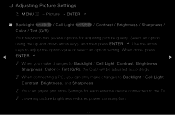
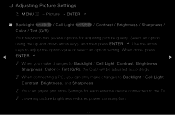
NN Lowering picture brightness reduces power consumption. NN When connecting a PC, you make changes to adjust the option value or select an option setting. ❑❑ Adjusting Picture Settings
OO MENUm → Picture → ENTERE
■■ Backlight for LED TV / Cell Light for PDP TV / Contrast / Brightness / Sharpness / Color / Tint (G/R)
Your television has several ...
User Manual (user Manual) (ver.1.0) (English) - Page 66
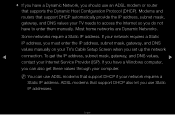
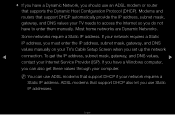
...your Internet Service Provider (ISP). English
If you have a Dynamic Network, you use ADSL modems that support DHCP if your computer. Most home networks are Dynamic Networks.
ADSL modems that support DHCP ...that support DHCP automatically provide the IP address, subnet mask, gateway, and DNS values your TV's Cable Setup Screen when you do not have to access the Internet so you set up...
User Manual (user Manual) (ver.1.0) (English) - Page 69
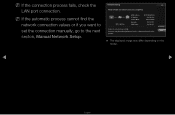
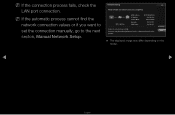
... want to set the connection manually, go to the next secton, Manual Network Setup.
Network Setting
6/6
Wired network and Internet connection completed. NN If the connection process fails, check the LAN port connection.
NN If the automatic process cannot find the network connection values or if you have a problem with using Internet Service, contact your Internet service provider.
User Manual (user Manual) (ver.1.0) (English) - Page 105
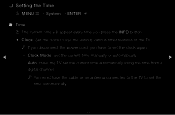
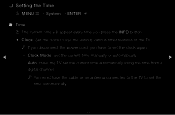
... current time manually or automatically.
▶
Auto: Have the TV set the time automatically. NN You must have to set the clock again.
◀
--
NN If you disconnect the power cord, you press the INFO button.
●● Clock: Set the clock to use the various various timer features of the TV. English ❑❑ Setting the Time...
User Manual (user Manual) (ver.1.0) (English) - Page 106
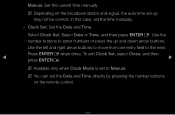
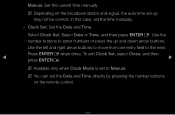
... Time. English Select Clock Set.
Use the
number buttons to the next.
◀
Press ENTERE when done. NN You can set up and down arrow buttons. To exit Clock Set, select Close, and then press ENTERE.
▶
NN Available only when Clock Mode is set the time manually.
--
Manual: Set the current time manually. In this case, set to Manual.
User Manual (user Manual) (ver.1.0) (English) - Page 190
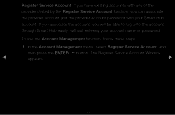
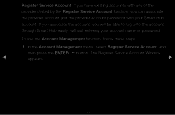
... Window
◀
appears.
▶
English If you associate the account, you can associate the provider account and the provider account password with your account name or password. To use the Account Management function, follow these steps:
1. Register Service Account: If you have existing accounts with any of the providers listed by the Register...
User Manual (user Manual) (ver.1.0) (English) - Page 195
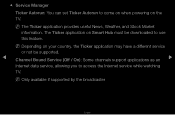
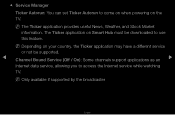
... can set Ticker Autorun to access the Internet service while watching TV. NN Depending on the TV. NN Only available if supported by the broadcaster
English The Ticker application on Smart Hub must be supported.
◀ Channel Bound Service (Off / On): Some channels support applications as an ▶
Internet data service, allowing you to come on when powering on your...
User Manual (user Manual) (ver.1.0) (English) - Page 251


... intellectual property laws.
English SAMSUNG
DOES NOT GUARANTEE THE ACCURACY, VALIDITY, TIMELINESS, LEGALITY, OR COMPLETENESS
OF ANY CONTENT OR SERVICE MADE AVAILABLE THROUGH THIS DEVICE AND DOES NOT
WARRANT THAT THE DEVICE, CONTENT OR SERVICES WILL MEET YOUR REQUIREMENTS, OR THAT
OPERATION OF THE DEVICE OR SERVICES WILL BE UNINTERRUPTED OR ERROR-FREE.
YOU EXPRESSLY...
User Manual - Page 3
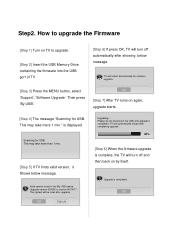
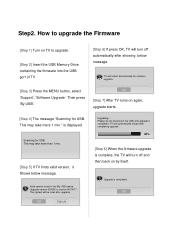
... USB. The system will turn off automatically after upgrade. TV will restart automatically for USB. How to upgrade the Firmware
[Step 1] Turn on by itself. OK
Cancel
Upgrading... OK
Upgrade version 000000 to upgrade.
[Step 2] Insert the USB Memory Drive containing the firmware into the USB port of TV.
[Step 6] If press OK, TV will be reset after showing below message.
User Manual - Page 4


Cautions
While upgrading, Do not pull the USB Memory drive out. Do not unplug the power cable. Do not turn off the TV with remote control.
※ Warning Pulling the USB Memory drive out or unplugging the power cable will cause firmware error or main board failure. Those cases are not covered by Samsung warranty policy.
Quick Guide (easy Manual) (ver.1.0) (English) - Page 2
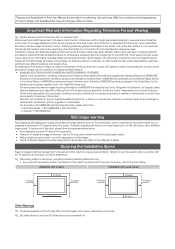
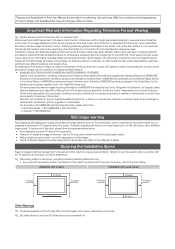
... to reduce image retention and screen burn.
Some parts can cause image burn-in on the LED screen, which will additionally provide Warranty Repair Service in the United States on SAMSUNG products purchased in Canada, and in Canada on -site services, minimum or maximum repair times, exchanges or replacements, accessories, options, upgrades, or consumables. Along with this Statement, the...
Quick Guide (easy Manual) (ver.1.0) (English) - Page 17


.... you want to view the e-Manual
You can find instructions about your TV's features
in the e-Manual in your TV.
X: Exit the e-Manual.
You can also access it through the menu:
Help
Basic Features
Changing the Preset Picture Mode Adjusting Picture Settings Changing the Picture Size Changing the Picture Options Setting up the TV with Your PC
Index
The...
Quick Guide (easy Manual) (ver.1.0) (English) - Page 19
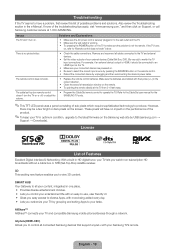
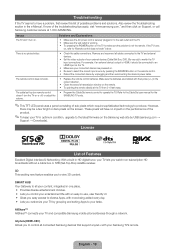
... remote control does not work " below. Make sure the batteries are powered on the TV to "Remote control does not work .
• Replace the remote control batteries. Refer to the Cable/Set user manual for the SAMSUNG TV code.
✎✎This TFT LED panel uses a panel consisting of the product.
✎✎To keep your entertainment life with...
Quick Guide (easy Manual) (ver.1.0) (English) - Page 21
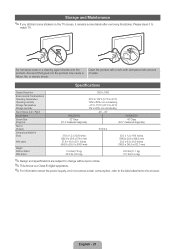
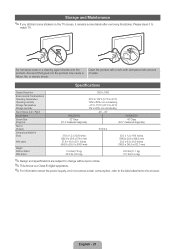
....1 kg) 31.7 lbs (14.4 kg)
✎✎Design and specifications are subject to change without prior notice. ✎✎This device is a Class B digital apparatus. ✎✎For information about the power supply, and more about power consumption, refer to the label attached to
watch TV.
Storage and Maintenance
✎✎If you attched some...
Samsung UN40D5550RF Reviews
Do you have an experience with the Samsung UN40D5550RF that you would like to share?
Earn 750 points for your review!
We have not received any reviews for Samsung yet.
Earn 750 points for your review!
