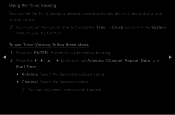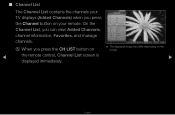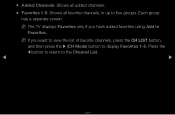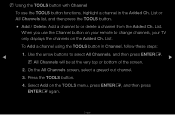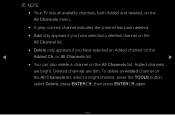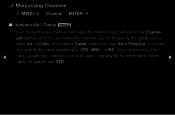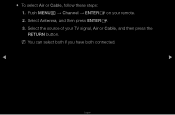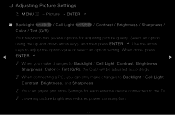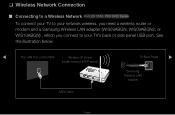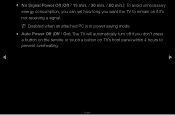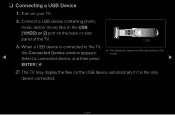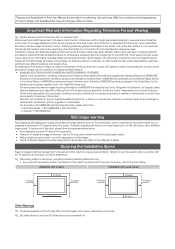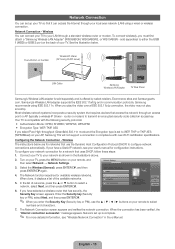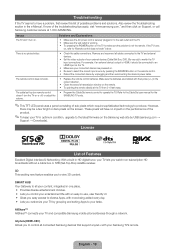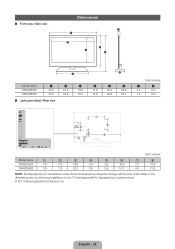Samsung UN40D5550RF Support Question
Find answers below for this question about Samsung UN40D5550RF.Need a Samsung UN40D5550RF manual? We have 5 online manuals for this item!
Question posted by ebottomsup on July 8th, 2011
Where Can I Find This Tv
The person who posted this question about this Samsung product did not include a detailed explanation. Please use the "Request More Information" button to the right if more details would help you to answer this question.
Current Answers
Related Samsung UN40D5550RF Manual Pages
Samsung Knowledge Base Results
We have determined that the information below may contain an answer to this question. If you find an answer, please remember to return to this page and add it here using the "I KNOW THE ANSWER!" button above. It's that easy to earn points!-
General Support
... that said, what we do about a Plasma TV with defective pixels, gather the information listed above, and then click here to view the warranty statement for you are having a serious problem with defective pixels depends on a typical Plasma television is not an option. What Is Your Policy On Defective Plasma Cells or... -
General Support
...Note: Make sure you have the model number and serial number of your TV on the back or side panel of your computer or have a USB flash drive containing the firmware update ... choose to download the update, you can suffer from intermittent audio drop outs when connected to your TV. I Connected My LCD Or Plasma TV To A Cable Box, PS3, X-Box, or DVD Player Using The HDMI Connection And The Audio... -
General Support
... working life. warrants this device must be a 2-pronged flat plug is in or out of phone. Please make...Bluetooth headset SBH170 is encouraged to try to radio or television reception, which the receiver is completed. Available only when... its sole discretion. Consult a dealer or an experienced radio/TV technician for purchasing the Samsung Stereo Bluetooth Headset SBH170, we hope...
Similar Questions
Samsung Tv Ln46a750rif Panel
i am shopping for a ln46a750rif samsung tv panel
i am shopping for a ln46a750rif samsung tv panel
(Posted by arielantonmarchi01 5 years ago)
Screws For Tv Back Panel And For Stand
Can you please tell me the correct sizes for the screws for the back panel and for the swiveling sta...
Can you please tell me the correct sizes for the screws for the back panel and for the swiveling sta...
(Posted by jvwkm 8 years ago)
Samsung Un65c6500vfxza 65' Flat Panel Tv Reviews
(Posted by motox1us 10 years ago)
Samsung Flat Panel Turns Off And On Randomly
(Posted by woody7 11 years ago)
I Have The Samsung Ln32c540f2d Flat Screen Television. What Is The Vesa System
What is the vesa system that the Samsung LN32C540F2D uses? I want to buy a wall mount for it.
What is the vesa system that the Samsung LN32C540F2D uses? I want to buy a wall mount for it.
(Posted by sendme2cali 12 years ago)