Samsung TL9 Support and Manuals
Most Recent Samsung TL9 Questions
Popular Samsung TL9 Manual Pages
User Manual - Page 2


... away from small children and pets Keep your camera and all local regulations when disposing of used batteries.
1 Small parts may present physical dangers as the camera or its accessories.
Moving parts and accessories may cause choking or serious injury if swallowed.
Incompatible batteries and chargers can cause temporary or permanent damage. Using the flash too close to...
User Manual - Page 3


...Do not use a damaged charger, battery, or memory card.
2
Health and Safety Information
• Never place batteries or cameras on beaches or in other cameras or by your camera in dusty, dirty, humid, or poorly-ventilated areas to prevent damage to avoid serious damage.
• Exercise caution when connecting cables or adapters and installing batteries and memory cards.
Prolonged...
User Manual - Page 6


...
Auto Focus
DIS DPOF
Digital Image Stabilization Digital Print Order Format
EV
Exposure Value
OIS
Optical Image Stabilization
WB
White Balance
5 The 4 mode may not support functions for example: Select “ Face Tone
(represents , followed by Face Tone)
* Annotation
Abbreviations used in this manual
Mode Auto Program Dual IS Photo Help Guide Beauty Shot Scene...
User Manual - Page 10


...Camera settings menu 77 Accessing the settings menu 77 SOUND 78 DISPLAY 78 SETTINGS 79 Error messages 81 Camera maintenance 82 Cleaning your photos 52
4. Contents
Adjusting brightness and color 47
Adjusting the exposure manually...Adjusting your camera 82 About memory cards 83 About the battery 84 Before contacting a service center 85 Camera specifications 87 FCC notice 90 ...
User Manual - Page 21


Use the supplied USB cable after installing the multi-codec.
* Pentium IV or better is no proper codec. Installing programs
Hardware and software requirements...the programs may not be played on the camera. Install Samsung Converter again after installing any programs you need from the CD.
Basic functions 20 Adobe Reader
View the user manual.
* Files may not work properly. Transferring ...
User Manual - Page 22
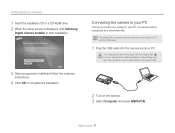
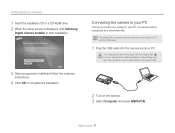
...Basic functions 21 The battery will be charged while the camera is displayed, click Samsung
Digital Camera Installer to start installation.
3 Select programs to install and follow the onscreen
instructions.
4 Click OK to a PC with the indicator light (S) into the camera and your PC. Transferring files (for any loss of the cable with the USB cable.
1 Plug the USB cable into your...
User Manual - Page 23


... XP) The way to disconnect the USB cable for Windows 2000/Vista is similar.
1 Wait until your PC stops reading from the camera.
• If the status lamp on the tool bar at the bottom right of the manufacturer, you cannot duplicate, modify and/or distribute any part or all MP3 or PMP fi...
User Manual - Page 27


...camera to a Macintosh computer with the
USB cable.
2 Turn on a Windows computer. You can transfer files directly from the camera to the computer without installing any programs.
• Mac OS X version 10.3 or later is supported. • Supported...convert the files using Samsung Converter on your camera.
• The computer recognizes the camera automatically and a removable disk ...
User Manual - Page 68


Printing photos with a photo printer
Print photos with the USB
cable.
Layout Create thumbnail prints.
Playback/Editing 67
Type
Select a type of the file.
Option Images
Description
Select whether to print the current photo or all photos or set print options. Quality Set the printing quality.
5 Press [y] to print.
• Press [e] to print the...
User Manual - Page 71


... hold [OIS] to lock or unlock the buttons.
• Even though you lock the buttons, you can still operate [POWER] and use the USB cable.
• Press any unwanted camera operations during playback. Multimedia 70 You can also delete all files of the selected mode. (p.75)
Move
Exit
4 Press [MENU/OK].
Switching...
User Manual - Page 85


... the provided USB cable only. • The battery may not be charged when:
- Charge
the battery until the indicator light turns green. • If the indicator light blinks in or out.
3. the USB port of your computer does not support the Power output
standard (5 V, 500 mA)
Appendix 84 Camera maintenance
About the battery
Use only Samsung-approved batteries. Perform steps...
User Manual - Page 87


... you set is suitable for close-up shots. (p. 43)
• Make sure that the USB cable is overexposed. If not, clean the lens. (p. 82)
The colors in the photo do not work The memory card has an error
Cannot play back files
Suggested remedies Remove the battery and insert it again.
Disconnect the USB cable
while...
User Manual - Page 90


..., Czech, Turkish.
• Supported languages are subject to change without prior notice
Interface
Power source
Digital output Connector: USB 2.0 (20 pin)
Audio output
Mono
Video output
AV: NTSC, PAL (selectable)
DC power input connector
20 pin
Rechargeable battery
Lithium-ion battery SLB-10A (1050 mAh)
AC adapter
Power adapter (SAC-47), USB cable (SUC-C3)
The power...
User Manual - Page 91


...energy and, if not installed and used to effectively communicate Samsung's environmental friendly product activities to the consumers. Model No.
: Samsung TL9
Responsible Party : Samsung Electronics America, Inc. Operation...with the limits for a Class B digital device, pursuant to part 15 of environmental conscious products.
Samsung Eco-mark It is Samsung's own symbol mark is no guarantee ...
User Manual - Page 94
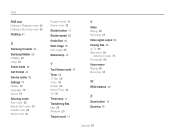
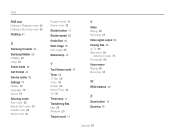
... tone Defining in Playback mode 62 Defining in Shooting mode 52
Rotating 61
S
Samsung Coverter 24 Samsung Master 25 Installing 20 Using 25
Scene mode 28 Self Portrait 45 Service center 85 Settings 77 Display 78 Language 78 Sound 78
Shooting mode Auto mode 28 Beauty Shot mode 30 Dual IS...
Samsung TL9 Reviews
Do you have an experience with the Samsung TL9 that you would like to share?
Earn 750 points for your review!
We have not received any reviews for Samsung yet.
Earn 750 points for your review!

