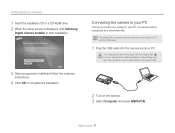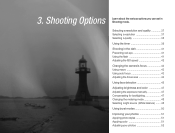Samsung TL9 Support Question
Find answers below for this question about Samsung TL9.Need a Samsung TL9 manual? We have 1 online manual for this item!
Question posted by johndorsey on September 17th, 2011
Auto Timer
how do I find the timer to take a picture
Current Answers
Related Samsung TL9 Manual Pages
Samsung Knowledge Base Results
We have determined that the information below may contain an answer to this question. If you find an answer, please remember to return to this page and add it here using the "I KNOW THE ANSWER!" button above. It's that easy to earn points!-
General Support
...quality. The number of pixels are compressed in the submenu. Turn the DIAL to the CAMERA mode. Using the , select the image quality. Press the PHOTO button. to the ...a Digital Still Camera. switch to highlight MEMORY. Recording images to a Memory Card Set the mode switch to CAMERA. Set the power switch to MEMORY CARD. Taking Digital Still Photos Taking Still Pictures ... -
General Support
...Camera Press the right soft key for Erase to record another Video For more information on the SCH-U900 (FlipShot) The SCH-U900 (FlipShot) handset will display a call is accepted, the video is auto...handset's flip closed , follow the steps below : place the handset in Digital Camera Mode Press the Camera Options key Highlight Camcorder, using the Volume/Zoom key Press the red Photo... -
How To Delete Pictures From Your Camera SAMSUNG
How To Delete Multiple Pictures From Your Camera 19464. SAMSUNG CL80 19473. How To Delete Pictures From Your Camera 19482. Compact > How To Tell If Your Cookware Is Compatible With Your Induction Range Product : Digital Cameras >
Similar Questions
Cannot Find Driver For Samsung Digital Camera Wb750
cannot find driver for samsung digital camera wb750
cannot find driver for samsung digital camera wb750
(Posted by lillyferlito 9 years ago)
I Am Unable To 'power On' My Samsung Pl 90 Digital Camera.
I am unable to 'power on my Samsung PL 90 digital camera. When i press the button for power on, it d...
I am unable to 'power on my Samsung PL 90 digital camera. When i press the button for power on, it d...
(Posted by kayessen 10 years ago)
How To Download Videos From My L700 Digital Camera To My Macbook
How to download videos from my L700 digital camera to my macbook?
How to download videos from my L700 digital camera to my macbook?
(Posted by gargeebardoloi 11 years ago)
Pl120 Booklet Digital Camera
Can I buy a instruction manual for my PL120 digital camera.I dont always have use of computer and fi...
Can I buy a instruction manual for my PL120 digital camera.I dont always have use of computer and fi...
(Posted by shushan 12 years ago)
Samsung Bl 103 Digital Camera Problem
Dear Technician, i am a samsung bl 103 digital camera user from Asian country Nepal. so i recently h...
Dear Technician, i am a samsung bl 103 digital camera user from Asian country Nepal. so i recently h...
(Posted by sahazb 13 years ago)