Samsung SL630 Support and Manuals
Get Help and Manuals for this Samsung item
This item is in your list!

View All Support Options Below
Free Samsung SL630 manuals!
Problems with Samsung SL630?
Ask a Question
Free Samsung SL630 manuals!
Problems with Samsung SL630?
Ask a Question
Popular Samsung SL630 Manual Pages
Quick Guide Easy Manual Ver.1.0 (English, Spanish) - Page 3


...care • Use only Samsung-approved batteries and chargers. This type of your batteries and can void your manufacturer's warranty. • Avoid using or storing your camera can cause memory cards to moving parts and internal components.
• Exercise caution when connecting cables or adapters and installing batteries and memory cards. If dirty, wipe the memory card clean with liquids...
Quick Guide Easy Manual Ver.1.0 (English, Spanish) - Page 5


...Setting up your nearest Samsung dealer or Samsung service centre. The contents can vary depending on the sales region. To buy the optional equipment, contact your camera
Unpacking Please check that you have the correct contents before using this product. Optional accessories
Camera
Rechargeable Battery AD43-00194A
AC adapter/USB cable AD44-00143A/ AD39-00165A
Memory cards Camera case
Camera...
Quick Guide Easy Manual Ver.1.0 (English, Spanish) - Page 6


Setting up your camera
Inserting the battery and memory card
2 With the gold-coloured contacts facing up
▼ Removing the battery
1
4
▼ Removing the memroy card
3 With the Samsung logo facing up
Push gently until the card disengages from the camera and then pull it out of the slot.
6
User Manual Ver.1.2 (English) - Page 2


... the
camera button to avoid disappointment. Setting up the application software
To use a card reader to copy the images on . Samsung takes no responsibility for loss or damage of images on the memory card due to the use of a card reader. å The contents and illustrations of this manual are registered trademarks of the camera malfunction (such as battery, Memory card etc...
User Manual Ver.1.2 (English) - Page 3
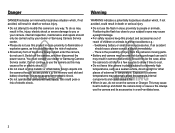
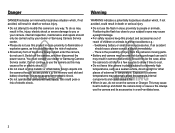
... the power source. the memory card slot and battery chamber. To do not use this product in fire, injury, electric shock or severe damage to people or animals. This could pose a risk of extremes in a well-ventilated area.
2 Positioning the flash too close to your dealer or Samsung Camera Service center.
å Please do...
User Manual Ver.1.2 (English) - Page 8


... cable AD44-00143A / AD39-00165A
Camera strap AD63-02604A AD63-02596A
Software CD (User manual included)
AD46-00326A
Quick Start Manual AD68-04836A
Sold Separately
SD/SDHC memory card (see p.17)
Camera case
AV cable AD39-00146A
Battery charger AD44-00164A
7
To buy the optional equipment, contact your nearest Samsung dealer or Samsung service center. System chart
Please check that...
User Manual Ver.1.2 (English) - Page 17


... environment where there are using this happen, clean the memory card with any liquid.
Should this camera. å Do not use a memory card formatted by the Samsung warranty.
å The memory card is an electronic precision device. When the memory card is used in another digital camera or memory card reader.
å If the memory card is subjected to any heavy impact.
å Do not...
User Manual Ver.1.2 (English) - Page 19


...Description
5
Battery
6 Photo Size / Movie Size
7 Image Quality / Frame Rate
8
Metering
9
Flash
10
Self-timer
11
Macro
12 Face Detection
13
Date / Time
14
Optical / Digital Zoom bar / Digital Zoom rate
15 Camera shake Warning... Memo
Number of available shots
3
remaining
Remaining time
4
Memory card icon / Internal memory icon
18
00001 00:00:00
Page p.20 p.49 p.17 p.17
-
User Manual Ver.1.2 (English) - Page 21


... the screen. 7. Insert the memory card (p.15). If the memory card is unable to insert the memory card. How to red when you capture an image.
20 Starting the recording mode
Selecting modes
You can still manually configure all functions except the aperture value and shutter speed.
1. Insert the battery (p.15). The camera selects a scene automatically. Select...
User Manual Ver.1.2 (English) - Page 49


...Selector is set, image adjust is not available. å When Image Adjust is set, Face Detection mode is beyond the camera-shake ... you capture an image after mounting your camera on for proper operation.
Ɣ When the battery is too low ( ), the OIS ...the image.
1. In this case, turn the camera off .
Ɣ When you to take pictures with higher digital zoom values. - Shooting ( )
Ê ...
User Manual Ver.1.2 (English) - Page 56


... can't be activated. [On]* : The name and description of the camera operation status.
- [AF sound] sub menus : [Off], [On]*
Volume Start Sound Shutter Sound Beep Sound AF Sound
Back
:Medium :Off :1 :1 Off :On On
Set
Setup menu
In this mode, you can use the setup menu in recording mode.
- Sound ( )
AF sound
If...
User Manual Ver.1.2 (English) - Page 58


... a [Card Error] message. Format Reset Date & Time Time Zone File No. Imprint Auto Power Off
Back
Yes No
:Off
:London :Series :Off :3 min
Set
Ê Be sure to their default values. A memory card that has a file this camera. Select the [Yes] menu. If you insert a memory card that has been taken from another camera. -
A new memory card, or an unformatted memory card...
User Manual Ver.1.2 (English) - Page 86


...in the camera case. - Never drop the camera or subject it on the printer manufacturer. To avoid dangerous electrical shocks, never hold or operate the camera with your printer's default setting, refer ....
Ä Default print setting varies depending on beaches, coastal dunes, or other areas where there is lots of a vehicle in places subject to the user's guide that came with wet hands...
User Manual Ver.1.2 (English) - Page 87


...cause problems. - If this does not work, lens-cleaning paper with a soft cloth. Moisture built up can form on the surface of the lens.
å If the digital camera is ...insecticide, thinners etc. This may adopt the default settings by static electricity. Take care to remove the battery and the memory card if you should check the camera condition. - Take a picture for a long period...
User Manual Ver.1.2 (English) - Page 95


... indicator light (Ÿ) into your computer.
1. When the setup screen is displayed, click Samsung Digital Camera Installer to start installation.
Ê Transferring files to your PC Once you connect the camera to your PC, the camera will be recognized as a removable drive.
å The battery will be charged while the camera is not responsible for Windows)
1. The manufacturer is connected...
Samsung SL630 Reviews
Do you have an experience with the Samsung SL630 that you would like to share?
Earn 750 points for your review!
We have not received any reviews for Samsung yet.
Earn 750 points for your review!
