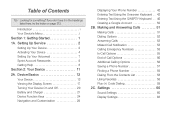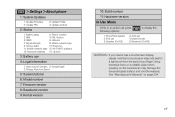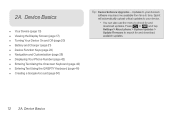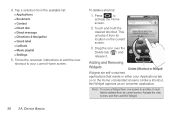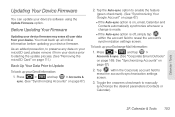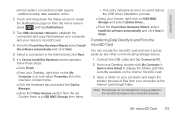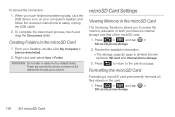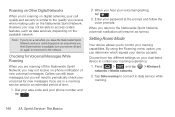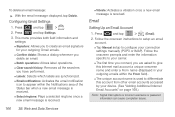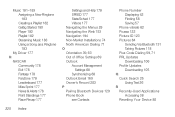Samsung SPH-M920 Support and Manuals
Get Help and Manuals for this Samsung item

View All Support Options Below
Free Samsung SPH-M920 manuals!
Problems with Samsung SPH-M920?
Ask a Question
Free Samsung SPH-M920 manuals!
Problems with Samsung SPH-M920?
Ask a Question
Most Recent Samsung SPH-M920 Questions
Samsung Sph-m920 How To Get Contacts From Sim Card
(Posted by timluconna 9 years ago)
How Do I Put Sim Card On A Samsung Model Sph-m920
(Posted by cawhfr 9 years ago)
Where Is The Sim Card Located On A Samsung Model Sphm920
(Posted by niagno 9 years ago)
How To Unlock Pattern On Samsung Sph-m920
(Posted by Edgdeac 9 years ago)
How To Unforward Calls From A Samsung Sph-m920 User Guide
(Posted by onsoli 9 years ago)
Popular Samsung SPH-M920 Manual Pages
Samsung SPH-M920 Reviews
We have not received any reviews for Samsung yet.