Samsung SPH-A840 Support and Manuals
Get Help and Manuals for this Samsung item
This item is in your list!

View All Support Options Below
Free Samsung SPH-A840 manuals!
Problems with Samsung SPH-A840?
Ask a Question
Free Samsung SPH-A840 manuals!
Problems with Samsung SPH-A840?
Ask a Question
Samsung SPH-A840 Videos
Popular Samsung SPH-A840 Manual Pages
User Manual (ENGLISH) - Page 5


TTY Use With Sprint PCS Service 69 Update Phone SW 71 Phone Setup Options 72
Launch Pad 72 Call Answer Mode 73 Auto Answer Mode 73 Display Language 74 2C. Controlling Your Roaming Experience 87 Understanding Roaming 88 Setting Your Phone's Roam Mode 90 Controlling Roaming Charges Using Call Guard 91 Setting Your Phone's Security 75 Accessing the Security Menu 76 Using Your Phone's...
User Manual (ENGLISH) - Page 12


... not be ready to use your phone in that section, and you'll be the most of your new phone. However, if you'd like to get the most recent version of your phone if you read each section.
Follow the instructions in no time. ii Introduction
This Phone Guide introduces you to Sprint PCS Service and all the features...
User Manual (ENGLISH) - Page 15


... steps to unlock your phone, set up service on your Sprint PCS Service.
Section 1A: Setting Up Service
3 Setting Up Service
Setting Up Service
Section 1A
In This Section
ࡗ Getting Started With Sprint PCS Service ࡗ Setting Up Your Voicemail ࡗ Sprint PCS Account Passwords ࡗ Getting Help
Setting up your voicemail, establish passwords, and contact Sprint for...
User Manual (ENGLISH) - Page 16
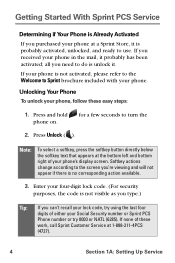
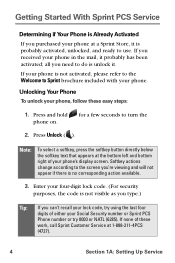
... your Social Security number or Sprint PCS Phone number or try using the last four
digits of these easy steps:
1. for a few seconds to Sprint brochure included with your phone. Enter your four-digit lock code. (For security purposes, the code is unlock it probably has been activated;
Unlocking Your Phone
To unlock your phone's display screen. Press Unlock ( ). If none of either...
User Manual (ENGLISH) - Page 18
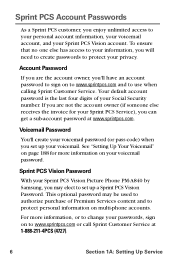
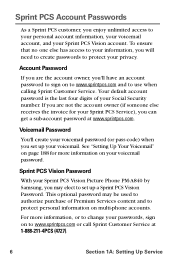
....sprintpcs.com or call Sprint Customer Service at www.sprintpcs.com.
See "Setting Up Your Voicemail" on page 188 for your Sprint PCS Service), you set up your Sprint PCS Vision account.
For more information on to www.sprintpcs.com and to change your voicemail password. Sprint PCS Vision Password
With your Sprint PCS Vision Picture Phone PM-A840 by Samsung, you 'll have an...
User Manual (ENGLISH) - Page 34
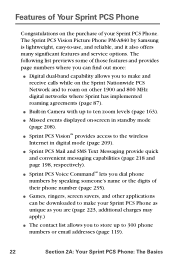
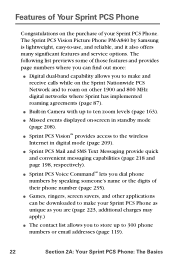
... (page 87).
ⅷ Built-in digital mode (page 209).
ⅷ Sprint PCS Mail and SMS Text Messaging provide quick and convenient messaging capabilities (page 218 and page 198, respectively).
ⅷ Sprint PCS Voice CommandSM lets you to make your Sprint PCS Phone. The Sprint PCS Vision Picture Phone PM-A840 by speaking someone's name or the digits of those features and...
User Manual (ENGLISH) - Page 83
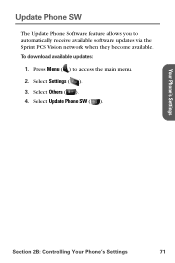
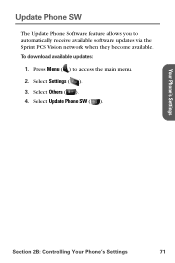
Select Others ( ). 4. Your Phone's Settings
Section 2B: Controlling Your Phone's Settings
71 To download available updates:
1. Select Settings ( ). 3. Select Update Phone SW ( ). Press Menu ( ) to automatically receive available software updates via the Sprint PCS Vision network when they become available.
Update Phone SW
The Update Phone Software feature allows you to access the main...
User Manual (ENGLISH) - Page 89
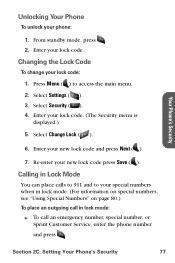
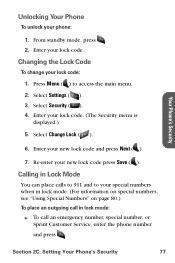
Enter your new lock code press Save ( ). Calling in lock mode:
ᮣ To call an emergency number, special number, or Sprint Customer Service, enter the phone number and press .
Press Menu ( ) to your special numbers when in lock mode. (For information on special numbers, see "Using Special Numbers" on page 80.) To place an outgoing call...
User Manual (ENGLISH) - Page 160
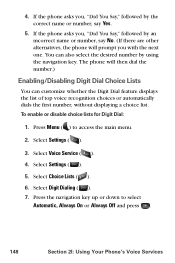
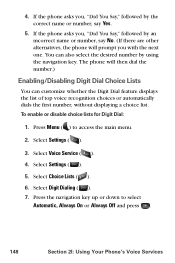
... Menu ( ) to select
Automatic, Always On or Always Off and press .
148
Section 2I: Using Your Phone's Voice Services Select Settings ( ).
3. Select Settings ( ).
5. Select Digit Dialing ( ). 7. 4. Press the navigation key up or down to access the main menu.
2. If the phone asks you, "Did You Say," followed by the correct name or number, say No. (If...
User Manual (ENGLISH) - Page 162
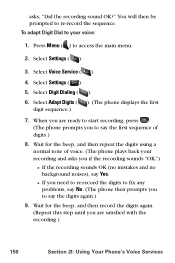
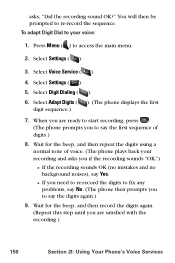
... to fix any problems, say No. (The phone then prompts you to say the first sequence of voice. (The phone plays back your voice:
1. Select Settings ( ).
3. asks, "Did the recording sound OK?" When you to start recording, press . (The phone prompts you are satisfied with the recording.)
150
Section 2I: Using Your Phone's Voice Services Select Digit Dialing...
User Manual (ENGLISH) - Page 163
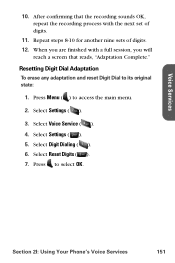
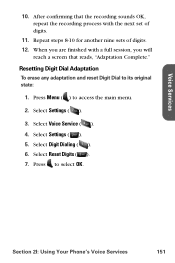
...Press Menu ( ) to select OK. Select Reset Digits ( ). 7. Select Digit Dialing ( ). 6. Press to access the main menu.
2. After confirming that reads, "Adaptation Complete." Resetting Digit Dial Adaptation
To erase any adaptation and reset Digit Dial to its original state:
1. Section 2I: Using Your Phone's Voice Services
151 Select Settings ( ). 5.
Repeat steps 8-10 for another nine...
User Manual (ENGLISH) - Page 165
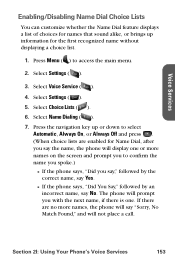
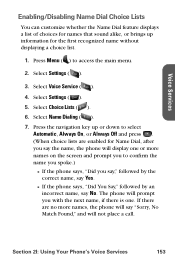
... 2I: Using Your Phone's Voice Services
153 Press Menu ( ) to confirm the name you spoke.) Ⅲ If the phone says, "Did you say "Sorry, No Match Found," and will prompt you with the next name, if there is one or more names, the phone will say the name, the phone will display one . Select Settings ( ).
3.
Select Voice Service...
User Manual (ENGLISH) - Page 167
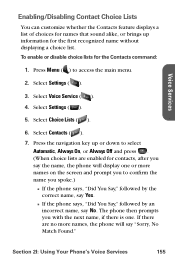
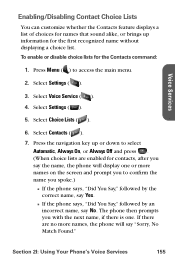
...," followed by an incorrect name, say "Sorry, No Match Found." Select Settings ( ).
5. The phone then prompts you with the next name, if there is one or more names, the phone will display one . Select Choice Lists ( ).
6. Select Settings ( ).
3.
Section 2I: Using Your Phone's Voice Services
155 Press the navigation key up information for the first recognized name...
User Manual (ENGLISH) - Page 179
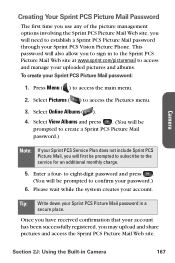
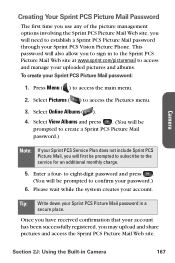
... that your account. Tip: Write down your Sprint PCS Picture Mail password in Camera
167 This password will need to establish a Sprint PCS Picture Mail password through your Sprint PCS Vision Picture Phone. Press Menu ( ) to access the Pictures menu.
3.
Camera
Creating Your Sprint PCS Picture Mail Password
The first time you use any of the picture management options involving...
User Manual (ENGLISH) - Page 273
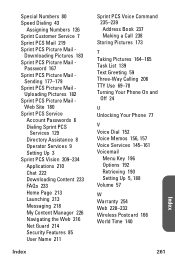
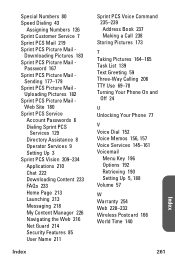
...
U Unlocking Your Phone 77
V Voice Dial 152 Voice Memos 156, 157 Voice Services 145-161 Voicemail
Menu Key 196 Options 192 Retrieving 190 Setting Up 5, 188 Volume 57
W Warranty 254 Web 228-232 Wireless Postcard 166 World Time 140
261
Index
Downloading Pictures 183 Sprint PCS Picture Mail -
Sending 177-179 Sprint PCS Picture Mail - Password 167 Sprint...
Samsung SPH-A840 Reviews
Do you have an experience with the Samsung SPH-A840 that you would like to share?
Earn 750 points for your review!
We have not received any reviews for Samsung yet.
Earn 750 points for your review!

