Samsung SPH-A600 Support and Manuals
Get Help and Manuals for this Samsung item
This item is in your list!

View All Support Options Below
Free Samsung SPH-A600 manuals!
Problems with Samsung SPH-A600?
Ask a Question
Free Samsung SPH-A600 manuals!
Problems with Samsung SPH-A600?
Ask a Question
Popular Samsung SPH-A600 Manual Pages
Quick Guide (easy Manual) (English) - Page 3


... 40 Erasing the Internal Phone Book 40 Erase Content 40 Erase Pictures 41 Resetting Your Phone 41 Reset Picture Account 41 Security Features for PCS VisionSM 42
Automating Your PCS Vision Password 42 Enable/Disable Vision 42 Net Guard 43 Update Data Profile 43
2D.Controlling Your Roaming Experience 44
Understanding Roaming 45 Setting Your Phone's Roam Mode 47 Controlling...
Quick Guide (easy Manual) (English) - Page 5


Review/Share Mode 101 Picture Mail Wallet 102 Managing Picture MailSM 103 Using the Picture Mail Web Site 103 Managing Online Picture Mail From Your PCS Phone 104 Sharing Online Picture Mail 104 Accessing Online Picture Mail Options From Your PCS Phone . . . . . .105
Section 3: Using PCS Service Features 107
3A.PCS Service Features: The Basics 108
Using Voicemail 109 Setting Up Your ...
Quick Guide (easy Manual) (English) - Page 6


... 153
Getting the Most Out of Your Reception 154 Maintaining Safe Use of and Access to Your Phone 155 Caring for the Battery 158 Acknowledging Special Precautions and the FCC Notice 159 Owner's Record 161 User Guide Proprietary Notice 161
4B.Manufacturer's Warranty 162
Manufacturer's Warranty 163
Index 168 Ringers 137 Screen Savers 139...
Quick Guide (easy Manual) (English) - Page 7


... for clarity you really want to quickly activate your phone, set up your voicemail, and much more far-reaching: simplify your PCS Phone to -follow instructions. This section provides all -PCS nationwide network with advanced multimedia services, reaching more than 230 million people for choosing Sprint.
Our advanced technology is designed to grow with your new...
Quick Guide (easy Manual) (English) - Page 8
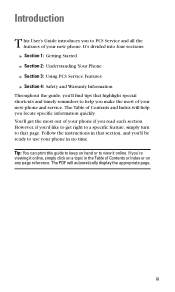
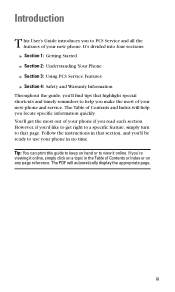
... PCS Service Features ᮣ Section 4: Safety and Warranty Information Throughout the guide, you'll find tips that highlight special shortcuts and timely reminders to get the most of your phone if you read each section. However, if you'd like to help you 're viewing it online.
Follow the instructions in that page. If you locate specific...
Quick Guide (easy Manual) (English) - Page 12
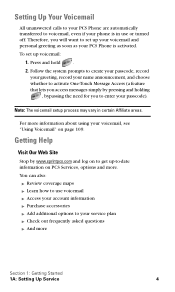
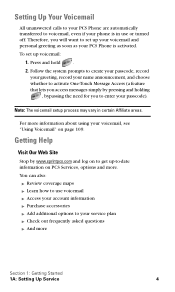
... ᮣ Purchase accessories ᮣ Add additional options to your passcode).
Therefore, you to enter your service plan ᮣ Check out frequently asked questions ᮣ And more
Section 1: Getting Started
1A: Setting Up Service
4 To set up voicemail:
1. Setting Up Your Voicemail
All unanswered calls to your PCS Phone are automatically transferred to voicemail, even if your...
Quick Guide (easy Manual) (English) - Page 21
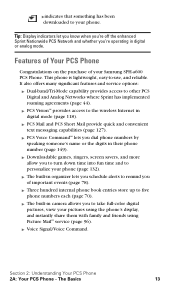
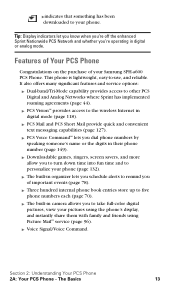
...). ᮣ PCS Voice CommandSM lets you dial phone numbers by speaking someone's name or the digits in their phone number (page 149). ᮣ Downloadable games, ringers, screen savers, and more allow you of your phone.
ᮣindicates that something has been downloaded to your Samsung SPH-a600 PCS Phone.
The Basics
13 This phone is lightweight, easy-to-use, and...
Quick Guide (easy Manual) (English) - Page 33
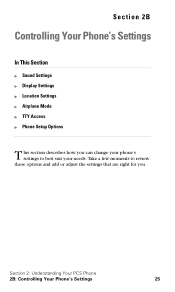
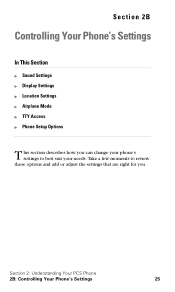
...2B
Controlling Your Phone's Settings
In This Section
ᮣ Sound Settings ᮣ Display Settings ᮣ Location Settings ᮣ Airplane Mode ᮣ TTY Access ᮣ Phone Setup Options
T his section describes how you . Section 2: Understanding Your PCS Phone
2B: Controlling Your Phone's Settings
25
Take a few moments to review these options and add or adjust the settings that are...
Quick Guide (easy Manual) (English) - Page 46
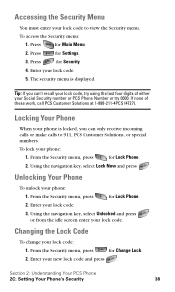
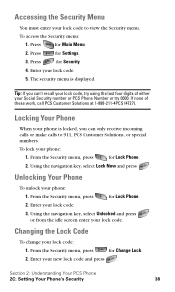
... press or from the idle screen enter your new lock code and press
. Enter your lock code. Press
for Lock Phone.
2. From the Security menu, press
for Settings.
3.
If none of either your lock code:
1. Locking Your Phone
When your phone:
1. Unlocking Your Phone
To unlock your phone is displayed. To access the Security menu:
1. Tip: If you can 't recall your...
Quick Guide (easy Manual) (English) - Page 54
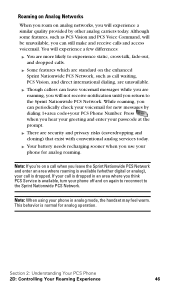
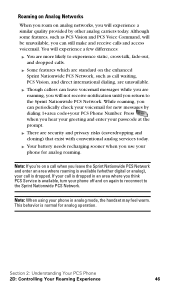
... the Sprint Nationwide PCS Network. Although some features, such as call waiting, PCS Vision, and direct international dialing, are unavailable.
ᮣ Though callers can leave voicemail messages while you are security and privacy risks (eavesdropping and cloning) that exist with conventional analog services today.
ᮣ Your battery needs recharging sooner when you use your phone...
Quick Guide (easy Manual) (English) - Page 60
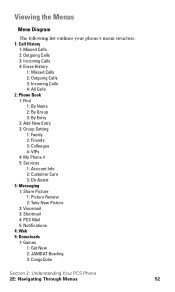
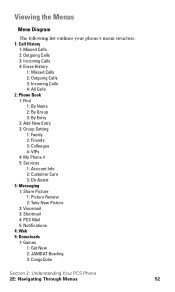
...By Name 2: By Group 3: By Entry 2: Add New Entry 3: Group Setting 1: Family 2: Friends 3: Colleague 4: VIPs 4: My Phone # 5: Services 1: Account Info 2: Customer Care 3: Dir Assist 3: Messaging 1: Share Picture 1: Picture Review 2: Take New Picture 2: Voicemail 3: Shortmail 4: PCS Mail 5: Notifications 4: Web 5: Downloads 1: Games 1: Get New 2: JAMDAT Bowling 3: CongoCube
Section 2: Understanding...
Quick Guide (easy Manual) (English) - Page 102


...:
1. Section 2: Understanding Your PCS Phone
2I: Using Your Phone's Voice Services
94 Note: You can be up to 60 seconds long. Press
for Tools.
2. The phone prompts you are left for Record....the phone displays a countdown timer that shows how many seconds are done, press
. Ⅵ To quit the memo feature without saving the memo.
Ⅵ To listen to the memo again, select Review and...
Quick Guide (easy Manual) (English) - Page 107


...Setting the Self-timer
To activate the Self-timer and get yourself in Camera mode, press
to set up the white balance of
stored pictures, and more. (See "Review/ShareMode" on the picture:
1. With the phone....
ᮣ Color Tones - This feature can view the captured pictures, see a running count of the camera automatically or manually using the different preset modes. Allows you...
Quick Guide (easy Manual) (English) - Page 168


... a user of a phone can be substantially less than the level reported to a base station antenna, phone design and other factors.
Head: 1.18 W/kg; It does not represent how much RF the phone emits. Variations in SARs do not mean variations in operation, the SAR of a wireless handset. Body-worn: 0.90 W/kg
PCS mode (Part 24) - Specific Absorption Rates...
Quick Guide (easy Manual) (English) - Page 169
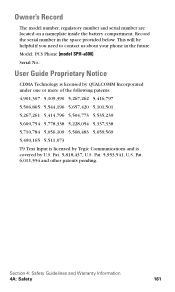
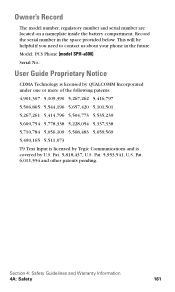
... the space provided below.
Model: PCS Phone [model SPH-a600] Serial No.:
User Guide Proprietary Notice
CDMA Technology is licensed by QUALCOMM Incorporated under one or more of the following patents: 4,901,307 5,109,390 5,267,262 5,416,797 5,506,865 5,544,196 5,657,420 5,101,501 5,267,261 5,414,796 5,504,773 5,535,239 5,600,754 5,778,338...
Samsung SPH-A600 Reviews
Do you have an experience with the Samsung SPH-A600 that you would like to share?
Earn 750 points for your review!
We have not received any reviews for Samsung yet.
Earn 750 points for your review!
