Samsung SPH-A880S Support and Manuals
Get Help and Manuals for this Samsung item
This item is in your list!

View All Support Options Below
Free Samsung SPH-A880S manuals!
Problems with Samsung SPH-A880S?
Ask a Question
Free Samsung SPH-A880S manuals!
Problems with Samsung SPH-A880S?
Ask a Question
Popular Samsung SPH-A880S Manual Pages
User Manual (user Manual) (ver.d6) (English) - Page 3


... In-Call Options 34 End-of Contents
Welcome to Sprint i Introduction ii Section 1: Getting Started 1
1A. Table of -Call Options 35 Saving a Phone Number 36 Setting Up Service 3 Getting Started With Sprint PCS Service 4 Setting Up Your Voicemail 5 Sprint PCS Account Passwords 6 Getting Help 7
Section 2: Your Sprint PCS Phone 11
2A.
User Manual (user Manual) (ver.d6) (English) - Page 5


... With Sprint PCS Service 67 Phone Setup Options 69
Launch Pad 69 Call Answer Mode 70 Auto Answer Mode 70 Display Language 71 2C. Setting Your Phone's Security 73
Accessing the Security Menu 74 Using Your Phone's Lock Feature 74
Locking Your Phone 74 Unlocking Your Phone 75 Changing the Lock Code 75 Calling...
User Manual (user Manual) (ver.d6) (English) - Page 6
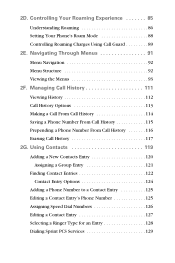
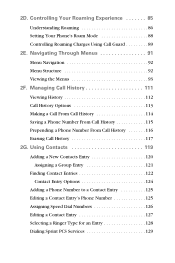
... 125 Assigning Speed Dial Numbers 126 Editing a Contact Entry 127 Selecting a Ringer Type for an Entry 128 Dialing Sprint PCS Services 129 Controlling Your Roaming Experience 85 Understanding Roaming 86 Setting Your Phone's Roam Mode 88 Controlling Roaming Charges Using Call Guard 89
2E. Navigating Through Menus 91 Menu Navigation 92 Menu...
User Manual (user Manual) (ver.d6) (English) - Page 9


Sprint PCS Service Features: The Basics . . . . 211 Using Voicemail 212 Setting Up Your Voicemail 212 Voicemail Notification 213 New Voicemail ...Your Media Player's Channel Listings 201 Playing a Video or Audio Clip 202 Multimedia FAQs 203
Section 3: Sprint PCS Service Features 209
3A. Sending Pictures From Messaging 194 Managing Sprint PCS Picture Mail 195
Using the Sprint PCS Picture ...
User Manual (user Manual) (ver.d6) (English) - Page 17
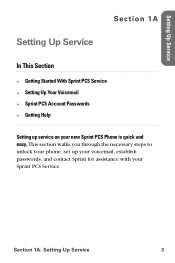
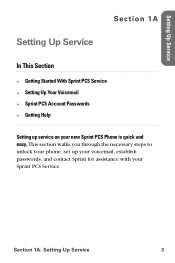
Section 1A: Setting Up Service
3 Setting Up Service
Setting Up Service
Section 1A
In This Section
ࡗ Getting Started With Sprint PCS Service ࡗ Setting Up Your Voicemail ࡗ Sprint PCS Account Passwords ࡗ Getting Help
Setting up your voicemail, establish passwords, and contact Sprint for assistance with your new Sprint PCS Phone is quick and easy. This section walks...
User Manual (user Manual) (ver.d6) (English) - Page 19
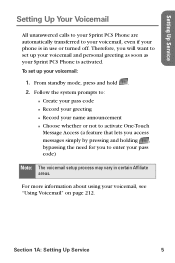
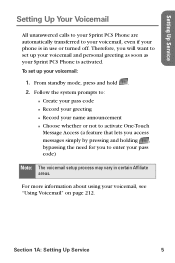
...:
1. For more information about using your Sprint PCS Phone is in certain Affiliate
areas. Setting Up Service
Setting Up Your Voicemail
All unanswered calls to your Sprint PCS Phone are automatically transferred to enter your pass code)
Note: The voicemail setup process may vary in use or turned off. Therefore, you to your voicemail, even...
User Manual (user Manual) (ver.d6) (English) - Page 20
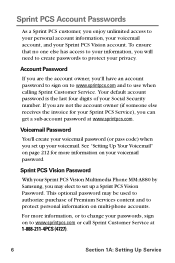
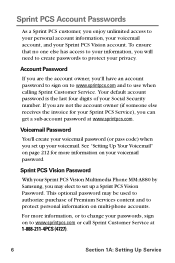
... your Sprint PCS Vision Multimedia Phone MM-A880 by Samsung, you may be used to authorize purchase of your Sprint PCS Vision account.
Voicemail Password
You'll create your voicemail password (or pass code) when you set up your voicemail password. This optional password may elect to set up a Sprint PCS Vision Password.
For more information on multi-phone accounts...
User Manual (user Manual) (ver.d6) (English) - Page 36
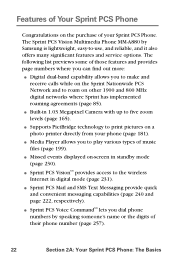
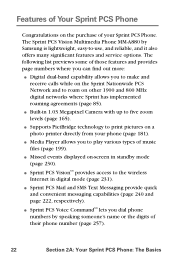
...in 1.03 Megapixel Camera with up to five zoom levels (page 165).
ⅷ Supports PictBridge technology to print pictures on other 1900 and 800 MHz digital networks where Sprint...dial phone numbers by Samsung is lightweight, easy-to play various types of your Sprint PCS Phone. The Sprint PCS Vision Multimedia Phone MM-A880 by speaking someone's name... significant features and service options.
User Manual (user Manual) (ver.d6) (English) - Page 63
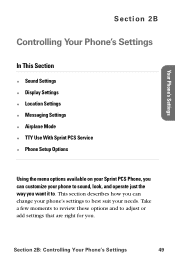
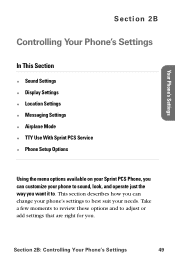
... 2B
Controlling Your Phone's Settings
In This Section
ࡗ Sound Settings ࡗ Display Settings ࡗ Location Settings ࡗ Messaging Settings ࡗ Airplane Mode ࡗ TTY Use With Sprint PCS Service ࡗ Phone Setup Options
Using the menu options available on your Sprint PCS Phone, you can change your phone's settings to best suit your phone to sound, look...
User Manual (user Manual) (ver.d6) (English) - Page 81
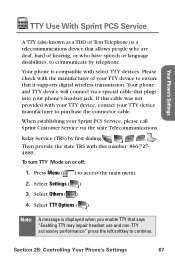
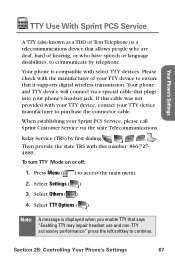
... left softkey to continue.
Section 2B: Controlling Your Phone's Settings
67 Then provide the state TRS with your TTY device, contact your TTY device manufacturer to ensure that plugs into your Sprint PCS Service, please call Sprint Customer Service via a special cable that it supports digital wireless transmission.
Note: A message is a telecommunications device that...
User Manual (user Manual) (ver.d6) (English) - Page 82
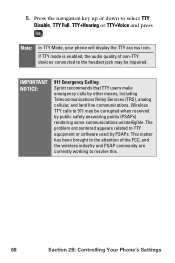
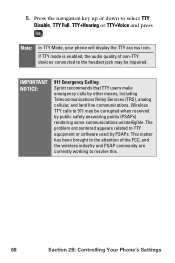
... Calling Sprint recommends that TTY users make emergency calls by PSAPs. The problem encountered appears related to resolve this.
68
Section 2B: Controlling Your Phone's Settings
5. Wireless TTY calls to 911 may be corrupted when received by public...or software used by other means, including Telecommunications Relay Services (TRS), analog cellular, and land line communications.
User Manual (user Manual) (ver.d6) (English) - Page 171


...Services
5. When you will ask "More Adaptation?")
12. If the recording sounds OK (no mistakes and no background noises), say No. (The phone then prompts you if the recording sounds "OK.")
7. Wait for six more sets... any problems, say Yes.
8. After confirming that reads, "Adaptation Complete." Wait for another six sets of digits. (After the sixth set of digits. (After six sets of ...
User Manual (user Manual) (ver.d6) (English) - Page 179
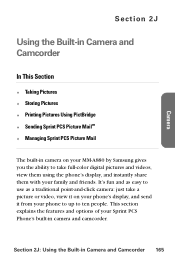
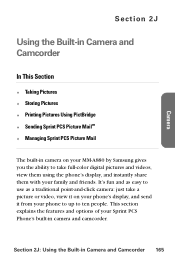
... Sprint PCS Picture MailSM ࡗ Managing Sprint PCS Picture Mail
The built-in camera on your phone's display, and send it on your MM-A880 by Samsung gives you the ability to ten people. This section explains the features and options of your Sprint PCS Phone's built-in Camera and Camcorder 165...
User Manual (user Manual) (ver.d6) (English) - Page 182
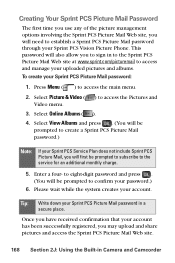
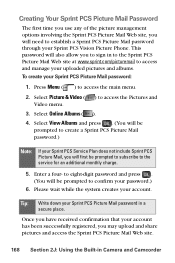
... press . (You will be
prompted to create a Sprint PCS Picture Mail password.)
Note: If your Sprint PCS Service Plan does not include Sprint PCS
Picture Mail, you will be prompted to subscribe to the... service for an additional monthly charge.
5. Creating Your Sprint PCS Picture Mail Password
The first time you use any of the picture management...
User Manual (user Manual) (ver.d6) (English) - Page 226
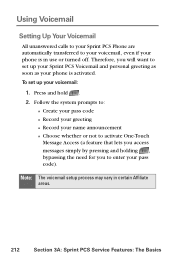
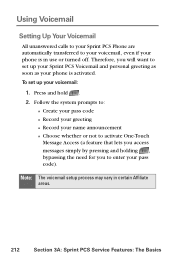
...and hold . 2. Therefore, you to set up your Sprint PCS Voicemail and personal greeting as soon as your pass code). Follow the system prompts to:
Ⅲ Create your pass code Ⅲ Record your greeting Ⅲ ...areas.
212
Section 3A: Sprint PCS Service Features: The Basics
To set up your phone is activated. Note: The voicemail setup process may vary in use or turned off.
Samsung SPH-A880S Reviews
Do you have an experience with the Samsung SPH-A880S that you would like to share?
Earn 750 points for your review!
We have not received any reviews for Samsung yet.
Earn 750 points for your review!
