Samsung SPH-A620 Support and Manuals
Get Help and Manuals for this Samsung item
This item is in your list!

View All Support Options Below
Free Samsung SPH-A620 manuals!
Problems with Samsung SPH-A620?
Ask a Question
Free Samsung SPH-A620 manuals!
Problems with Samsung SPH-A620?
Ask a Question
Popular Samsung SPH-A620 Manual Pages
User Manual (user Manual) (ver.d3) (English) - Page 2


Table of Contents
Welcome to Sprint i
Introduction ii
Section 1: Getting Started 1
1A.Setting Up Service 2
Getting Started With PCS Service 3 Setting Up Your Voicemail 4 Getting Help 4
Section 2: Understanding Your PCS Phone 7
2A.Your PCS Phone: The Basics 8
Front View of Phone 9 Key Functions 10
Viewing the ...
User Manual (user Manual) (ver.d3) (English) - Page 3


... Viewing the Menus 56
2F. Changing the Backlight Time Length 34 Changing the Display Screen 34 Changing the Phone's Menu Style 35 Location Settings 35 Airplane Mode 36 TTY Use With PCS Service From Sprint 36 Phone Setup Options 38 Shortcut 38 Call Answer Mode 39 Auto-Answer Mode 39 Display Language 39
2C.
User Manual (user Manual) (ver.d3) (English) - Page 5


... Phone . . . . . .108
Section 3: Using PCS Service Features 110
3A.PCS Service Features: The Basics 111
Using Voicemail 112 Setting Up Your Voicemail 112 Voicemail Notification 112 New Voicemail Message Alerts 112...
Messaging 130 Message Types 130
Messages 130 Erasing All Messages 130 Signing Up for Updates 131
PCS Mail 131 Using PCS Mail 131 Accessing PCS Mail Messages 131 Composing...
User Manual (user Manual) (ver.d3) (English) - Page 7


... provides all -PCS nationwide network with advanced multimedia services, reaching more than 230 million people for choosing Sprint.
If you have already reviewed the Start Here Guide, which was packaged with your life. But with Sprint, you can see and hear. If you have any questions about your service, wish to check your account balance, or...
User Manual (user Manual) (ver.d3) (English) - Page 8


... into four sections: ᮣ Section 1: Getting Started ᮣ Section 2: Understanding Your Phone ᮣ Section 3: Using PCS Service Features ᮣ Section 4: Safety and Warranty Information Throughout the guide, you locate specific information quickly. You'll get right to a specific feature, simply turn to that highlight special shortcuts and timely reminders to keep on any page...
User Manual (user Manual) (ver.d3) (English) - Page 12


Note: The voicemail setup process may vary in use voicemail ᮣ Access your account information ᮣ Purchase accessories ᮣ Add additional options to your service plan ᮣ Check out frequently asked questions ᮣ And more
Section 1: Getting Started
1A: Setting Up Service
4
To set up your voicemail and personal greeting as soon as your PCS Phone...
User Manual (user Manual) (ver.d3) (English) - Page 24
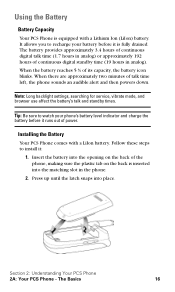
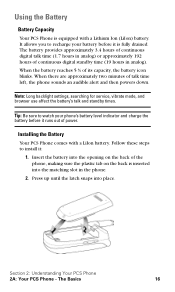
... backlight settings, searching for service, vibrate mode, and browser use affect the battery's talk and standby times.
Section 2: Understanding Your PCS Phone
2A: Your PCS Phone - The battery provides ...phone.
2. Installing the Battery Your PCS Phone comes with a Lithium Ion (LiIon) battery. Insert the battery into the opening on the back is inserted into place. When the battery reaches 5...
User Manual (user Manual) (ver.d3) (English) - Page 44
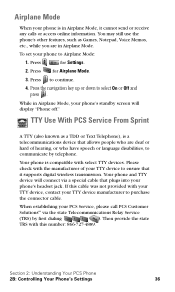
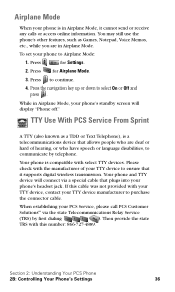
...Service From Sprint
A TTY (also known as Games, Notepad, Voice Memos, etc., while you are deaf or hard of your TTY device to ensure that plugs into your PCS Service, please call PCS Customer
SolutionsSM via the state Telecommunications Relay Service... in Airplane Mode, it supports digital wireless transmission. Press
for Airplane Mode.
3. Press for Settings.
2. Please check with ...
User Manual (user Manual) (ver.d3) (English) - Page 45


... the wireless industry and PSAP community are currently working to continue.
3.
IMPORTANT NOTICE: 911 Emergency Calling Sprint recommends that TTY users make emergency calls by public safety answering points (PSAPs) rendering some communications unintelligible. The problem encountered appears related to select Enable TTY or Disable TTY and press . Section 2: Understanding Your PCS...
User Manual (user Manual) (ver.d3) (English) - Page 50
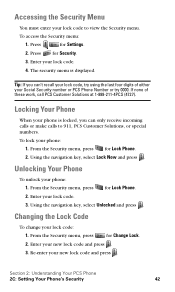
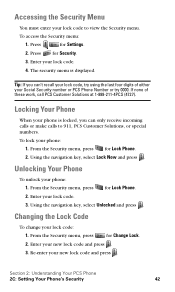
.... 2. From the Security menu, press for Lock Phone.
2. Enter your phone: 1. Section 2: Understanding Your PCS Phone
2C: Setting Your Phone's Security
42
Unlocking Your Phone
To unlock your lock code. 3.
Tip: If you can 't recall your lock code, try using the last four digits of these work, call PCS Customer Solutions at 1-888-211-4PCS...
User Manual (user Manual) (ver.d3) (English) - Page 101
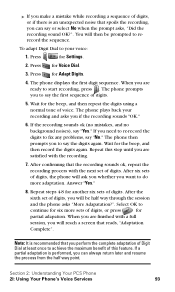
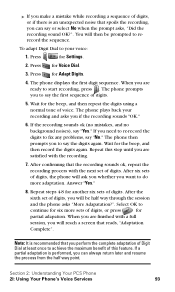
...you are ready to say the first sequence of digits. Press for Settings.
2. Repeat this feature. Repeat steps 4-8 for the beep, and ...phone prompts you will reach a screen that you to fix any problems, say or select No when the prompt asks, "Did the... 2: Understanding Your PCS Phone
2I: Using Your Phone's Voice Services
93 Press for the beep, and then record the digits again...
User Manual (user Manual) (ver.d3) (English) - Page 103


...Section 2: Understanding Your PCS Phone
2I: Using Your Phone's Voice Services
95 To enable or disable choice lists for Name Dial.
5.
...Lists
You can also choose a name from the choice list manually. Press
for Voice Dial.
3. Press the navigation key up... Say," followed by pressing the navigation key left.
Press for Settings.
2. "If the phone asks you say the name, the...
User Manual (user Manual) (ver.d3) (English) - Page 104
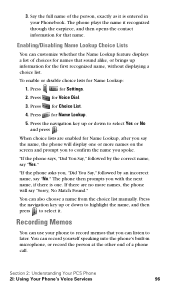
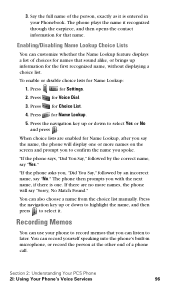
...enable or disable choice lists for Settings.
2. "If the phone asks ... that you spoke. Section 2: Understanding Your PCS Phone
2I: Using Your Phone's Voice Services
96 Press for Voice Dial.
3. When choice lists are no more names on the...down to confirm the name you can also choose a name from the choice list manually. "If the phone says, "Did You Say," followed by an incorrect name,...
User Manual (user Manual) (ver.d3) (English) - Page 120


... charged
roaming rates when accessing voicemail while roaming off the enhanced Sprint Nationwide
PCS Network, you to enter your voicemail, press
and...Service Area. Press and hold . The Basics
112 Therefore, you periodically check your voicemail
by dialing 1 + area code + your Missed Log, press
. Note: Your phone accepts messages even when it is turned off . Using Voicemail
Setting...
User Manual (user Manual) (ver.d3) (English) - Page 174
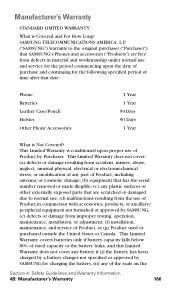
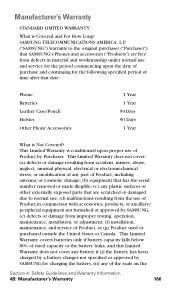
... ancillary/ peripheral equipment not furnished or approved by SAMSUNG; (e) defects or damage from improper testing, operation, maintenance, installation, or adjustment; (f) installation, maintenance, and service of Product by SAMSUNG for charging the battery, (ii) any plastic surfaces or other externally exposed parts that SAMSUNG's Phones and accessories ("Products") are scratched or damaged...
Samsung SPH-A620 Reviews
Do you have an experience with the Samsung SPH-A620 that you would like to share?
Earn 750 points for your review!
We have not received any reviews for Samsung yet.
Earn 750 points for your review!
