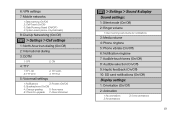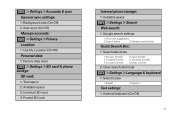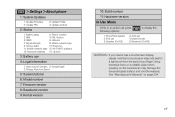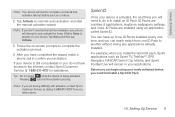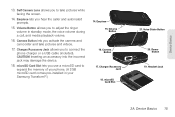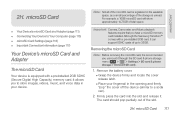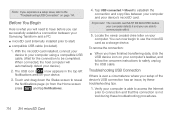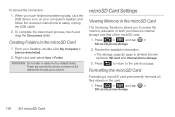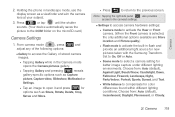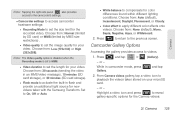Samsung SPH-M920 Support Question
Find answers below for this question about Samsung SPH-M920.Need a Samsung SPH-M920 manual? We have 2 online manuals for this item!
Question posted by cawhfr on October 6th, 2014
How Do I Put Sim Card On A Samsung Model Sph-m920
The person who posted this question about this Samsung product did not include a detailed explanation. Please use the "Request More Information" button to the right if more details would help you to answer this question.
Current Answers
Related Samsung SPH-M920 Manual Pages
Samsung Knowledge Base Results
We have determined that the information below may contain an answer to this question. If you find an answer, please remember to return to this page and add it here using the "I KNOW THE ANSWER!" button above. It's that easy to earn points!-
General Support
...On The PC PHONE Fully Charged Battery SIM Card Should Be Removed From Phone Before Applying ...Upgrade OTHER USB Data Cable (Included In Retail Box - Backing-up Data From The Jack To The Computer On the phone, press Start > It not recommended to ActiveSync, then select Done (left soft key). For information on for the Samsung Jack for Mobile... -
General Support
...the upgrader's requirement to work with any other model. Functioning Properly (included on the computer. ...PHONE Fully Charged Battery (Standard or Extended) The SIM Card Should Be Removed From The Phone The MicroSD Card Should Be Removed From The Phone...All Firewall & Where Do I Obtain Windows Mobile 6.1 For My SPH-i325 (Ace)? IMPORTANT NOTICE Multiple Software Download Tools... -
General Support
... can happen when a SIM card is swapped from the PC. First, on the phone itself or using the Data Kit Accessory to connect and manage the information from one through the software and is not a way to edit an existing entry to change to a default icon for Mobile Phone, this phone select the Accessories...
Similar Questions
Is There A Sim Card In Sph-m510
Trying to use it again after other phone quit
Trying to use it again after other phone quit
(Posted by dbaily53 10 years ago)
How To Unlock A Locked A Sprint Samsung Phone Model Sph-m920
(Posted by mfmicha 10 years ago)