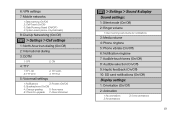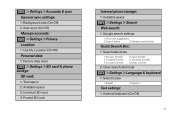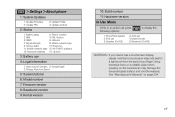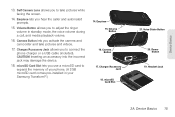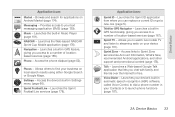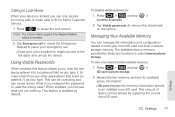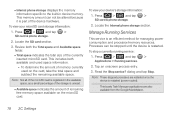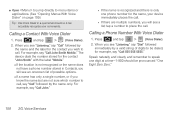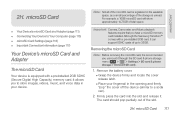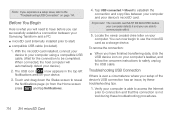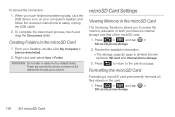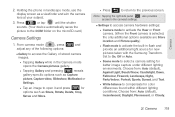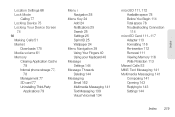Samsung SPH-M920 Support Question
Find answers below for this question about Samsung SPH-M920.Need a Samsung SPH-M920 manual? We have 2 online manuals for this item!
Question posted by niagno on September 25th, 2014
Where Is The Sim Card Located On A Samsung Model Sphm920
The person who posted this question about this Samsung product did not include a detailed explanation. Please use the "Request More Information" button to the right if more details would help you to answer this question.
Current Answers
Related Samsung SPH-M920 Manual Pages
Samsung Knowledge Base Results
We have determined that the information below may contain an answer to this question. If you find an answer, please remember to return to this page and add it here using the "I KNOW THE ANSWER!" button above. It's that easy to earn points!-
General Support
... your Samsung Jack Windows Phone. Click the Start to a specified location, recommend desktop for Windows Phone: Instantly send...Edition of your desktop computer. Microsoft Windows Phone (Mobile) 6.5 Standard Edition Windows Phone (Mobile) 6.5 includes new features such as ...Port On The PC PHONE Fully Charged Battery SIM Card Should Be Removed From Phone Before Applying Upgrade OTHER... -
General Support
... SIM Card? The SGH-X475 Is It Possible To Set The Backlight To Stay On When The Phone Is...A Way To View A Contact`s Name, Number And Location At The Same Time? Do I Use My SGH...Message At A Time On My SGH-X475 Phone? Listing On My SGH-X475 Model Phone? I Delete Downloaded Content On My SGH...My SGH-x475 Into Silent / Vibrate Mode? View the T-Mobile SGH-X475 Menu Tree Can I Assign A Picture ID ... -
General Support
...Phone 9.4.5.2 Lock SIM Card 9.4.5.3 Check PIN Code 9.4.5.4 Lock Applications 9.4.5.5 Set FDN Mode 9.4.5.6 Change Phone... Recording Location 9.7.6.3.1 Phone 9.7.6.3.2 Memory Card 9.7.7 Record... Continue Update 9.11 Phone Information 9.11.1 My Number 9.11.2 Manufacturer 9.11.3 Model 9.11.3.1 SGH-A777...2.11.4.2 Service Loading 2.12 Used Space 3 YELLOWPAGES 4 Mobile Web 5 MEdia Mall 6 AT&T GPS 6.1 Shop ...
Similar Questions
Where Is The Sim Card Located At Sch U485
where is the sim card located at sch u485
where is the sim card located at sch u485
(Posted by tbodomo 4 years ago)
Samsung Sph-m920 How To Get Contacts From Sim Card
(Posted by timluconna 9 years ago)
Where Is Sim Card Located On Verizon Samsung Phone Model Sch U640
(Posted by chabagost 9 years ago)
Accessing The Sim Card On A Samsung Sph-m920
How do I access the sim card on this phone?
How do I access the sim card on this phone?
(Posted by saritisima4 11 years ago)