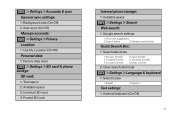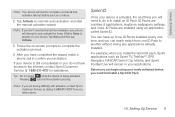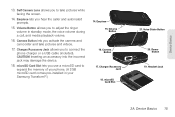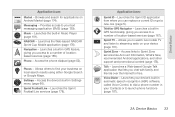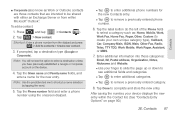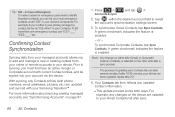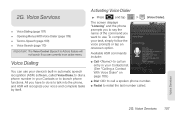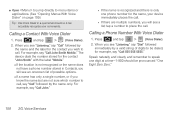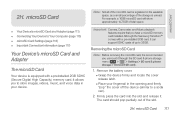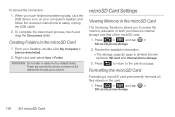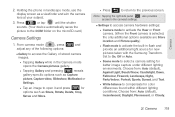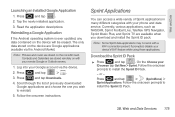Samsung SPH-M920 Support Question
Find answers below for this question about Samsung SPH-M920.Need a Samsung SPH-M920 manual? We have 2 online manuals for this item!
Question posted by timluconna on October 15th, 2014
Samsung Sph-m920 How To Get Contacts From Sim Card
The person who posted this question about this Samsung product did not include a detailed explanation. Please use the "Request More Information" button to the right if more details would help you to answer this question.
Current Answers
Related Samsung SPH-M920 Manual Pages
Samsung Knowledge Base Results
We have determined that the information below may contain an answer to this question. If you find an answer, please remember to return to this page and add it here using the "I KNOW THE ANSWER!" button above. It's that easy to earn points!-
General Support
...-T519 click here How Do I Copy Contacts From My SGH-t519 Phone To The SIM Card? Note: When a contact phone number is copied from the SIM card, to the phone memory follow the steps below: Select Phone (1) key for Yes to confirm copying all contacts to the SIM card To copy a single phone book contact, from the phone memory, to the SIM card follow the steps below : While... -
General Support
... The Camera/Camcorder Auto Save Setting On My SPH-I325 (Ace)? Can An Image Be Assigned To A Contact On My SPH-I325 (Ace)? How Do I Configure The Backlight On My SPH-I325 (Ace) To Stay On Longer? How Do I Copy Contacts From My SPH-I325 (Ace) Phone To The SIM Card? How Do I Change The Wallpaper (Screen Saver) On... -
General Support
... US. If your service provider. Please contact your outgoing calls to a limited set of phone numbers. Not all SIM cards have a PIN2 code. What Does the FDN (Fixed Dial Number) Feature Do On My SPH-I325 (Ace)? The FDN (Fixed Dial Number) mode, if supported by your SIM card, allows you to restrict your service provider...
Similar Questions
Where Is The Sim Card? Can You Change The Sim Card When Traveling?
Where is the SIM card? Can you change the SIM card when traveling? Is the phone unlocked so I can ch...
Where is the SIM card? Can you change the SIM card when traveling? Is the phone unlocked so I can ch...
(Posted by juparkorean 10 years ago)
How Can I Replace My Sim Card In A Sph-m330 Model Phone.
Where is the SIM card ?
Where is the SIM card ?
(Posted by Howdy9 11 years ago)
Accessing The Sim Card On A Samsung Sph-m920
How do I access the sim card on this phone?
How do I access the sim card on this phone?
(Posted by saritisima4 11 years ago)