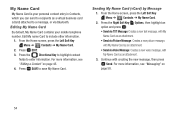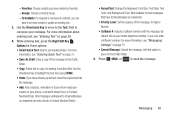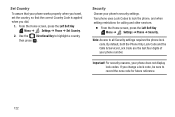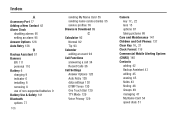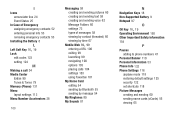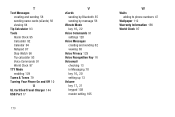Samsung SCH-U365 Support Question
Find answers below for this question about Samsung SCH-U365.Need a Samsung SCH-U365 manual? We have 2 online manuals for this item!
Question posted by juparkorean on September 20th, 2013
Where Is The Sim Card? Can You Change The Sim Card When Traveling?
Where is the SIM card? Can you change the SIM card when traveling? Is the phone unlocked so I can changed the SIM card when I use the phone in Asia?
Current Answers
Related Samsung SCH-U365 Manual Pages
Samsung Knowledge Base Results
We have determined that the information below may contain an answer to this question. If you find an answer, please remember to return to this page and add it here using the "I KNOW THE ANSWER!" button above. It's that easy to earn points!-
General Support
... Pictures With My SGH-V206? How Do I Change It? What Items Come With My SGH-V206? Do I Receive Picture Messages On My V206 From Another Mobile Phone? Does The SGH-V206 Support Instant Messaging And...SGH-V206 Support Voice Dialing? How Do I Use It? My SGH-V206 Have A Speaker Phone And How Do I Copy Contacts From My SGH-V206 Phone To The SIM Card? View the AT&T SGH-V206 Menu Tree... -
General Support
... Delete All The Phonebook Entries On The SGH-C207? Can I Change The Ringtones On My SGH-C207? I Set An Audible Message ...My SGH-C207 Mobile Phone Update Automatically? Does The Alarm On My SGH-C207 Have Snooze Capabilities? What Image Format Can Be Used As Wallpaper On... SGH-C207? I Copy Contacts From My SGH-C207 Phone To The SIM Card? Is It Possible To Configure The Phonebook To Show... -
General Support
... services. BPP allows handsets to possible URL changes please use the search on the Bluetooth headset. FTP File Transfer Protocol enables users to transfer files from their handset to and from a media source to a Bluetooth capable printer with Bluetooth, so the car phone itself doesn't require a separate SIM card. The FTP profile includes support for...
Similar Questions
I M Not Able To Use Wifi In My Samsung A 8 Mobile Phone.
Whenever i try to on my wifi in my Samsung A8 mobile phone , its not getting on. I approached Samsun...
Whenever i try to on my wifi in my Samsung A8 mobile phone , its not getting on. I approached Samsun...
(Posted by akash96299 7 years ago)
Turning On Issue
phone turns on and stays on verizon screen then it just flickers and does nothing
phone turns on and stays on verizon screen then it just flickers and does nothing
(Posted by Anonymous-137884 9 years ago)
How To Remove Sim Card From Samsung Flip Phone Sch-u365
(Posted by davidschSc 10 years ago)
My Samsung Mobile Phone To Pc Usb Driver Is Not Working Where Can I Get A Fix
My Samsung mobile phone GT-E2121B to pc usb driver is not working where can I get a fix, when wind...
My Samsung mobile phone GT-E2121B to pc usb driver is not working where can I get a fix, when wind...
(Posted by julesn9 12 years ago)